Web managed gbe switch – INTELLINET NETWORK 560801 24-Port Gigabit Managed Switch + 4 SFP Ports User Manual User Manual
Page 42
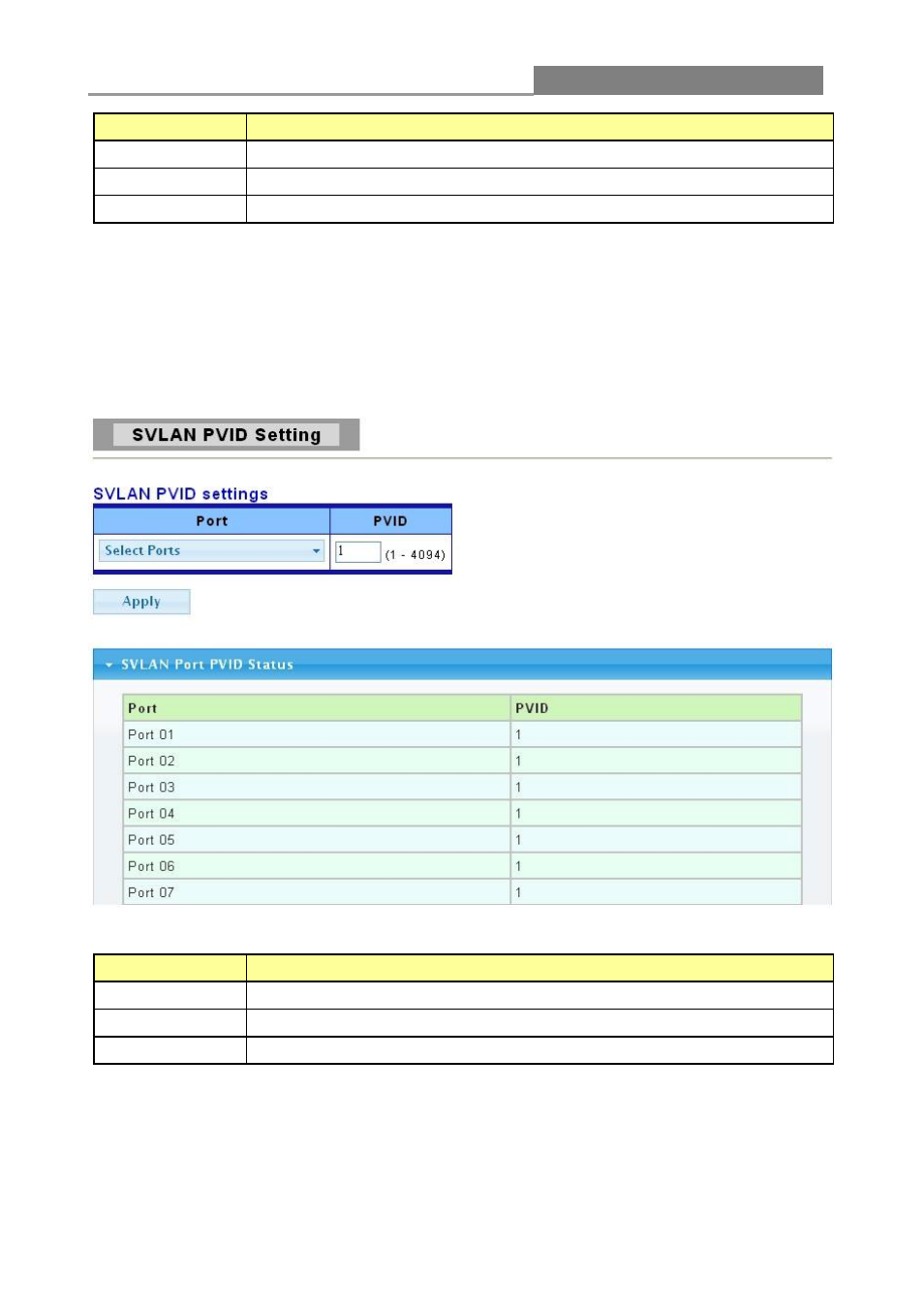
Web Managed GbE Switch
42
LABEL
DESCRIPTION
SVLAN ID
Stacking VLAN ID.
Member Port
Select one or multiple ports as member ports of the SVLAN.
Add
Click Add to add any member port into the SVLAN.
3.3.5.3 SVLAN PVID Setting
This page allows the user to add or set port VLAN stacking entries in the VLAN stacking table.
Click Switching->SVLAN->SVLAN PVID Setting to access the screen below.
The following table describes the labels in this screen.
LABEL
DESCRIPTION
Port
Select the port(s) to configure the SVLAN PVID settings for.
PVID
Set VLAN ID for selected ports.
Apply
Click Apply to save your changes to the switch.
3.3.5.4 SVLAN Service Port
This page allows the user to configure VLAN stacking-aware ports.
This manual is related to the following products:
See also other documents in the category INTELLINET NETWORK Accessories communication:
- 502313 High-Gain Panel Directional Antenna (2 pages)
- 790338 High-Gain MIMO Panel Directional Antenna (2 pages)
- 524025 Dual-Band Ceiling Mount Antenna (2 pages)
- 502306 High-Gain Omni-Directional Antenna (2 pages)
- 521413 High-Gain Omni-Directional Antenna (2 pages)
- 524018 Indoor Omni-Directional Antenna (1 page)
- 524018 Indoor Omni-Directional Antenna (1 page)
- 525282 iStream HD Wireless Media Adapter Quick Install Guide (2 pages)
- 525282 iStream HD Wireless Media Adapter User Manual (32 pages)
- 525275 Wireless 450N Dual-Band USB Adapter Quick Install Guide (Windows 7) (2 pages)
- 525275 Wireless 450N Dual-Band USB Adapter User Manual (40 pages)
- 525275 Wireless 450N Dual-Band USB Adapter Quick Install Guide (Windows XP, Vista) (2 pages)
- 525275 Wireless 450N Dual-Band USB Adapter Quick Install Guide (2 pages)
- 525152 Wireless 150N High-Power USB Adapter Quick Install Guide (2 pages)
- 524995 Wireless 300N Dual-Band USB Adapter Quick Install Guide (2 pages)
- 525152 Wireless 150N High-Power USB Adapter Quick Install Guide (Windows 7) (2 pages)
- 524995 Wireless 300N Dual-Band USB Adapter User Manual (34 pages)
- 525206 Wireless 300N High-Gain USB Adapter Quick Install Guide (2 pages)
- 525206 Wireless 300N High-Gain USB Adapter User Manual (31 pages)
- 525152 Wireless 150N High-Power USB Adapter User Manual (34 pages)
- 524698 Wireless 150N USB Adapter User Manual (34 pages)
- 524827 GuestGate MK II Quick Install Guide (36 pages)
- 524827 GuestGate MK II User Manual (44 pages)
- 560900 24 Ports Gigabit + 4 Gigabit SFP PoE+ Web Management Ethernet Switch User Manual (40 pages)
- 560900 24 Ports Gigabit + 4 Gigabit SFP PoE+ Web Management Ethernet Switch Quick Install Guide (12 pages)
- 560535 16 Ports Gigabit + 2 Gigabit SFP PoE+ Web Management Ethernet Switch User Manual (58 pages)
- 560535 16 Ports Gigabit + 2 Gigabit SFP PoE+ Web Management Ethernet Switch Quick Install Guide (12 pages)
- 560542 8 Ports Gigabit PoE+Web Management Desktop Ethernet Switch User Manual (28 pages)
- 560542 8 Ports Gigabit PoE+Web Management Desktop Ethernet Switch Quick Install Guide (12 pages)
- 520409 24-Port Fast Ethernet Rackmount Switch (12 pages)
- 560818 24-Port Gigabit Managed Switch + 4 SFP Ports Quick Install Guide (16 pages)
- 524162 24-Port Gigabit Ethernet Rackmount Switch Quick Install Guide (12 pages)
- 524162 24-Port Gigabit Ethernet Rackmount Switch User Manual (8 pages)
- 560757 4+4 PoE+ Office Switch (12 pages)
- 523929 Fast Ethernet Office Switch (20 pages)
- 530347 8-Port Gigabit Ethernet Switch (12 pages)
- 524124 8-Port Gigabit Ethernet Switch (12 pages)
- 522595 16-Port Fast Ethernet Office Switch (12 pages)
- 523318 8-Port Fast Ethernet Office Switch (12 pages)
- 560665 8-Port High-Power PoE Web-Smart Switch (12 pages)
- 560856 8 Ports Gigabit PoE+ Desktop Ethernet Switch (4+4) (12 pages)
- 560641 8 Ports Gigabit PoE+ Desktop Ethernet Switch (12 pages)
- 560771 16-Port Fast Ethernet Rackmount PoE+ Switch (8+8) (12 pages)
- 560849 16-Port Fast Ethernet Rackmount PoE+ Switch, 130w (12 pages)
