Web managed gbe switch – INTELLINET NETWORK 560801 24-Port Gigabit Managed Switch + 4 SFP Ports User Manual User Manual
Page 35
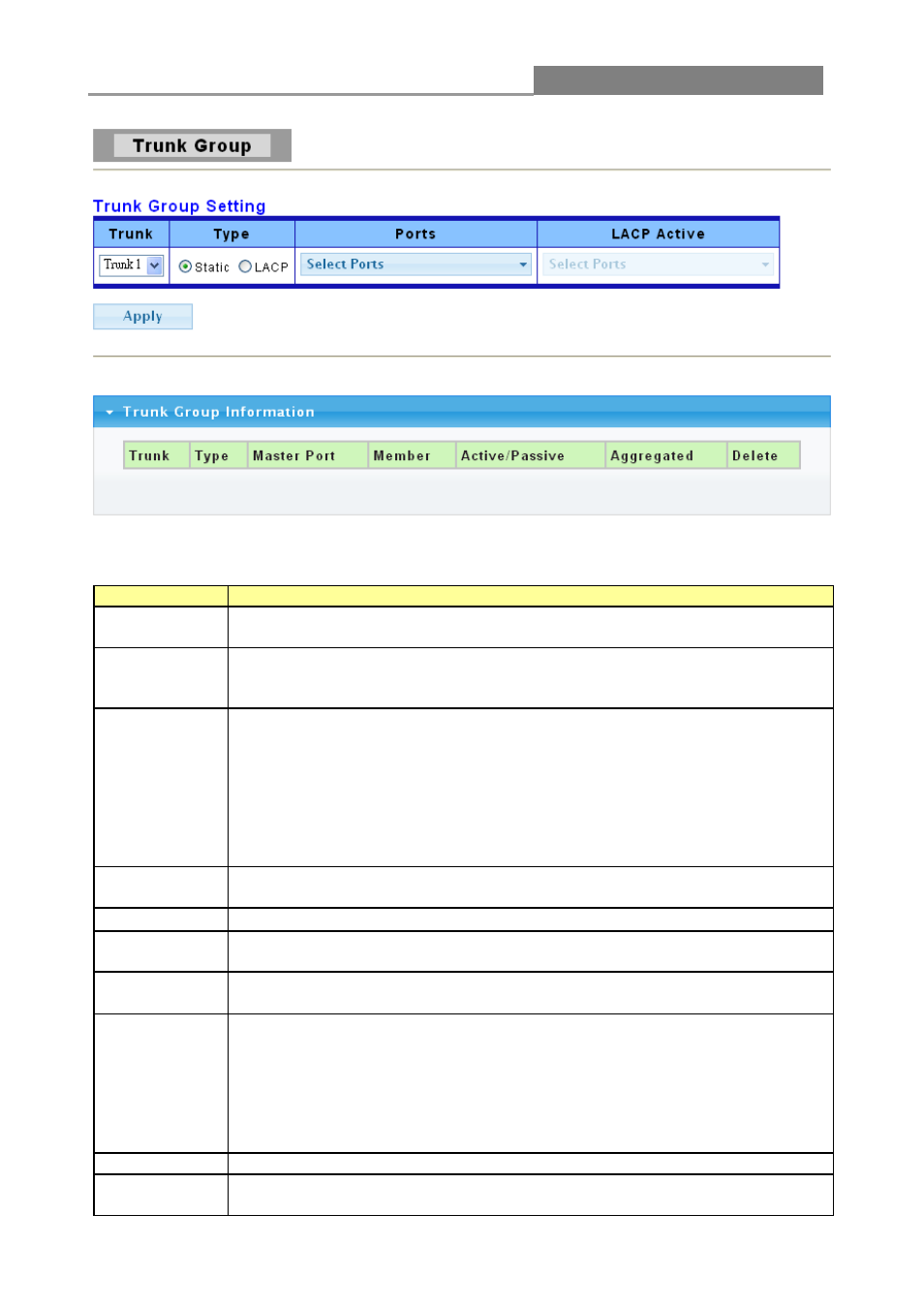
Web Managed GbE Switch
35
The following table describes the labels in this screen.
LABEL
DESCRIPTION
Trunk
This field displays the trunk group number to identify a trunk group; that is,
one logical link containing multiple ports.
Type
Select the type of the trunk group: a static trunk or an LACP trunk. A static
trunk would be aggregated immediately; an LACP trunk exchanges LACP
PDU to link partner to aggregate.
Ports
Select the ports to be added to the trunk group. There are the following
limitations for choosing the member ports:
A member port cannot be bandwidth limited.
A member port cannot be a mirroring port.
Member ports should join the same VLANs.
A member port cannot join more than one trunk group.
A member port cannot be in 802.1x force-authed or auth mode.
There could be at most 8 member ports in a trunk.
LACP Active Select the LACP active ports to be added to the trunk group. This field is
active when LACP is selected as the Type.
Apply
Click Apply to save your changes to the switch.
Trunk
This field displays the trunk number to identify a trunk group; that is, one
logical link containing multiple ports.
Type
Here displays the type of the trunk group: a static trunk or an LACP trunk.
Master Port
This field displays the master port’s information.
The port with lowest port ID is designated to be master port of the trunk. To
synchronize the settings of trunk member ports, the configuration of the
trunk master port would be applied to all trunk member ports. Other member
ports are slave ports that cannot be configured individually in most settings
(such as VLAN, port ability and so on.) but follow the configuration of the
master port.
Member
This field displays the ports that are part of the trunk group.
Active/
Passive
If the trunk is an LACP trunk, this field shows the LACP active and passive
ports. The LACP active port would send LACP PDU periodically.
