Web managed gbe switch – INTELLINET NETWORK 560801 24-Port Gigabit Managed Switch + 4 SFP Ports User Manual User Manual
Page 36
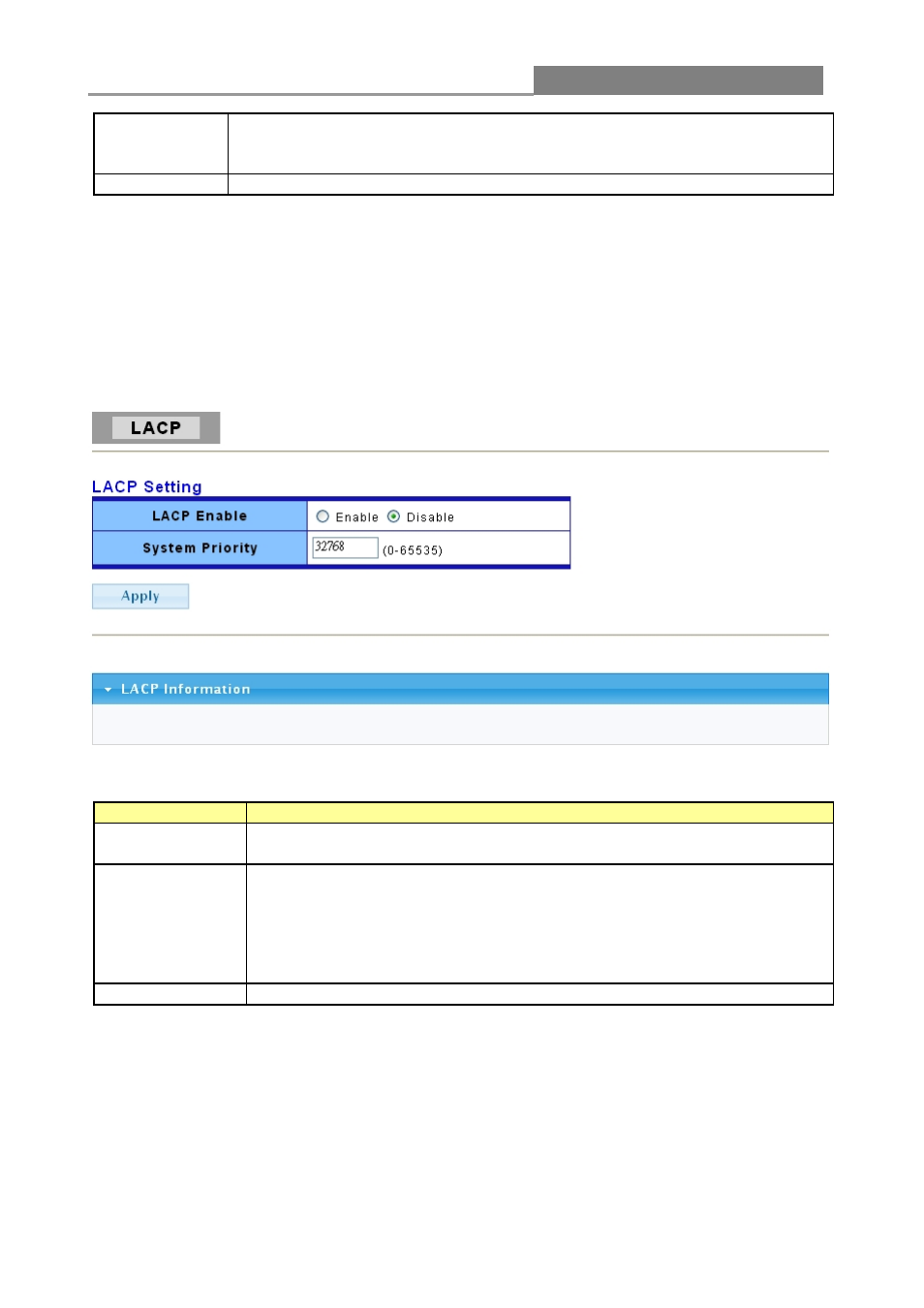
Web Managed GbE Switch
36
Aggregated
This field displays the ports that are aggregated in a trunk group.
A static trunk would be aggregated immediately; an LACP trunk exchanges
LACP PDU to link partner to aggregate.
Delete
Click this button to delete the trunk.
3.3.3.2 LACP
Click Switching > Trunk > LACP to display the screen shown below.
LACP: Link Aggregation Control Protocol.
Note: Do not configure this screen unless you want to enable dynamic link aggregation.
The following table describes the labels on this screen.
LABEL
DESCRIPTION
LACP Enable
Select Enable from the drop-down box to enable Link Aggregation
Control Protocol (LACP). Select Disable to not use LACP.
System Priority LACP system priority is a number between 0 and 65,535. The switch with
the lowest system priority (and lowest port number if system priority is the
same) becomes the LACP “server.” The LACP “server” controls the
operation of LACP setup. Enter a number to set the priority of an active
port using Link Aggregation Control Protocol (LACP). The smaller the
number, the higher the priority level.
Apply
Click Apply to save your changes to the Switch.
