Web managed gbe switch, 2 log – INTELLINET NETWORK 560801 24-Port Gigabit Managed Switch + 4 SFP Ports User Manual User Manual
Page 19
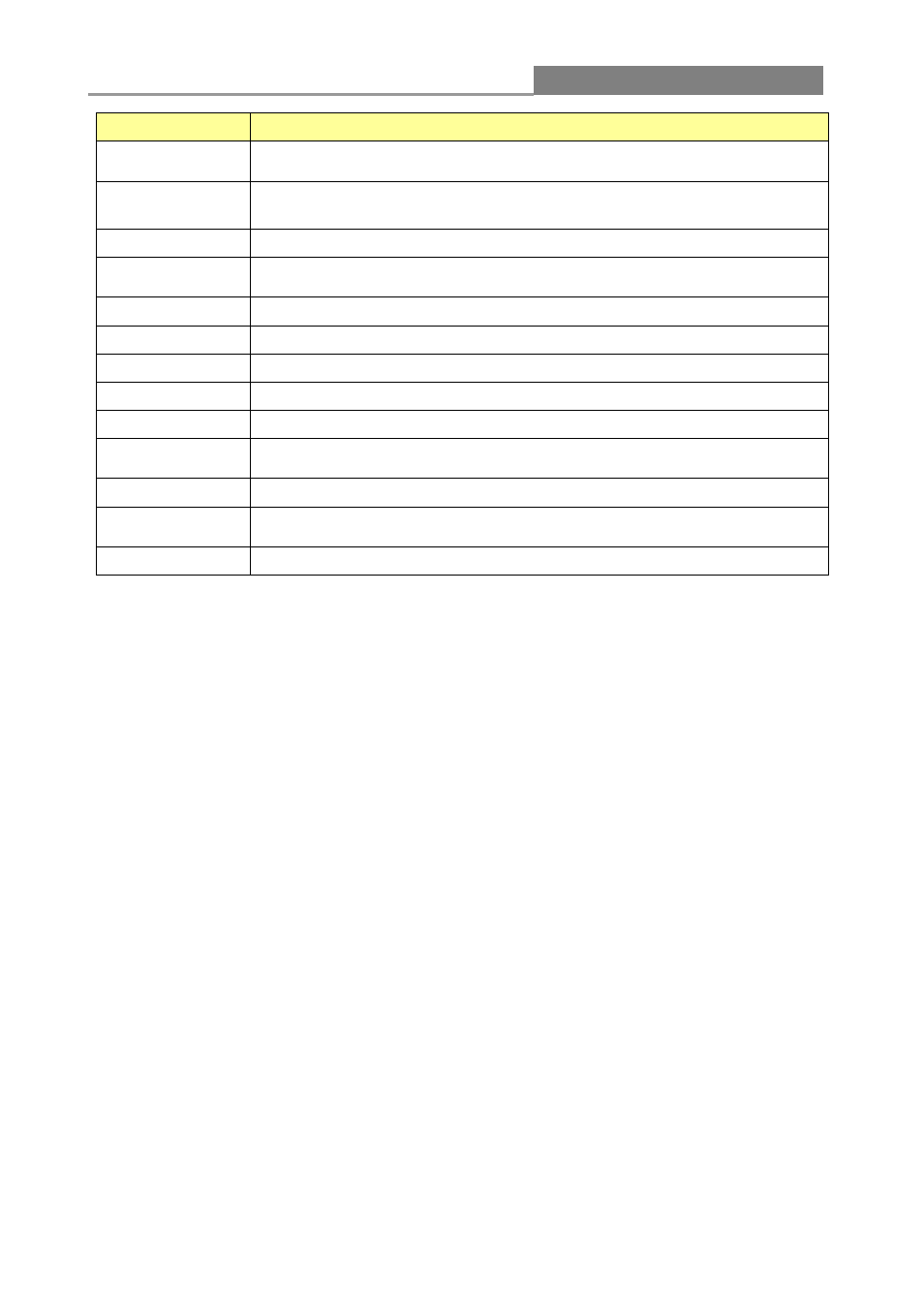
Web Managed GbE Switch
19
LABEL
DESCRIPTION
System Name
This field displays the descriptive name of the switch for identification
purposes.
System
Location
This field displays the system location of the switch.
System Contact
This field displays the system contact of the switch.
MAC Address
This field refers to the Ethernet MAC (Media Access Control) address of
the switch.
IP Address
This field displays the IP address of the switch.
Subnet Mask
This field displays the subnet mask of the switch.
Gateway
This field displays the IP address of the gateway.
Loader Version
This field displays the loader version of the switch.
Loader Date
This field displays the loader date of the switch.
Firmware
Version
This field displays the version number of the switch’s current firmware.
Firmware Date
This field displays the switch’s firmware created date.
System Object
ID
This field displays the system object ID of the switch.
System Up Time This field displays the system up time.
3.1.2 Log
Use this screen to display the switch logs. Click Status > Log in the navigation panel to display the
screen shown below.
