Web managed gbe switch, 4 vlan – INTELLINET NETWORK 560801 24-Port Gigabit Managed Switch + 4 SFP Ports User Manual User Manual
Page 37
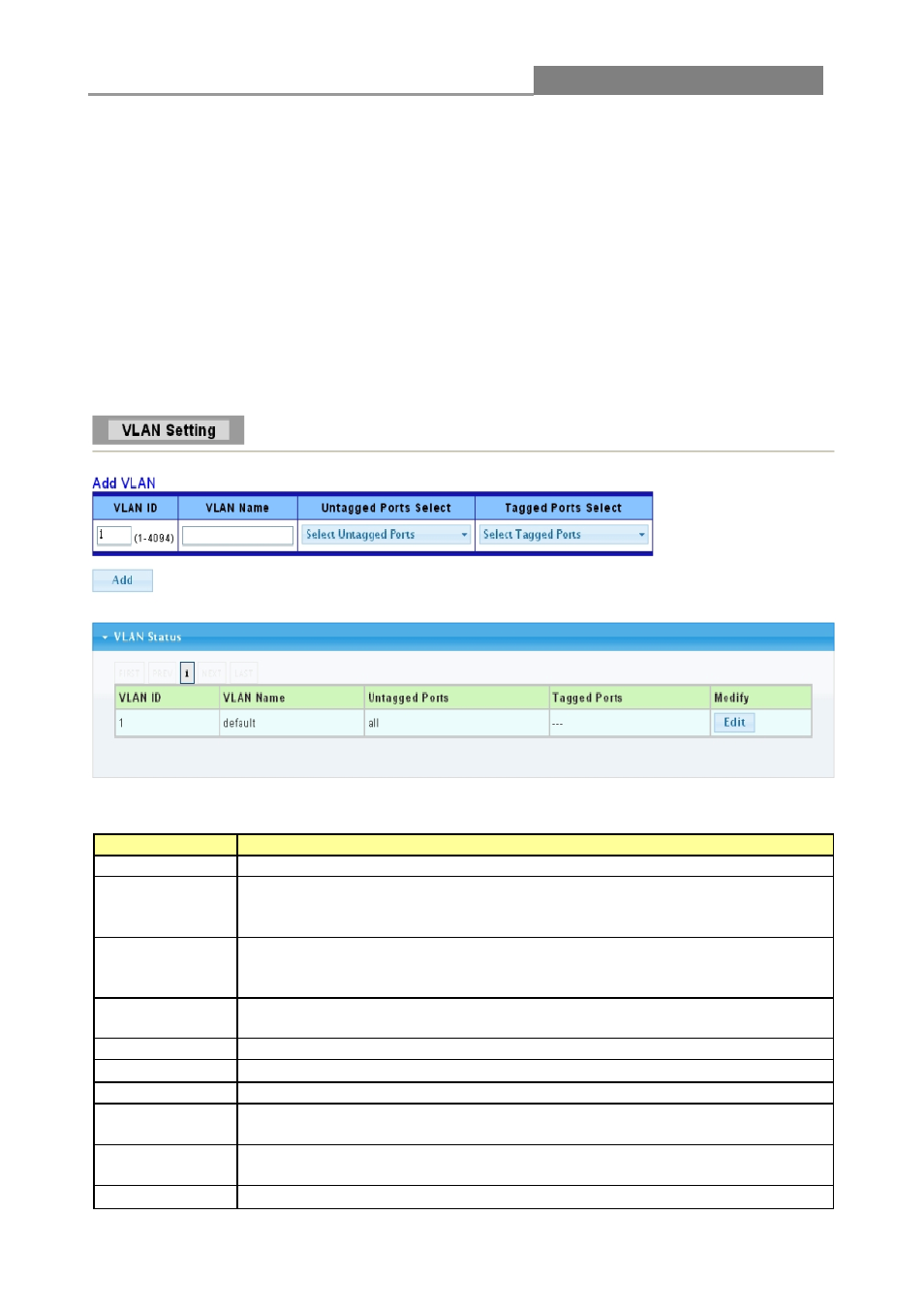
Web Managed GbE Switch
37
3.3.4 VLAN
Each VLAN in a network has an associated VLAN ID, which displays in the IEEE 802.1Q tag in
the L2 header of packets transmitted on a VLAN.
3.3.4.1 VLAN Setting
This page allows the user to add, edit or delete VLAN settings.
Click Switching > VLAN > VLAN Setting to access the screen below to configure and view VLAN
parameters for the switch.
The following table describes the related labels on this screen.
LABEL
DESCRIPTION
VLAN ID
A unique number (between 1 and 4094) that identifies a particular VLAN.
VLAN Name
A 32-character alphanumeric name associated with a VLAN ID. The VLAN
Name is intended to make user-defined VLANs easier to identify and
remember.
Untagged
Ports Select
Select Untagged to make the port a permanent member of this VLAN
group. All outgoing frames will be transmitted without a VLAN Group ID
tag.
Tagged Ports
Select
Select Tagged to make the port a permanent member of this VLAN group.
All outgoing frames will be transmitted with the VLAN Group ID tag.
Add
Click Add to save your changes to the Switch.
VLAN ID
This field displays the unique identification number of the VLAN group.
VLAN Name
This field displays the descriptive name for this VLAN group.
Untagged
Ports
This field displays all the ports that will transmit outgoing frames without a
VLAN group ID tag.
Tagged Ports
This field displays all the ports that will transmit outgoing frames with a
VLAN group ID tag.
Modify
Click Edit to modify the tagged and untagged ports.
