Wireless party line, Connecting to 4-wire and digital matrix intercom, Wireless party line -10 – Clear-Com FreeSpeak Antenna Splitter User Manual
Page 58: Figure 4-4 wireless party line audio flow -10
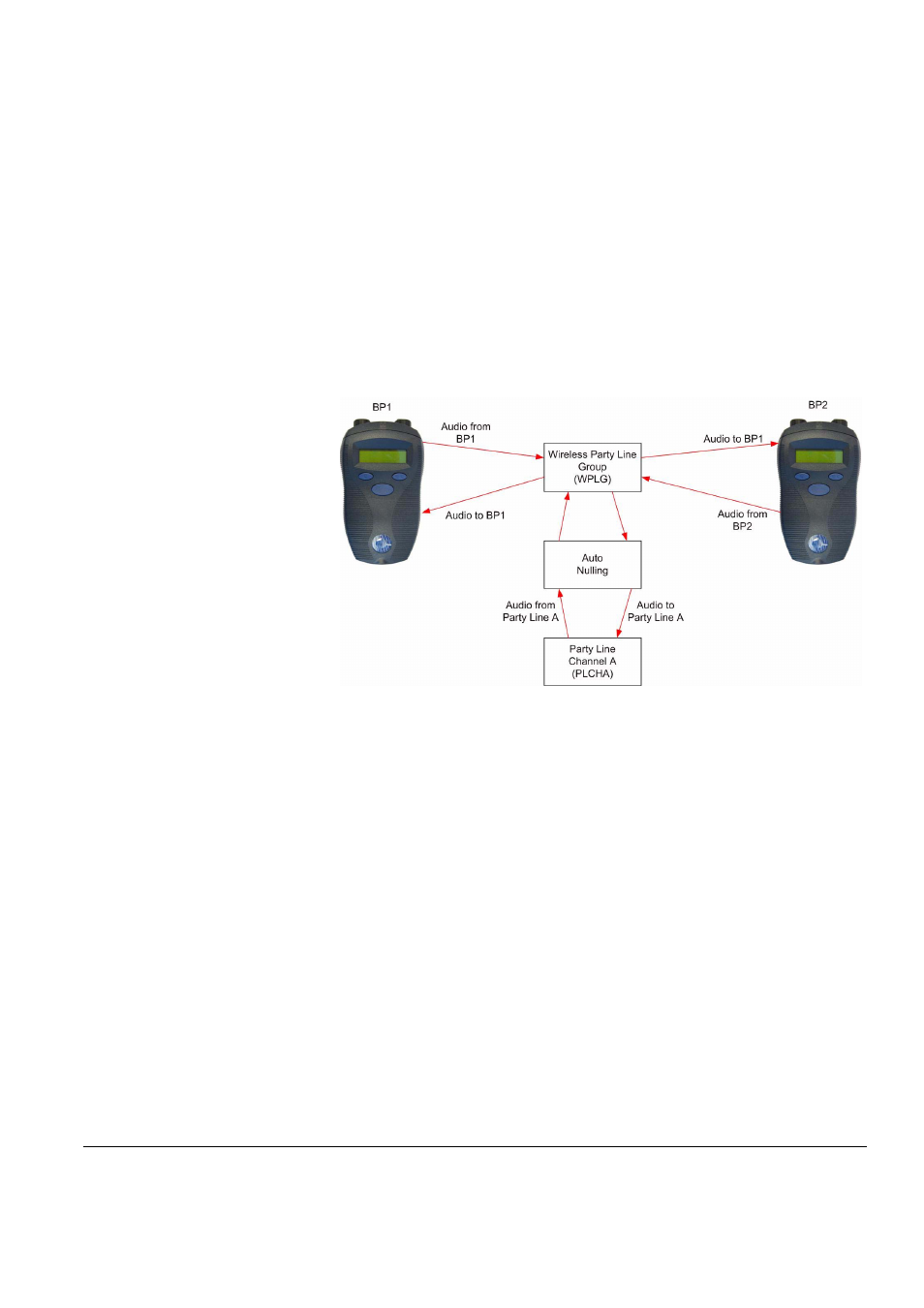
Clear-Com Communication Systems
FreeSpeak V2.0 Instruction Manual
4 - 1 0
WIRELESS PARTY LINE
The FreeSpeak basestation provides five wireless party line groups
which allow up to twenty eight members to be connected together in a
conference call. The beltpack keys assigned to the wireless party line
group are assigned as dual talk and listen and party lines connected to
the group are assigned as talk and listen.
When a beltpack or party line talks to a wireless party line group the
talk signal from the beltpack or party line is subtracted from the listen
signal to remove the sidetone resulting from the users voice being
looped back in the conference audio, leaving only the audio from other
members.
Figure 4-4: Wireless Party Line Audio Flow
This facility allows conferencing over a large area between a mix of
beltpacks, party line stations and Eclipse system panels through a
FreeSpeak basestation.
CONNECTING TO 4-WIRE AND DIGITAL
MATRIX INTERCOM
Up to four channels of 4-wire/digital matrix intercom can be connected
to the FreeSpeak basestation. The descriptions below will discuss
connections with Clear-Com Matrix Plus digital matrix, Clear-Com
Eclipse digital matrix, other brands of digital matrix intercoms, other
4-wire audio devices, and the front-panel settings associated with
these 4-wire connections.
To connect the basestation to a matrix port:
1. Scroll to PORTS on the main display screen and press the rotary
encoder to select.
2. Scroll to 4-WIRE and press to select.
