Level-control lights, channels a and b, Talk/listen lights, channels a and b, Answer-back lights – Clear-Com FreeSpeak Antenna Splitter User Manual
Page 103: Combo button, Level-control lights, channels a and b -3, Talk/listen lights, channels a and b -3, Answer-back lights -3, Combo button -3
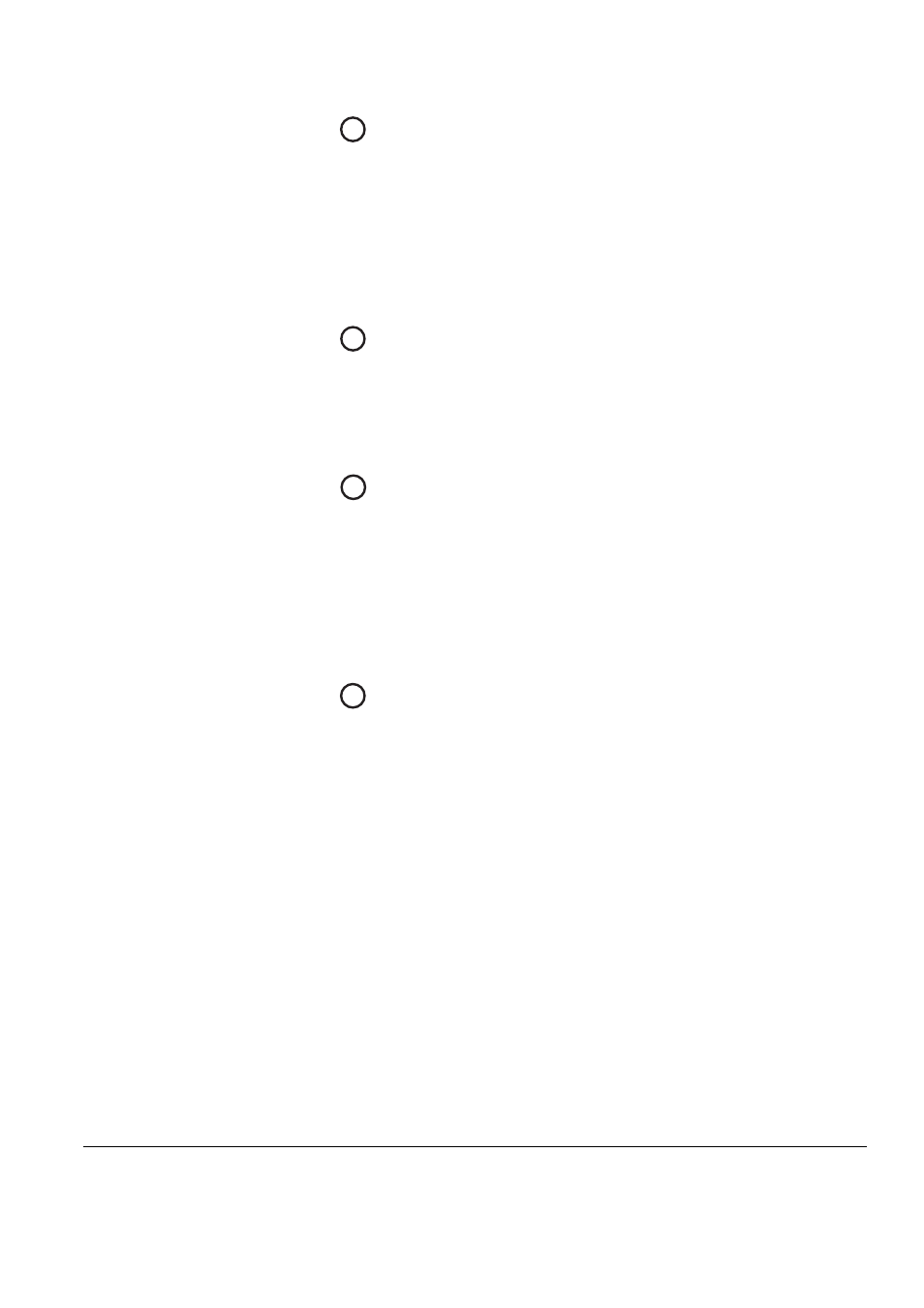
Clear-Com Communication Systems
FreeSpeak V2.0 Instruction Manual
6 - 3
Level-Control Lights, Channels A and B
Three level-control lights are located next to each talk knob. The first
light is green, the second is yellow, and the third is red. With the knob
turned fully counterclockwise, only the green LED is lit to indicate low
volume. Turning the knob clockwise, low audio level is heard in the
headset. Turning the knob more, both the green and yellow LED’s
light, and higher audio level is heard. This continues through the
maximum audio level, indicated by only the red light being lit.
Talk/Listen Lights, Channels A and B
The green “listen” light blinks whenever a beltpack receives audio from
a source whose label is displayed on the beltpack’s LED screen. When
the talk button is pressed to “talk” the green light illuminates steadily
and the red light also illuminates.
Answer-Back Lights
The green and red lights labeled “answer” illuminate when a source
who is not on the beltpack’s presently selected communication routes
tries to initiate a call. The green light flashes when a call is coming in.
By pressing the answer-back button on the front of the beltpack the
user can talk to the source. The green LED then lights steadily and the
red LED lights, until the conversation is ended by again pushing the
answer-back button.
Combo Button
Pushbutton A/B and pushbutton C form a combo key that when
pressed will call whichever destination has been selected on the
beltpack. The call receiver will alerted by a call signal or the beltpack
vibration or both depending on the alert options selected at the
receiving end.
2
3
4
5
