Clear-Com FreeSpeak Antenna Splitter User Manual
Page 173
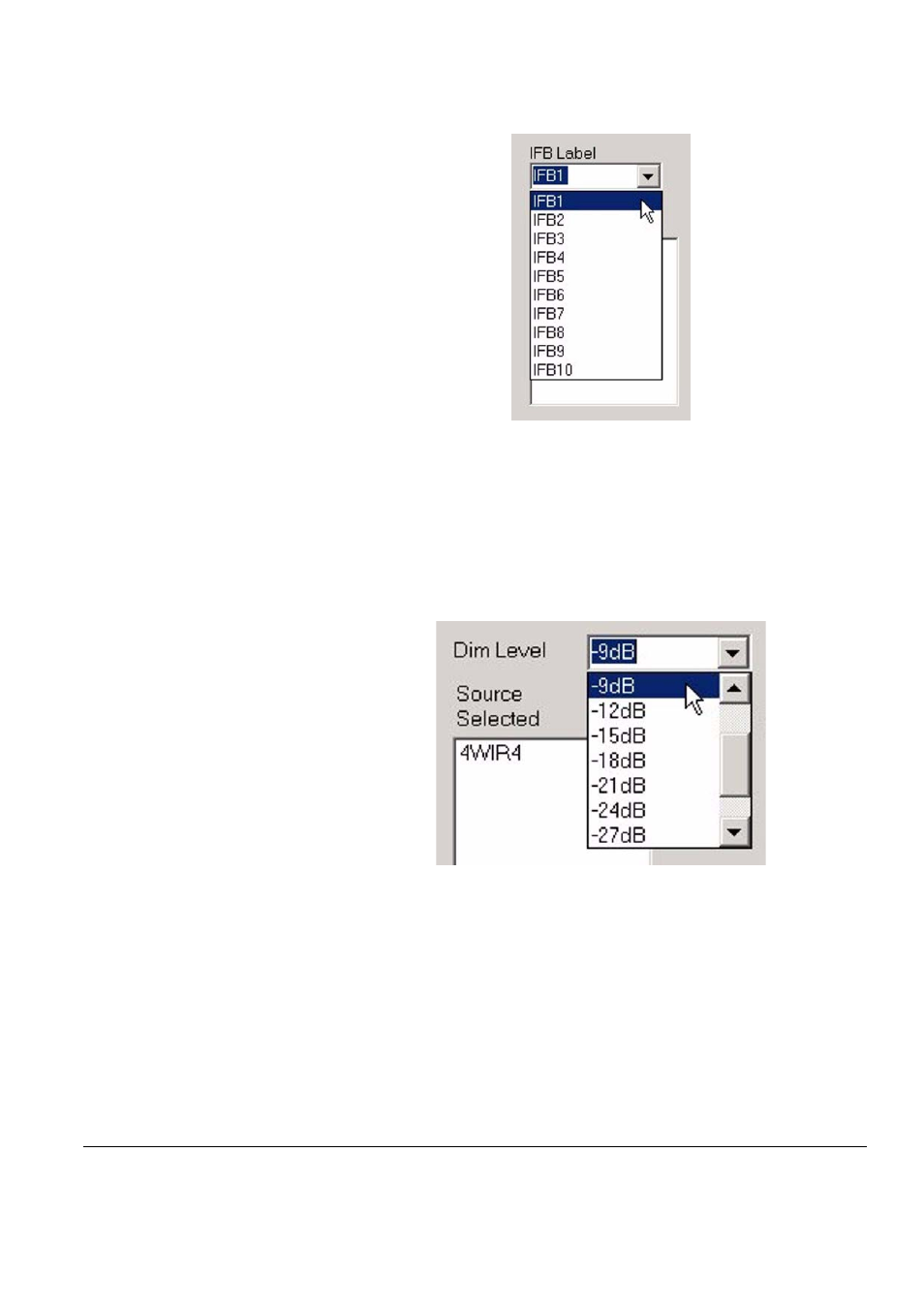
Clear-Com Communication Systems
FreeSpeak V2.0 Instruction Manual
1 0 - 2 3
Figure 10-27: IFB Selection List
To edit the name of the label select the name in the “IFB Label” box
and edit the label name.
To set the dim level for the IFB (the audio dimming applied to the audio
feed when an IFB is activated) click on the down arrow beside the “Dim
Level”. A drop-down list is displayed showing the available dim level.
Click on the required dimming level to set it.
Figure 10-28: Dim Level List
To assign an IFB source move the mouse pointer over the source in
the available sources list and single click. The IFB source will be
transferred to the selected sources list for that IFB label. To remove a
source from an IFB place the mouse pointer over the source in the
“Source Selected” list and single click. The source will be transferred
from the selected list to the available source list.
To assign an IFB destination move the mouse pointer over the
destination in the available destinations list and single click. The IFB
destination will be transferred to the selected destinations list for that
IFB label. To remove a destination from an IFB place the mouse
