Ifb tab, Configuring an ifb, Ifb tab -22 – Clear-Com FreeSpeak Antenna Splitter User Manual
Page 172: Configuring an ifb -22
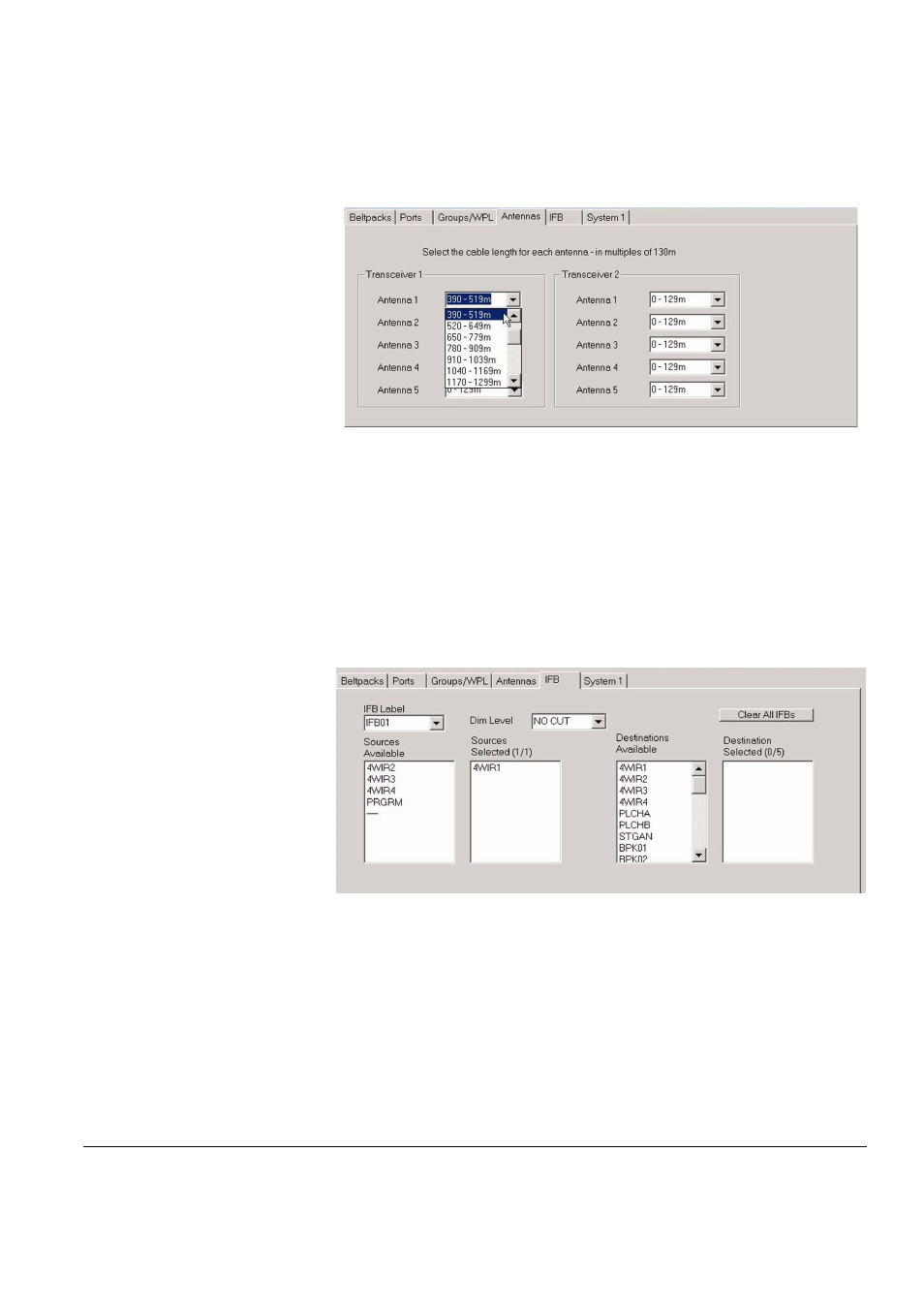
Clear-Com Communication Systems
FreeSpeak V2.0 Instruction Manual
1 0 - 2 2
The cable length for each antenna should be set by clicking on the
down arrow to open the drop-down list of cable lengths and selecting
the appropriate cable length from the list.
Figure 10-25: Antenna Cable Length Setup
Once the cable lengths have been set the changes should be
downloaded to the basestation.
IFB TAB
The IFB tab displays the IFB configuration screen allowing IFB sources
and destinations to be assigned to an IFB label and the dim level to be
set for the IFB.
Figure 10-26: IFB Configuration Tab
CONFIGURING AN IFB
To select an IFB label click on the down arrow beside the the current
IFB label to open the drop-down list of IFB labels. Click on the
required label to select it.
