Figure 11-5 toolkit start menu setup -5 – Clear-Com FreeSpeak Antenna Splitter User Manual
Page 181
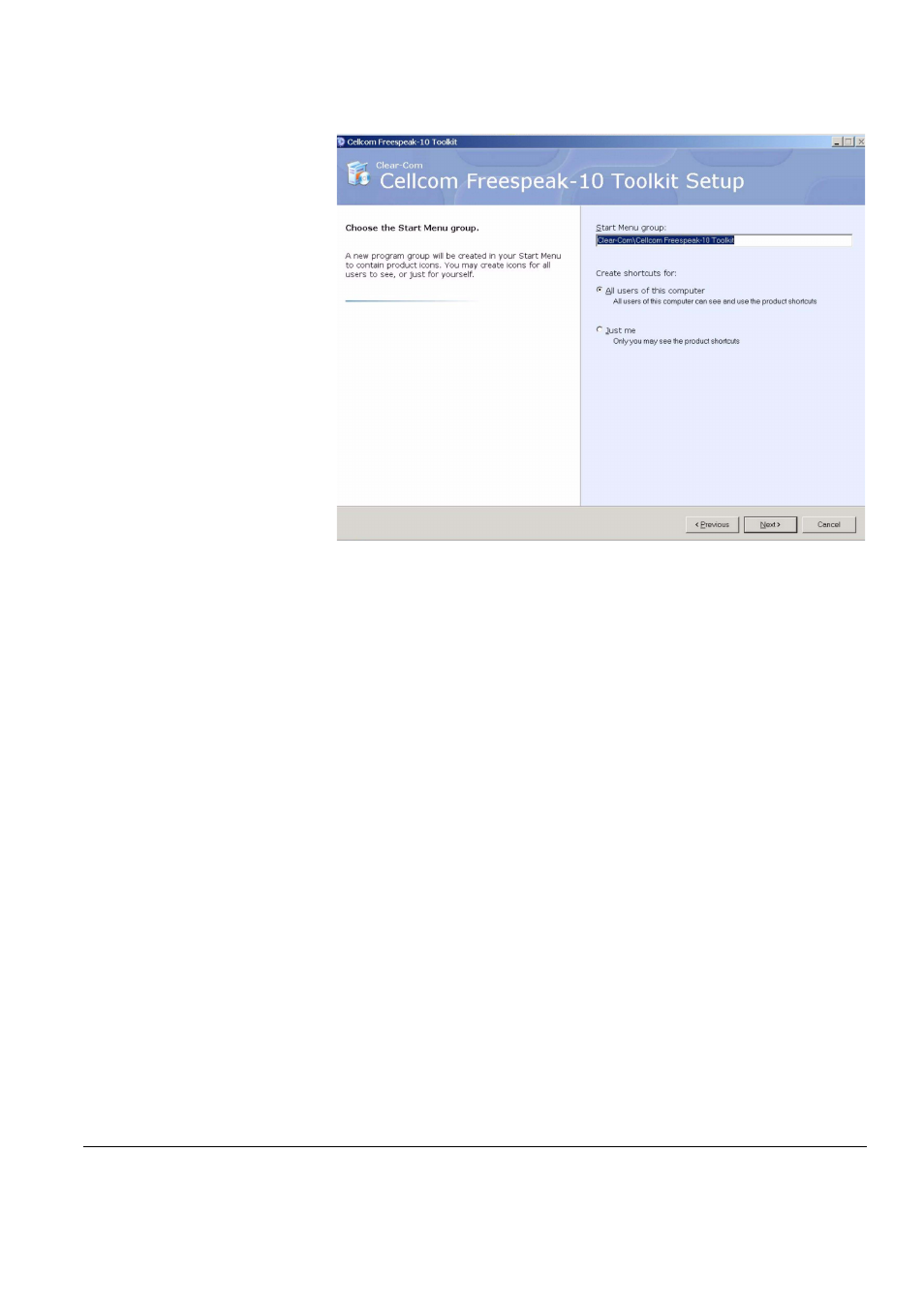
Clear-Com Communication Systems
FreeSpeak V2.0 Instruction Manual
1 1 - 5
Figure 11-5: Toolkit Start Menu Setup
Either accept the default start menu name or enter a new menu.
Select whether all users or just the installing user should be able to see
the toolkit shortcuts and click on the ‘Next’ button to continue. The
installer confirmation screen will be displayed.
This manual is related to the following products:
