Registering beltpacks using the serial link, Registering beltpacks using the serial link -8 – Clear-Com FreeSpeak Antenna Splitter User Manual
Page 158
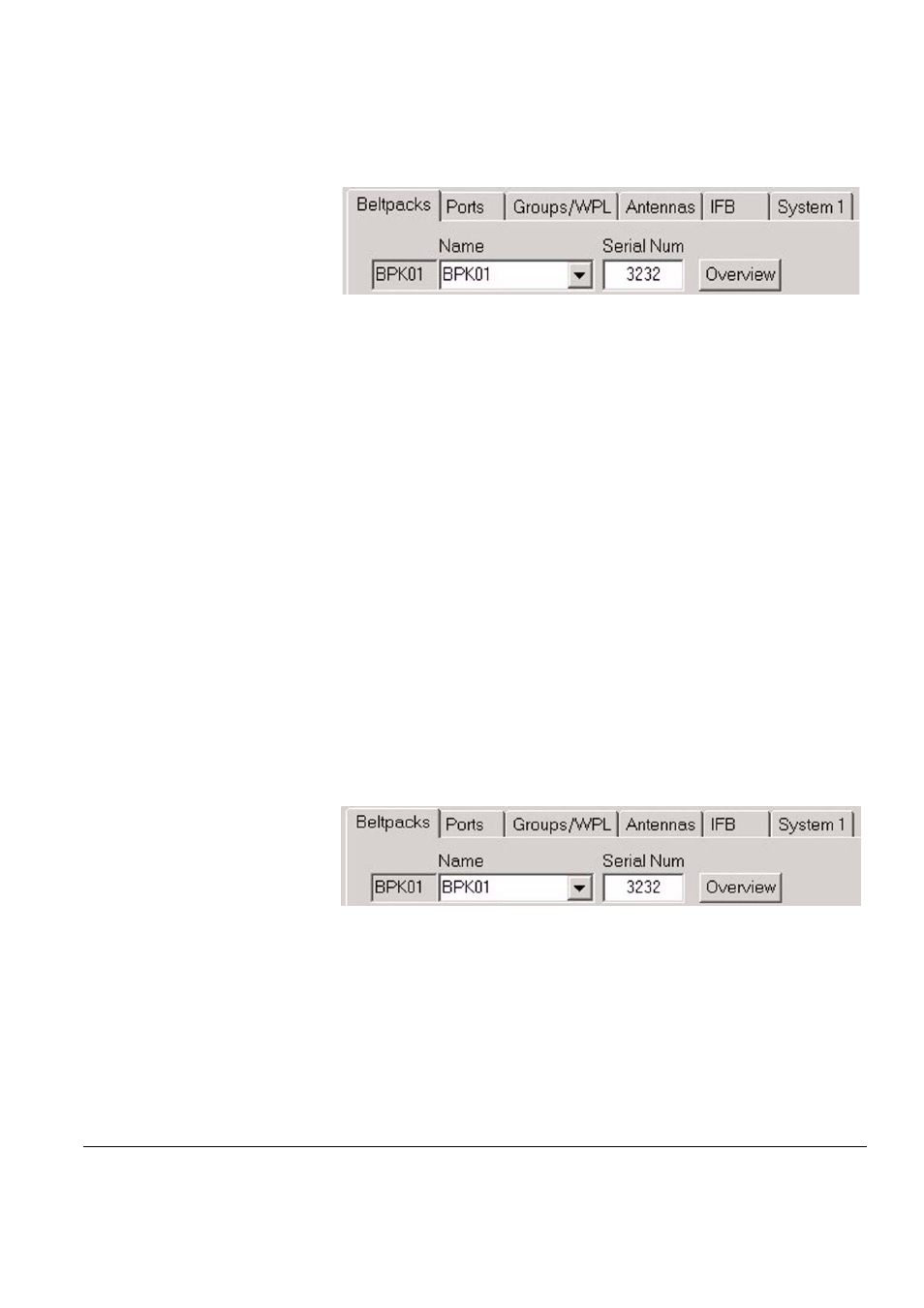
Clear-Com Communication Systems
FreeSpeak V2.0 Instruction Manual
1 0 - 8
of 9999). The beltpack serial number is a four digit number on a label
on the back of the beltpack.
Figure 10-10: Beltpack Label
REGISTERING BELTPACKS USING THE SERIAL LINK
When beltpacks are first registered with a basestation they must be
“paired” with the basestation using the procedure below. Once paired
with the basestation the beltpacks can be edited using the
configuration editor or the basetstation front panel menus.
• First load or retrieve a configuration as described in the "Getting
started" section.
• Connect the beltpack to the PC using the standard Beltpack serial
cable (3.5mm stereo jack to 9 way D type connector), and power
it on.
• Select the serial port connected to the beltpack by using the
drop-down box in the "Serial comms" section of the dialog box.
(Note that if there are 2 serial ports on the PC, one can be used to
be program the basestations while the other can be used to
program beltpacks).
• Select the "Slot" to register the new beltpack in (i.e. one of slots 1
to 20) using the arrow button next to the beltpack Name field at
the top of the dialog box.
Figure 10-11: Registering a Beltpack
Note: At this stage the user can also change the label of the
beltpack by over typing the value in the edit box shown here
(currently containing the text "BPK01").
• Click the "Register" button in the "Registration" section of the
dialog box.
