Gpo relay contacts, Active channel relay – Clear-Com Tempest900 User Manual
Page 42
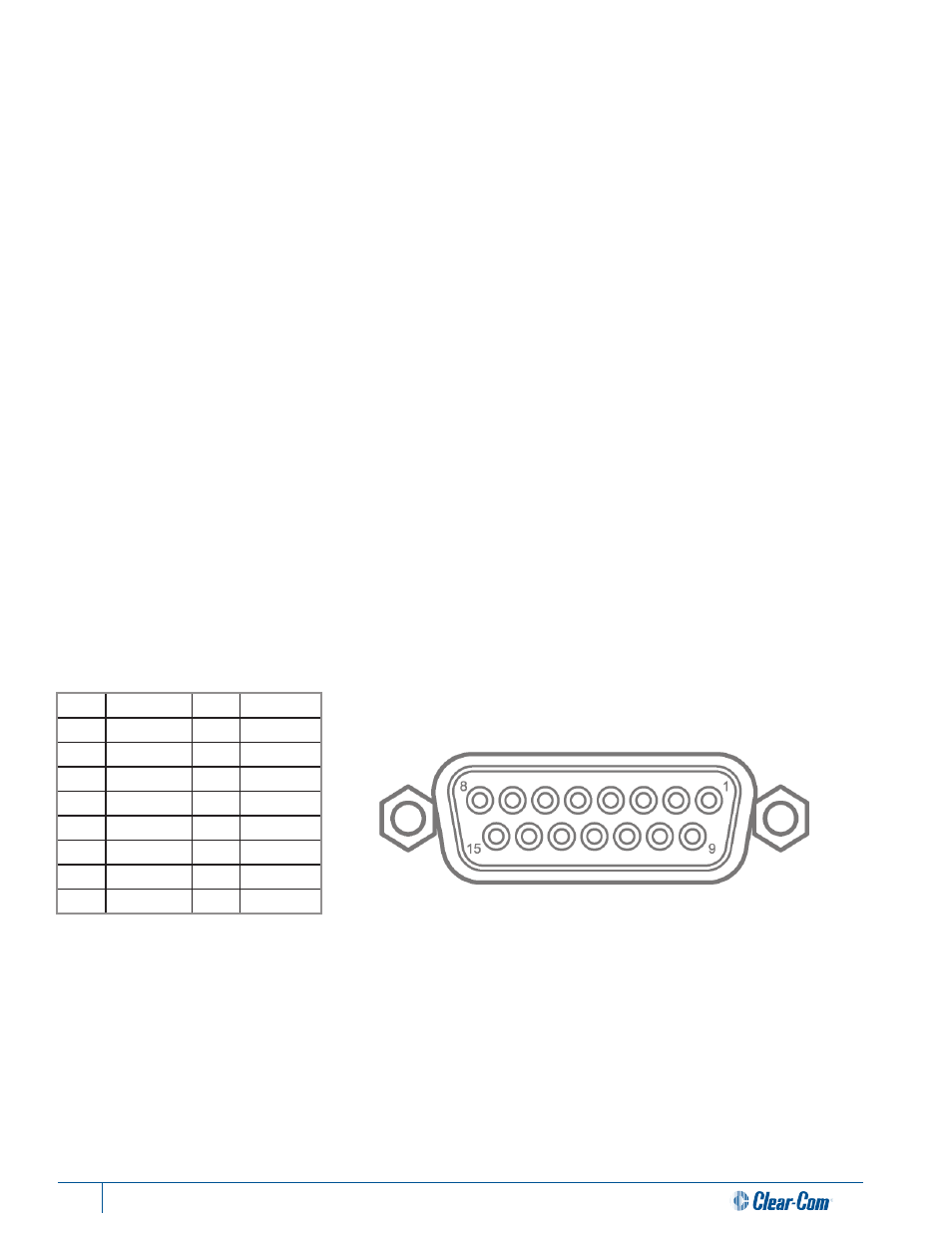
36
Tempest®900 2-Channel Wireless Intercom System
GPO Relay Contacts
Tempest Wireless provides six General Purpose Output (GPO) contact closures. These GPO contact closures can be used
for interfacing with other external devices. The Stage Announce (SA) Relay and the five other GPO Relays, enough for each
BeltStation to control one, are available through the DA-15 Relay Connector on the back of the Tempest BaseStation. These
relays can only be triggered from the wireless BeltStations.
The SA Relay function in the Tempest BaseStation is activated by the STAGE button on the BeltStation. The SA Relay remains
closed as long as the STAGE button is pressed.
The user can reassign the following BeltStation buttons and features to control an individual relay uniquely assigned to that
BeltStation:
»
Talk A
»
Talk B
»
Ch A
»
Ch B
»
Stage
»
Enter
»
Low Batt 10%
»
Call
The relay is made when the assigned button is pressed and remains closed for as long as the button is pressed. The
individual GPO relay can also be triggered by the low battery level alert of the BeltStation. In this case, the relay is made
when the battery level of the BeltStation reaches 10% and remains closed until the battery is replaced or the BeltStation is
turned OFF.
All relay contacts can support 1 Amp at 30 VDC. The relay completes a circuit. Tempest does not supply any power to the
circuit. Since every user will require a custom application, cables for your RELAY connections will require some bench work.
DA-15 Relay Wiring
PIN
Relay #
PIN
Relay #
1
Relay 1
9
Relay 1
2
Relay 2
10
Relay 2
3
Relay 3
11
Relay 3
4
Relay 4
12
Relay 4
5
Relay 5
13
Relay 5
6
Relay SA
14
Relay SA
7
Not Used
15
Not Used
8
Not Used
Tempest DA-15 Connector
Active Channel Relay
This mode of relay operation can control how all BeltStations on a particular BaseStation function with respect to relays.
When active, any TALK button pressed for a respective channel will close the corresponding relay on the BaseStation. For
example, if any TALK button on “Ch A” is pressed then “Relay 1” will close. If TALK is pressed on “CH B” then “Relay 2” is
closed, “CH C” for “Relay 3” and “CH D for Relay 4.”
BaseStation “Relay 5” may be assigned to any of the existing relay triggers from any or all BeltStations, and the Stage Relay
operates normally. It is not possible to exclude any BeltStation(s) from this mode of relay operation once the BaseStation
has been set into this mode.
