Getting started – GF Signet 3-0251 PC COMM Tool User Manual
Page 2
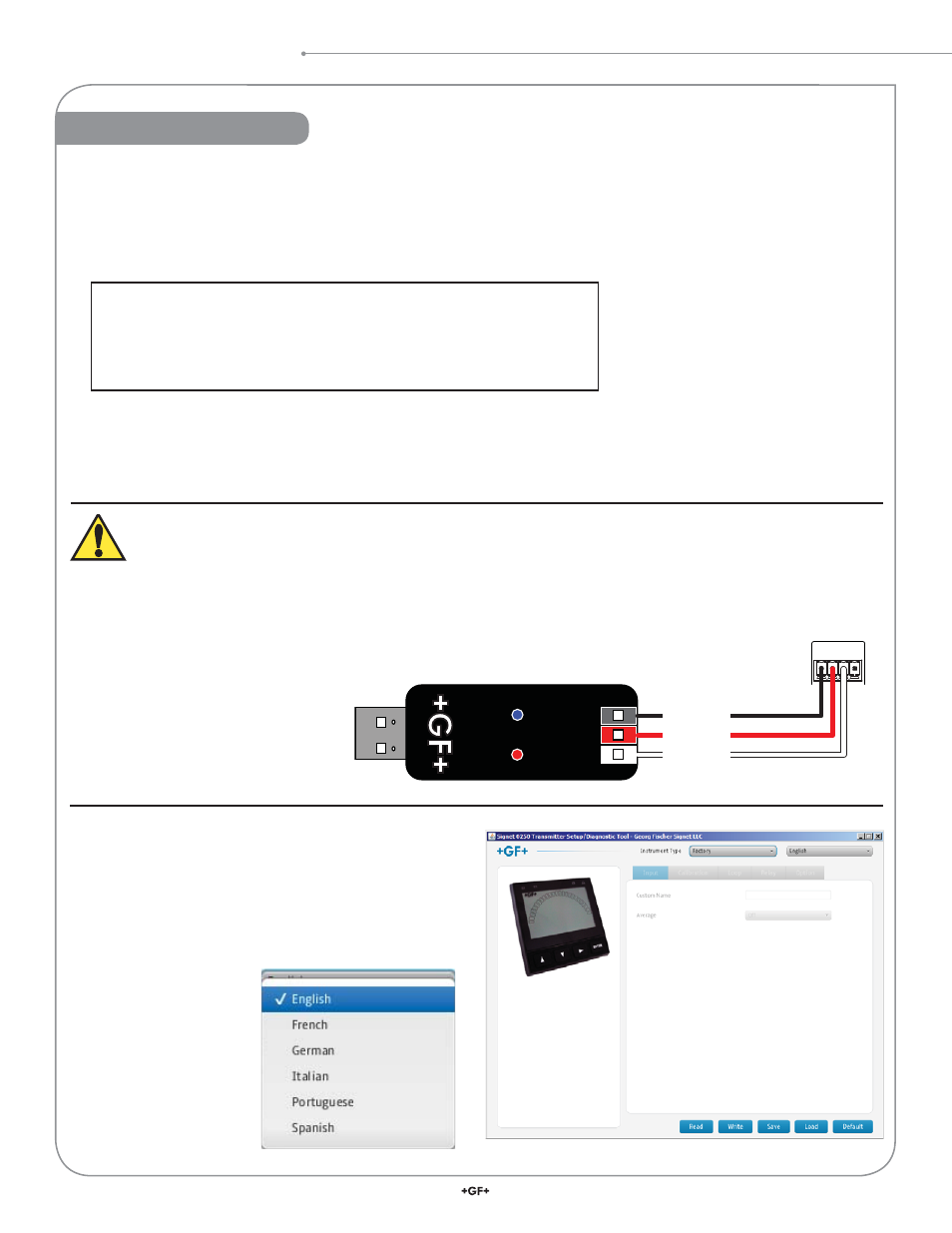
2
Signet PC COMM Tool
3. To run the program:
• On
the PC, click Start and select Program Files.
• Click on the Georg Fischer group.
• Click on the +GF+ Signet PC COMM icon.
• The Setup screen shown here should be on the
computer display.
• Select a language option from the pull-down menu in
the u
pper right corner.
1. Collect the equipment and information that will be required:
• PC COMM Setup Tool (with software installation CD)
• Personal computer with 40 MB free disk space.
• Application-specifi c information.
Important:
Managed systems and network systems may have security measures
enabled that block the installation of this program.
See the network administrator or IT (Information Technology) staff if
the software cannot be installed.
1. Disconnect power on the 9900.
2. Unplug the sensor connector from the S
3
L/Frequency input jack on the 9900 and connect the
PC COMM tool in its place.
3. Reconnect power to the 9900.
9900
S
3
L/Freq
Connector
Data
+5 VDC
Ground
V+
DA
T
A
GND
SHLD
Getting Started
Getting Started
1. Insert the CD ROM into the computer's CD/DVD drive.
If Autorun is enabled on the computer the installation wizard will start.
If Autorun is disabled on the computer use Windows Explorer to browse the contents of the CD and double-click on the
setup.exe fi le.
2. Follow the prompts in the installation wizard to complete installing the software.
2. Install the software onto the computer:
Disconnect power on the 9900 prior to proceeding.
If the 9900 is using the Direct Conductivity/Resistivity Module, the module will need to be removed
from the 9900. Refer to the Direct Conductivity/Resistivity Module Instruction Sheet for instructions.
