Language, Serial number, Software version – Fluid Components International CMB User Manual
Page 92: Reset system error
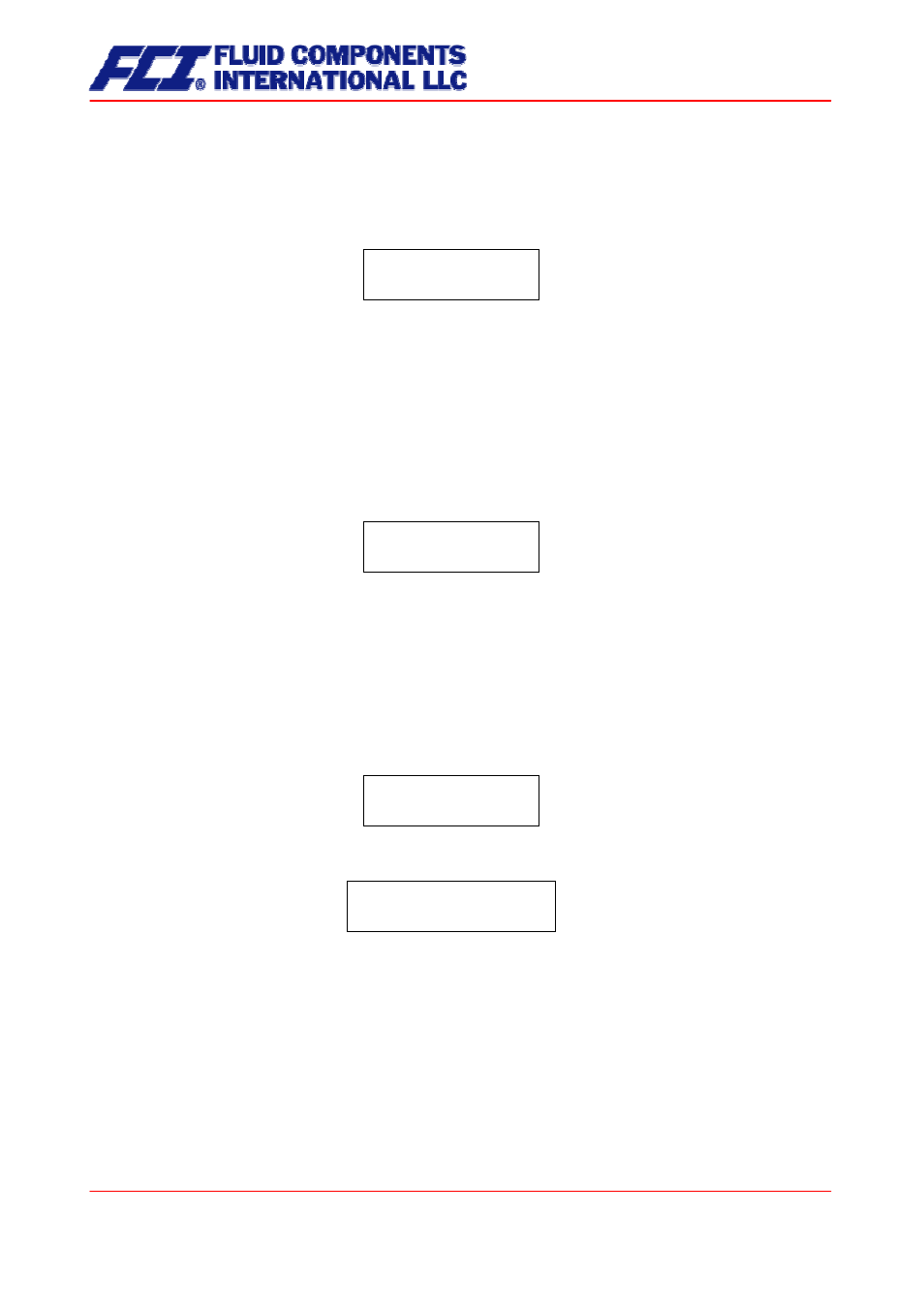
13.13.1 Language
Two languages are available in the control unit BE2: English and German. As mentioned in Section
12.4.3.1 Selection window/make a selection, the operator can toggle between these languages.
Language
[English]
Other languages such as French, Italian or Spanish will be available in a special version of the control
unit BE2.
13.13.2 Serial number
With the help of the Serial number function, the transmitter is assigned to an order. This number provides
access to internal vendor data if the device needs servicing. The serial number is printed on the rating
plate of the transmitter. After selecting this function, press
↵ to display the following information field:
Serial number:
100683
This entry should never be changed so as to ensure that the sensor, the transmitter and the documents
created within quality management are assigned correctly.
13.13.3 Software version
When the function Software version is displayed, the software version of the control unit BE will be
shown. Example: Version 2.0:
UMC Software
Version BE 2.0
After selecting this function, the version of the transmitter software will be shown (example: 1.78).
UMC Rev.: 1.78
EECS 78E3 CS 78E3
The second line contains the hexadecimal checksum that was calculated via the program storage created
during program development and the microcontroller checksum of the same storage. Both checksums
must be identical, when the program storage has not been damaged.
13.13.4 Reset system error
The integrated diagnostic system of the CT transmitter distinguishes between two types of errors (see
also Section 15 CT transmitter error messages). Self-test errors such as problems with a sensor line or
inconsistent parameter inputs are displayed as textual error messages. Once the error has been elimi-
nated, the message automatically disappears from the display. For further information, see Section 15.3.1
Display of self-test errors.
Page 92 of 106
CMB & CT OPERATING MANUAL
