Display mode during startup, Raw values – Fluid Components International CMB User Manual
Page 54
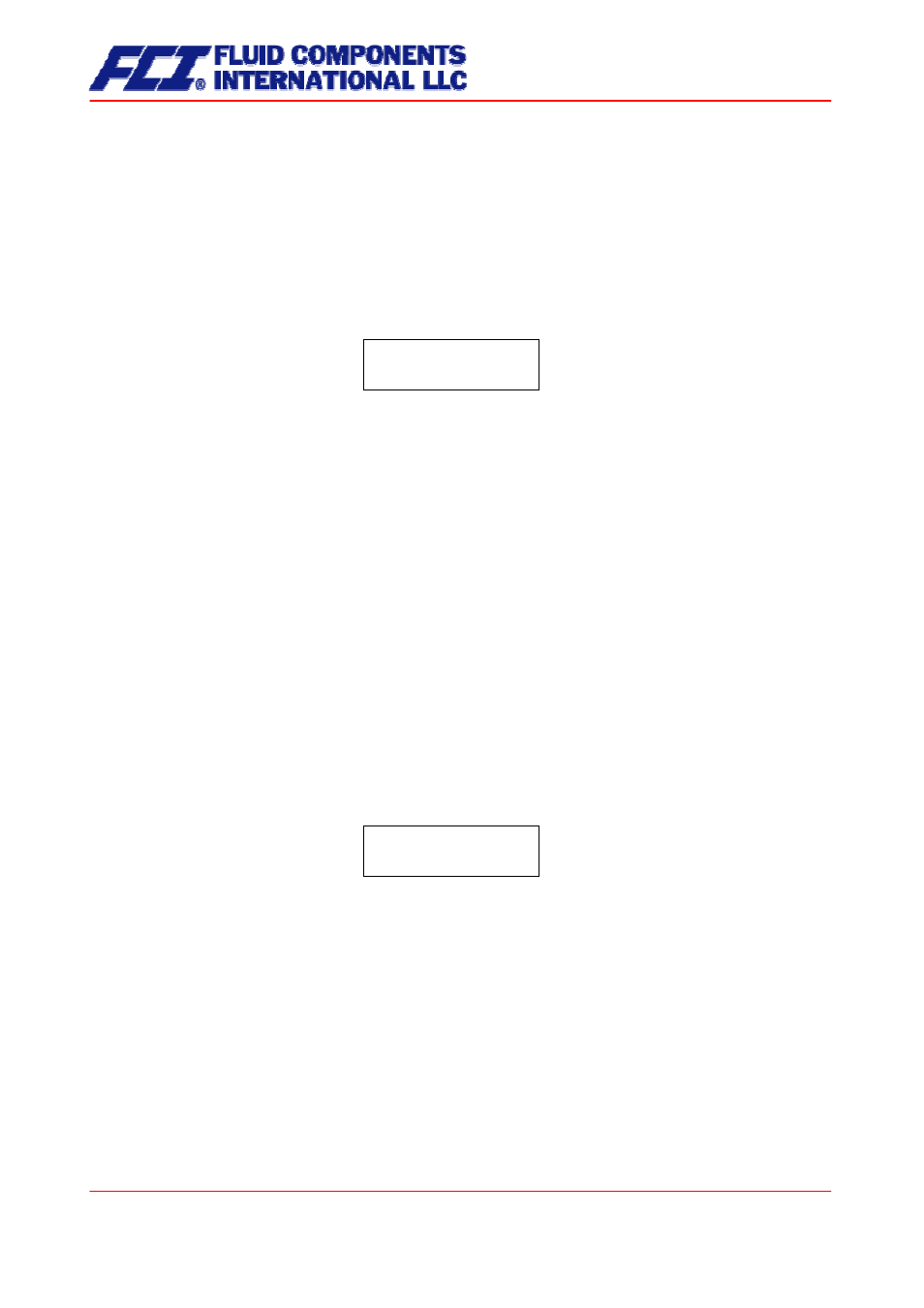
13.1.13 Display mode during startup
By choosing the Display mode during startup function the operator can define the default display. After
the operator switched the device on and did not touch any keys for a longer period of time, the defined
default display will be shown:
Display mode
[QM]
According to the description in Section 12.4.3.1 Selection window/make a selection, one of the following
default displays can be selected.
¾
QM (Mass flow)
¾
QV (Volume flow)
¾
Counter
f(orward)
¾
Counter
r(everse)
¾
Density
¾
Temperature
¾
QM + Counter f
¾
QM + Density
¾
QM + Temperature
¾
QV + Counter f
¾
QV + Density
¾
and Raw values
13.1.14 Raw values
The “Raw values display” supports fault diagnosis and trouble shooting. Please inform our service de-
partment about the clear text error messages and the contents of this “Raw values display.”
xxx.xxx ttt.tttt
fff.ffff eee.aaa
The displayed values have the following meaning:
xxx.xxx:
Measure for the phase displacement between the sensor signals.
ttt.ttt:
Indicates the measured sensor temperature.
fff.ffff:
Indicates the current oscillation frequency of the system.
eee.aaa:
Indicates the value of the excitation current (eee) and the sensor voltage (aaa).
Page 54 of 106
CMB & CT OPERATING MANUAL
