Burkert Type 8025 User Manual
Page 38
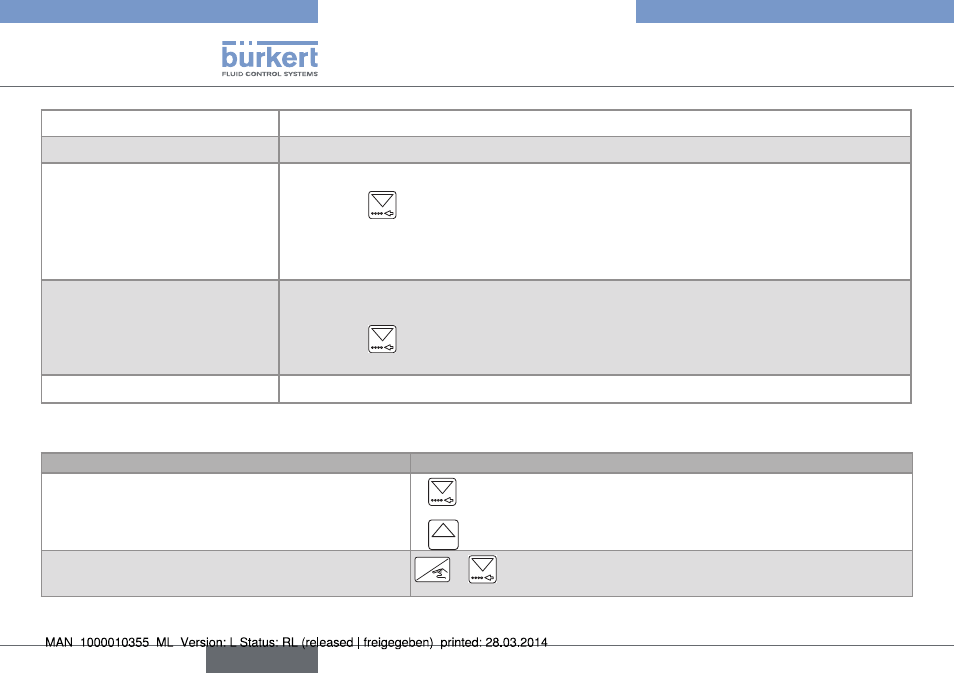
38
Adjustment and commissioning
Type 8025 UNIVERSAL
device status led
status of the device
Green
The▶device▶operates▶correctly.
Orange
A▶warning▶message▶is▶generated.
▶
→
Press▶the▶
▶key▶for▶2▶seconds▶in▶the▶Process▶level▶to▶access▶the▶message.▶See▶the▶complete▶
operating▶instructions▶for▶the▶meaning.
Furthermore,▶a▶relay▶output▶(DO2▶or▶DO3)▶or▶the▶transistor▶output▶DO1▶switches▶if▶it▶is▶configured▶in▶
the▶"WARNING"▶mode▶(see▶the▶complete▶operating▶instructions▶
)
Red
An▶error▶message▶has▶been▶generated▶and▶the▶current▶output▶sends▶out▶a▶22▶mA▶current▶(if▶
parameter▶"ERR.▶22mA"▶is▶set▶to▶"ENABLED".▶See▶the▶complete▶operating▶instructions.
▶
→
Press▶the▶
▶key▶for▶2▶seconds▶in▶the▶Process▶level▶to▶access▶the▶message.▶See▶the▶complete▶
operating▶instructions▶for▶the▶meaning.
Blinking,▶whatever▶the▶colour
A▶check▶for▶the▶correct▶behaviour▶of▶the▶outputs▶is▶running▶(see▶the▶complete▶operating▶instructions).
8.4
Using the navigation keys
you want to...
press...
move▶between▶parameters▶within▶a▶level▶or▶a▶menu.
•▶
▶to▶go▶to▶the▶next▶parameter.▶
•▶
0......9
▶to▶go▶to▶the▶previous▶parameter.
access▶the▶Parameters▶menu.
ENTER
▶+▶
▶simultaneously▶for▶5▶s,▶in▶the▶Process▶level
English
