Brooks Instrument XacTorr CMX160 User Manual
Page 31
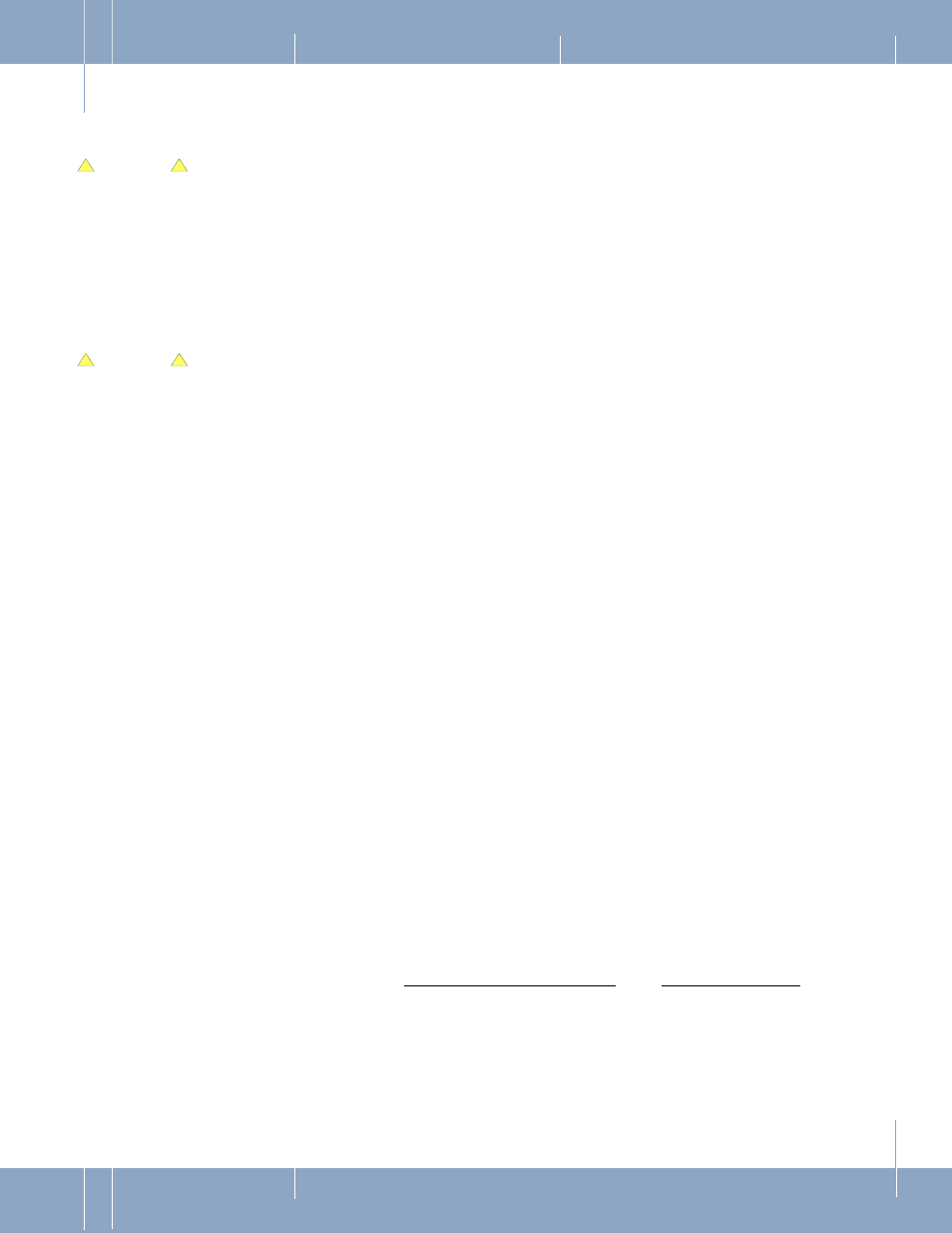
p.25
4.0 OPERATION
4.1 OPERATING PRECAUTIONS
It is important to operate the CMX within the designed mechanical specifications
in order to reduce the possibility of erroneous readings. The operating
precautions must be followed.
4.2 POWERING THE CMX
Refer to Specifications beginning on page 10.
The power may be supplied from a variety of Brooks controllers or directly from
a secondary power supply that is regulated to within ±5% of 15 VDC and can
supply the current required for the CMX.
1. Turn the gauge on by applying power to the device.
2. The heaters will start warming the device (refer to “DEVICE WARM-UP” on
page 26). (The device’s temperature is automatically maintained internally,
see Figure 25, Temperature vs. LED State, on Page 26).
3. The Temperature LED (READY/FAULT/WARM-UP) will be solid Amber then
change to flashing Amber during the warm-up period and turn to Green upon
the device’s reaching operating temperature.
4. Once the gauge is up to temperature and the system at recommended base
vacuum, ZERO the CMX if the gauge is being placed into operation for the
first time or after a shut down of the system. ( The temperature indicator
status can also be monitored remotely through pin 1 of the DB15 connector,
or through pin 3 of the DB9 connector. This pin is normally driven high to 3.3
volts when the temperature LED is Green.)
5. When the temperature has stabilized and the device has been ZEROed, the
device is ready for use.
4.3 LED INITIALIZATION SEQUENCE
The LED indicators will go through each state during the power-up/reset
initialization sequence. Although this is primarily a DeviceNet requirement, it will
also be done on the analog and other non-DeviceNet models.
The sequence starts with all LED indicators OFF.
Each included LED indicator
will flash through all states (Relay Control Status LEDs, that indicate the status
of the relays, will not go through an initialization flash sequence). The states for
each indicator are listed below. Each state will last approximately 250
milliseconds, (1/4 second), and then proceed to the next state. Once each state
has been sequenced on a particular LED, the next LED will go through its
sequence.
LED INDICATOR
STATE
Status (MOD status on Devicenet models)
Green - Red - Green
Network Status (DeviceNet only)
Green - Red - OFF
Temperature Status (all Models)
Amber- Red - Amber -OFF
Relay Control Status (relay model)
OFF
CAUTION
!
!
Never over-pressurize the CMX.
The CMX is designed to with-
stand a positive over pressure
of 17 PSIA or 125% of rated full
scale, whichever is greater,
within the pressure port. Pres-
sures greater than this may
damage the pressure-sensitive
diaphragm and cause a failure
of the CMX.
CAUTION
!
!
Never exceed the ambient tem-
perature operating limits.
These limits are listed in the
Specifications Table 3, begin-
ning on page 10. Devices which
are designed for a specific
operation range may be dam-
aged by excessive temperature
and may not function correctly.
NOTE: Avoid venting a heated
or low-range CMX to atmo-
sphere. While this action will not
damage the CMX, it will cause
temperature and signal instabili-
ties, which in turn may require an
additional warm-up or recovery
period. Although not required to
protect the CMX from damage, it
is strongly recommended that
heated CMXs with less than a 10
Torr full scale range be used with
a properly sized isolation valve.
4.0
_OPERATION
