Brooks Instrument XacTorr CMX160 User Manual
Page 14
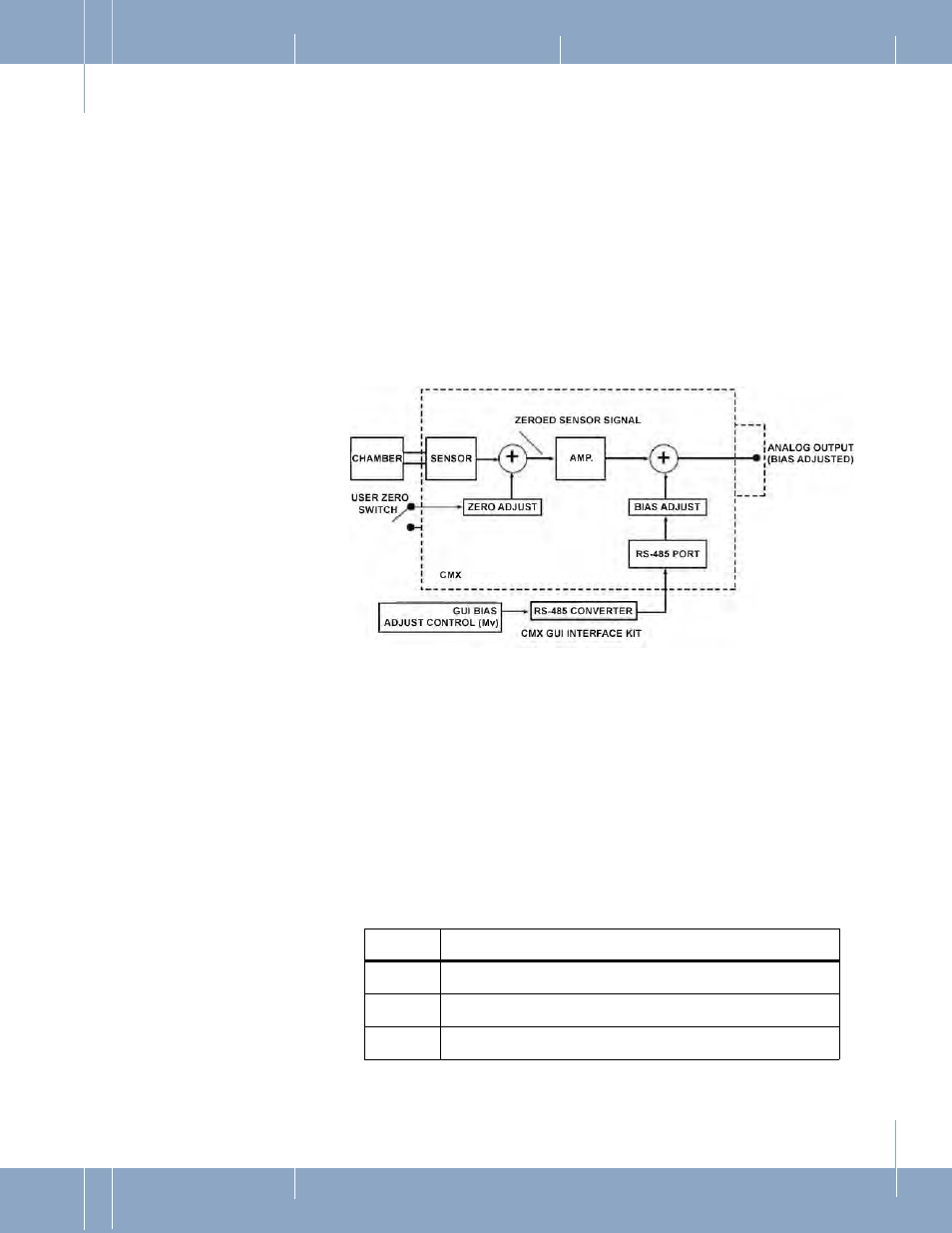
p.8
zero adjust operation will fail anyway. If the chamber pressure is within the
adjustment range, the CMX will zero to that pressure, which is not the actual
pressure in the chamber. That is, the CMX will output a zero signal at a
non-zero chamber pressure.)
4. Connect CMX GUI to CMX and verify communication. (Refer to the CMX User
Software manual, page 37.) Set Bias Adjust Control value, in units of mV, to
achieve the desired analog output voltage. Using the actual chamber
pressure from Step “2” above, adjust the Zero Bias Adjust Control until the
analog output voltage matches the known chamber pressure or desired offset
signal.
Figure 7: CMX Bias Adjustment Control Block Diagram
2.7 CMX OPERATING TEMPERATURES
A CMX is heated to a constant temperature to prevent ambient temperature
fluctuations from affecting the sensor output signal, and prevent the formation of
condensable deposits in the measurement chamber and on the diaphragm of
the sensor.
Table 2 is a general guideline for selecting the most suitable CMX for an
application. For further information contact Brooks for specific
recommendations. This manual provides information to install and operate the
following CMX models.
Table 1: CMX Model Description
Model
Description
CMX45
Digital CM, heated to 45°C
CMX100
Digital CM, heated to 100°C
CMX160
Digital CM, heated to 160°C
2.0
_DESCRIPTION
