Brooks – Brooks Instrument GF81 User Manual
Page 31
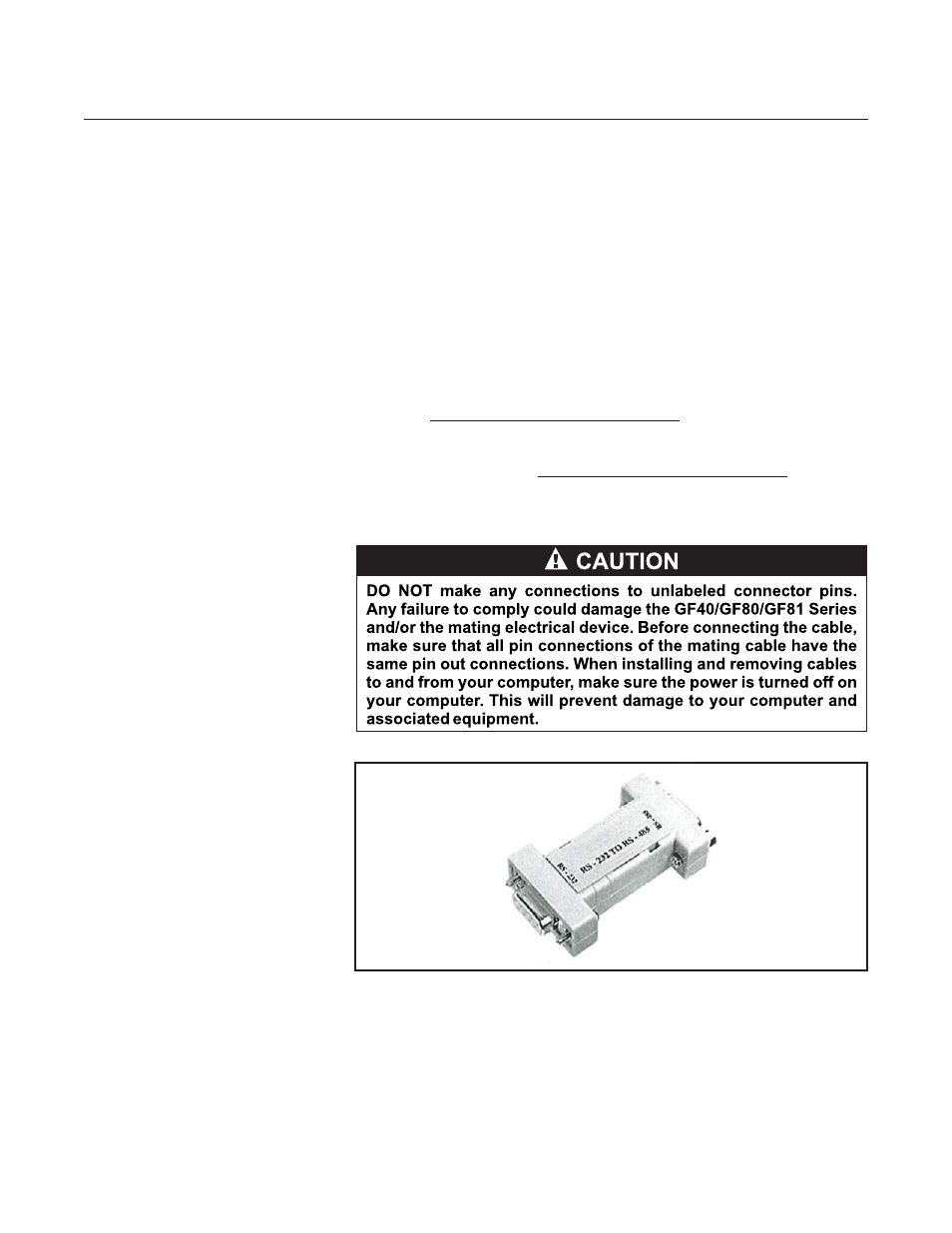
2-11
Brooks
®
GF40/GF80/GF81 Devices
Installation and Operation Manual
X-TMF-GF40-GF80-Series-MFC-eng
Part Number: 541B161AAG
June, 2013
Section 2 Installation
778Z011ZZZ Basic MultiFlo Configurator Kit
w/Power Supply and Adapter Cables
A331710003 Cable Assembly 2.5mm
A332300001 Converter 232/485
Connect the MultiFlo cable adapter 2.5-mm jack to the diagnostic port on the
top of the device. See Figure 2-7.
Connect the RS485 end of the converter to the 15-pin RS485 end of the
MultiFlo Cable Adapter.
Connect the RS-232 end of the converter to the Serial Port of a laptop or PC.
The latest MutliFlo Configurator Software and Databases and MultiFlo
Configurator Quick Start Guide are available on the Brooks Instrument
website at: www.BrooksInstrument.com/MultiFlo. Please reference the
MultiFlo Configurator Quick Start Guide for installation and operation details.
Download the MultiFlo Configurator software into your computer from the
Brooks Instrument website www.BrooksInstrument.com/MultiFlo. Install the
MultiFlo Configurator as described in the MultiFlo Configurator Quick Start
Guide and use the guide as a reference for operation details.
Figure 2-6 RS232/RS485 Converter (P/N 332300001)
