Video analytic – eLine Technology EYS-VMS eyStream User Manual Part1 User Manual
Page 96
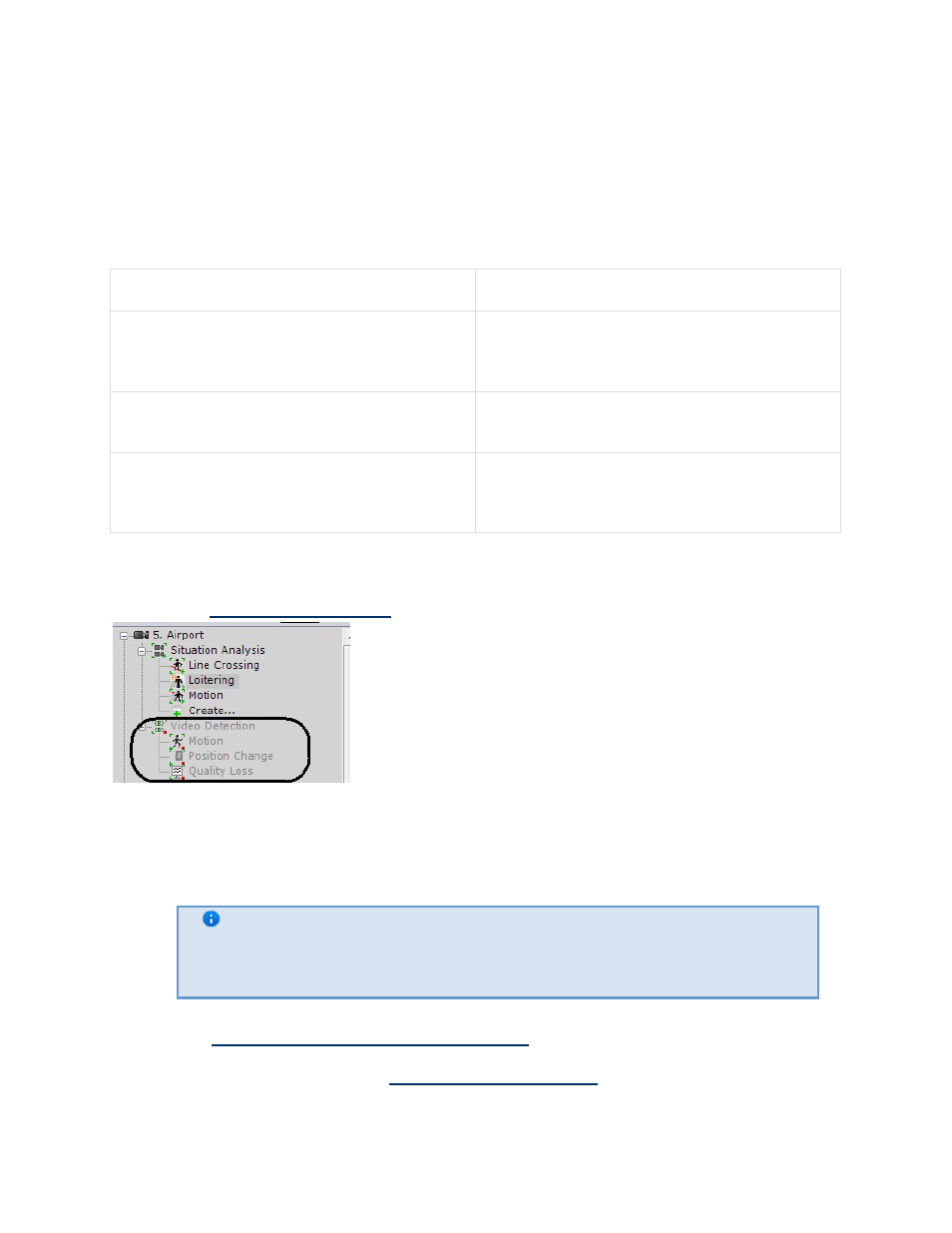
96
2. In the Maximum loitering time field (2), enter the maximum object loitering time in
seconds. This value should be in the range [0, 3600].
3. Click the Apply button.
The maximum loitering time is now set.
Video Analytic
Types of Video Detection
The following detection tools enable analysis of the video image from a camera.
Name of a Detection Tool object
Detection description
Loss of quality
a detection tool which is triggered when the
video image received from a video camera
loses quality
Motion
a detection tool triggered by motion in a video
camera's field of view
Position change
a detection tool triggered by a change in the
video image background indicating a change in
the video camera's position in space.
Procedure for Configuring Video Detection
For each video camera, video detection tools of all three types are automatically created (see the
section titled
Types of Video Detection
).
You can configure video detection tools as follows:
1. Enable video detection (disabled by default).
2. Set the general video detection tool properties.
3. Enable the desired video detection tools (all are disabled by default).
4. Configure the motion detection.
Note
The loss of quality and position change detection tools do not require
configuration
5. Check detection tool functioning with the help of the Triggers ribbon (optional) (see the
section
Checking the Triggering of a Detection Tool
).
6. For each detection tool, set rules to be automatically executed when the detection tool is
triggered (see the section titled
Configuring Automatic Rules
).
Enabling Video Detection
To enable video detection, you must perform the following steps:
eLineTechnology.com
303.938.8062
