eLine Technology EYS-VMS eyStream User Manual Part1 User Manual
Page 37
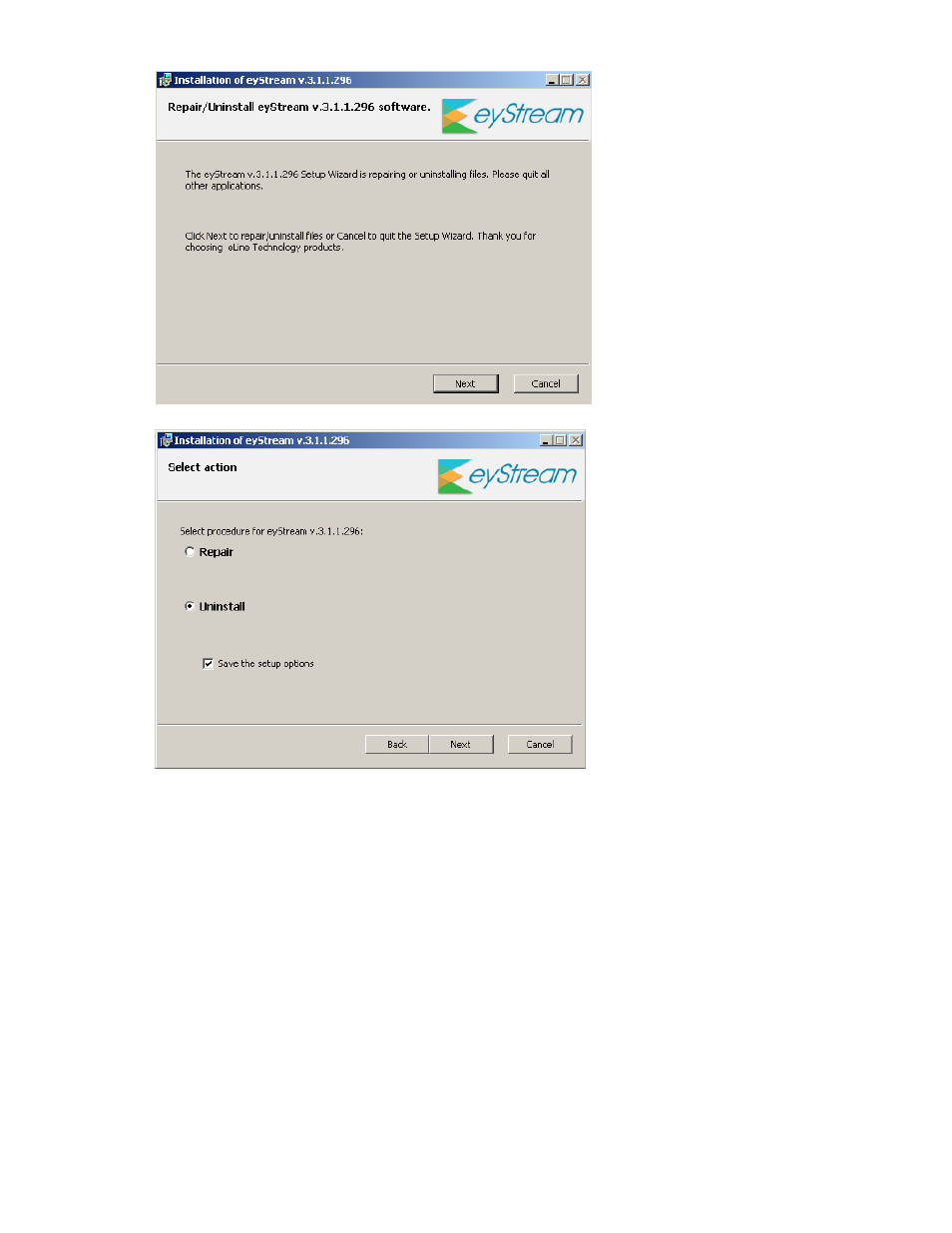
37
A dialog box will appear, allowing you to choose an operation.
2.
Select Remove.
3.
To save your EyStream settings in a database, select the Save configuration check box.
This option may be useful when updating the product.
4.
Click Next.
A dialog box will appear showing the EyStream removal process.
eLineTechnology.com
303.938.8062
