eLine Technology EYS-VMS eyStream User Manual Part1 User Manual
Page 53
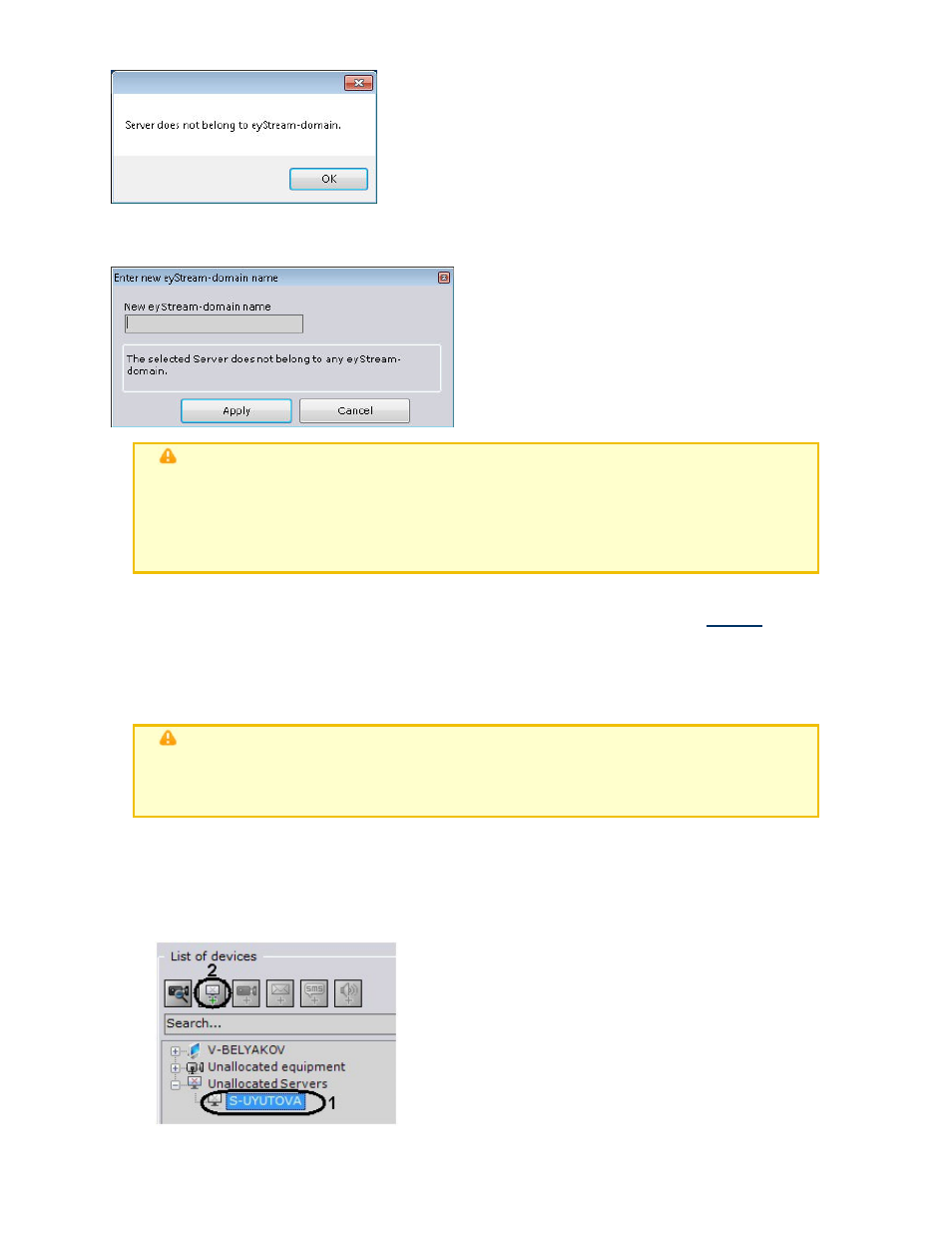
53
The Name new EyStream Domain window will appear. In the New EyStream Domain name
field, enter the EyStream Domain name to create a new group of computers based on the Server
and click Apply.
Attention!
It is not possible to use the above steps to add a Server to an existing EyStream
Domain. Assigning the same EyStream Domain name to several Servers does not
guarantee that those Servers will be in the same EyStream Domain. Different
EyStream Domains can have identical names
This will create a new EyStream Domain based on the Server. The EyStream software package
will then be launched with the entered authorization parameters (see the section
Startup
).
Adding a Server to an existing EyStream Domain
A Server can be added to an existing EyStream Domain from any Server within that EyStream
Domain.
Attention!
Only unallocated Servers, i.e., Servers which do not already belong to any EyStream
Domain, can be added
There are two ways to add a Server to an EyStream Domain, depending on whether or not
it is present in the search results (in the Unallocated Servers group).
If a Server is present in the search results, you can use the following procedure to add it to an
EyStream Domain:
1. Select the Server in the Unallocated Servers group (1).
eLineTechnology.com
303.938.8062
