eLine Technology EYS-VMS eyStream User Manual Part1 User Manual
Page 64
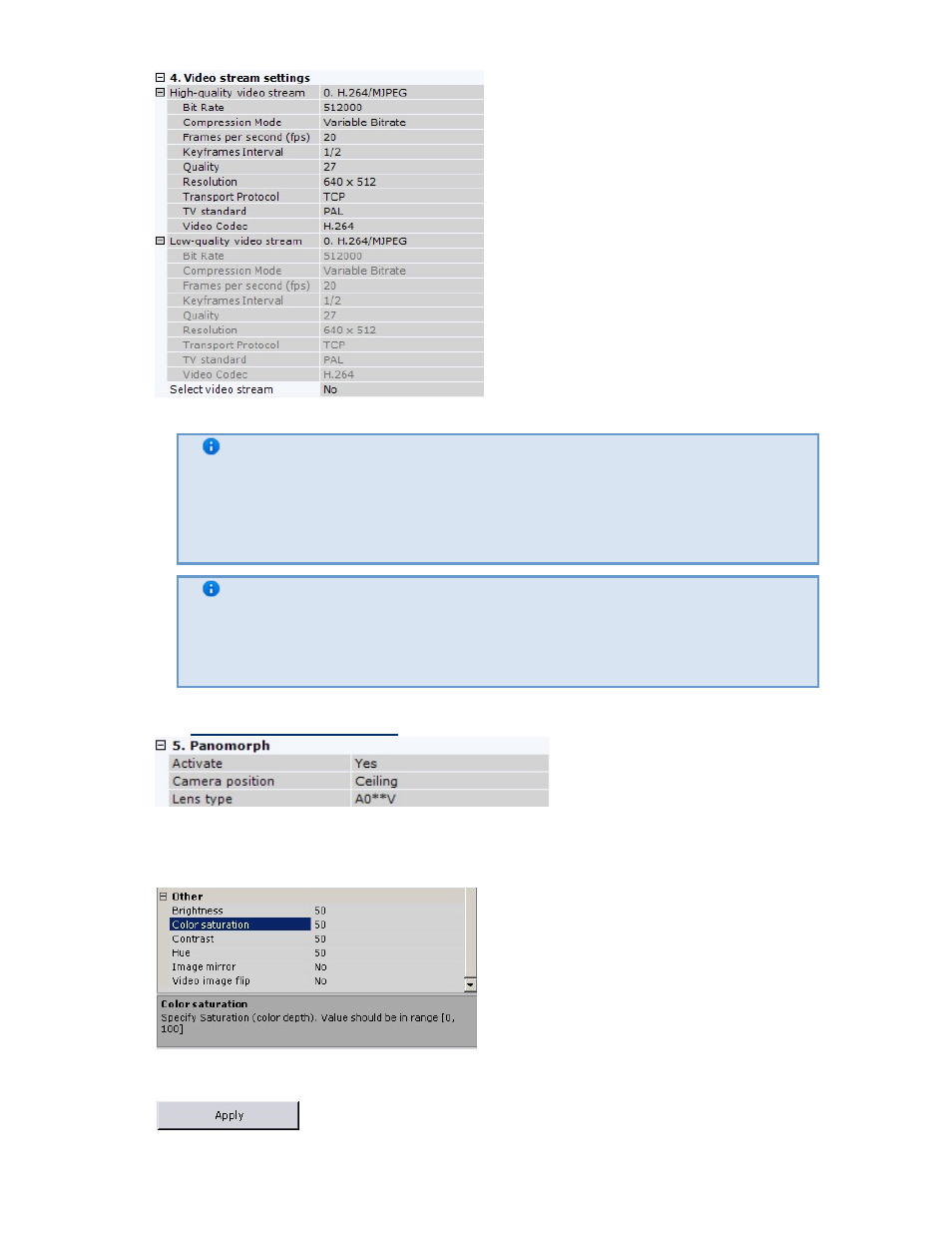
64
Note
In most cases, the following parameters are set for video streams: bit rate,
compression rate, frame rate, and resolution. Detailed information on
configurable parameters can be found in the official reference
documentation for the video camera
Note
When some video stream parameters are changed, the video camera may
automatically restart, in which case it will become unavailable for some
time (depending on the video camera)
7. To configure a fisheye camera, go to the Panoramic view settings group for the camera
(see
Configuring fisheye cameras
).
8. Configure additional video camera parameters (such as contrast, brightness, and color
saturation) in the Other group, based on their description in the EyStream interface or in
more detail in the official reference documentation for the video camera.
9. Click Apply in the bottom-right corner of the program window to apply the new settings.
eLineTechnology.com
303.938.8062
