eLine Technology EYS-VMS eyStream User Manual Part1 User Manual
Page 91
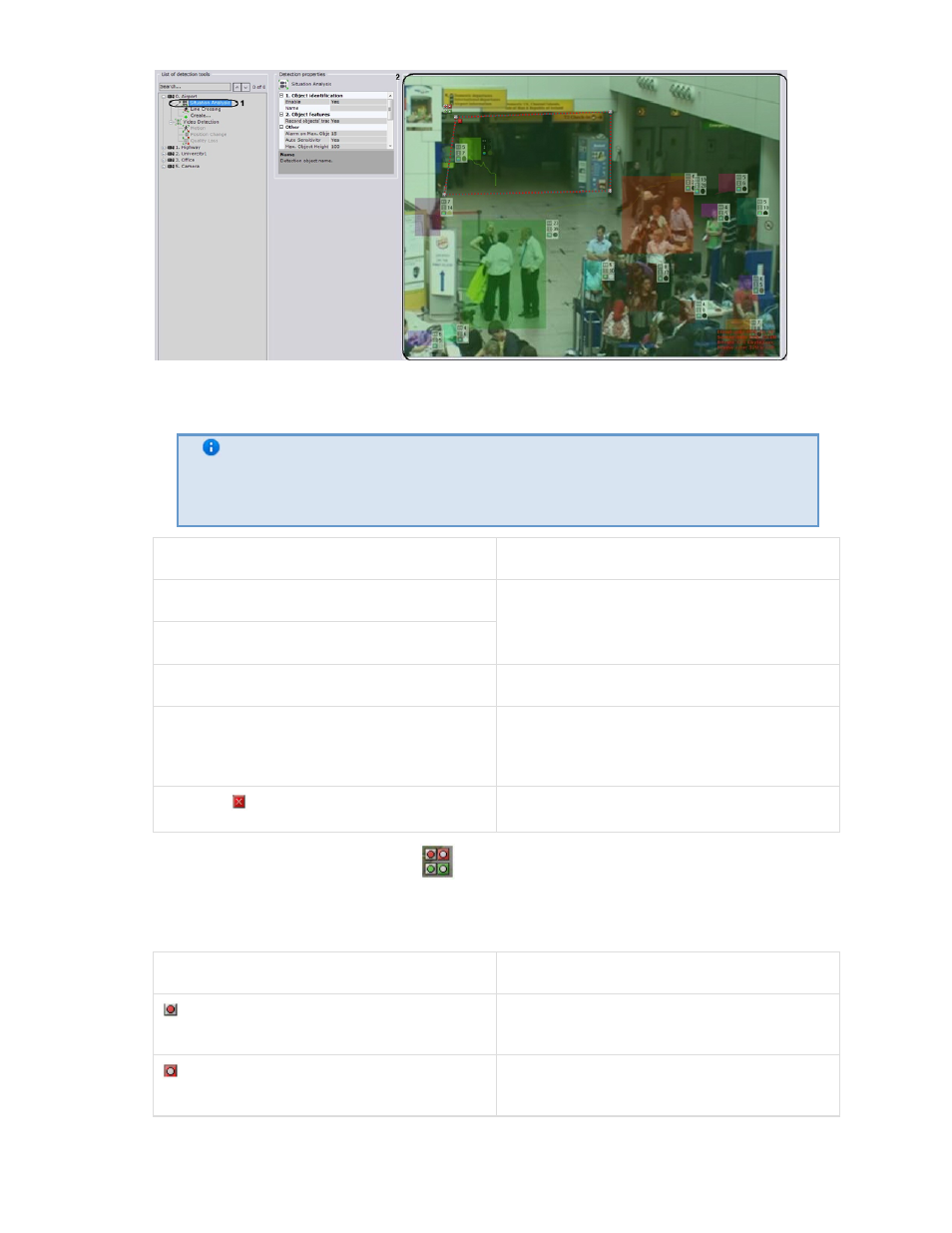
91
2. In the viewing tile (2), set the nodes of the closed area, in order, inside or outside of which
you want to delete the detection zone.
Note
When the area is being constructed, the nodes are connected by a two-
color dotted line which outlines the area's borders
Action
Result
Left-click in the viewing tile
Creates a new area node
Right-click on a line
Right-click on a created node
Deletes the area node
Position the cursor on a node and hold
down the left mouse button while you move
the mouse
Moves the area node
Click the
button.
Deletes the area
3. As soon as a closed area is set, the
icon bar appears for creating and deleting the
detection zone inside or outside the area. To utilize an icon's function, click it with the left
mouse button. Red icons let you delete the detection zone
Icon
Executed function
Deletes the detection zone inside the
outlined area
Deletes the detection zone outside the
outlined area
After you delete the detection zone, the selected area is visualized in the viewing tile as an
eLineTechnology.com
303.938.8062
