eLine Technology EYS-VMS eyStream User Manual Part1 User Manual
Page 90
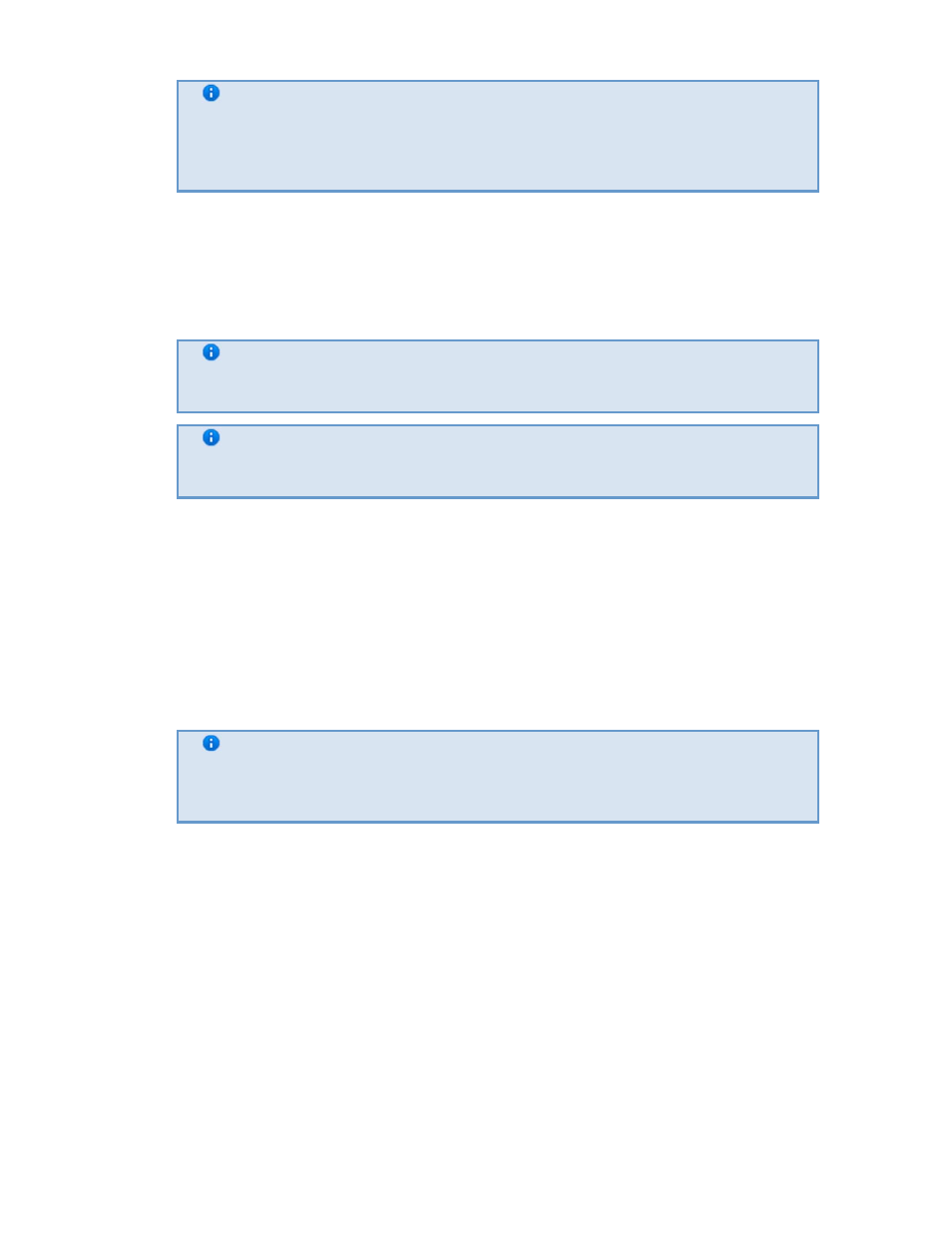
90
Note
Enabling this option is recommended if the lighting fluctuates significantly
in the course of the video camera's operation (for example, in outdoor
conditions)
4. In the Maximum height and Maximum width fields (4), enter the maximum height and
width of a detectable object as a percent of the height of the video image frame. The values
should be in the range [2, 100].
5. In the Max Rest Time field (4), enter the maximum rest time of an object in seconds, after
which it is considered abandoned. This value should be in the range [3, 1200].
Note
This setting is relevant for an abandoned object detection tool
Note
It is recommended to start by setting the value of this parameter at 10
6. In the Minimum height and Minimum width fields (4), enter the minimum height and
width of a detectable object as a percent of the height of the video image frame. The values
should be in the range [2, 100].
7. In the Period field (4), enter the time in milliseconds. This is the period of time after which
the next video frame will be analyzed. This value should be in the range [0, 65535]. If the
value is 0, each frame of the video image is analyzed.
8. In the Sensitivity: motion field (4), set the sensitivity for motion detection tools, on a
scale of 1 to 80.
9. In the Sensitivity: abandoned object field (4), set the sensitivity for situational analytic
tools for abandoned objects, on a scale of 5 to 30.
Note
These parameters depend on the lighting conditions and should be chosen
empirically. It is recommended to start by setting the sensitivity at 20
10. Click the Apply button.
The general parameters of the situation analysis detection tools are now set.
Setting Common Detection Zones
You can set detection zones and masks that are common to all situation analysis detection tools.
Detection zones are analyzed by all situation analysis detection tools.
By default, the entire frame is a detection zone. The detection zone is marked with a dimmed
green background.
If you need to exclude complex zones in the camera field of view from analysis (leaves, water,
etc.), delete the detection zone in the area. To do this, follow the steps below:
1. In the Detection Tools list, highlight a Situation analysis object
(1) that offers a means of
analyzing the situation in the field of view of the required video camera.
eLineTechnology.com
303.938.8062
