The sms object – eLine Technology EYS-VMS eyStream User Manual Part1 User Manual
Page 83
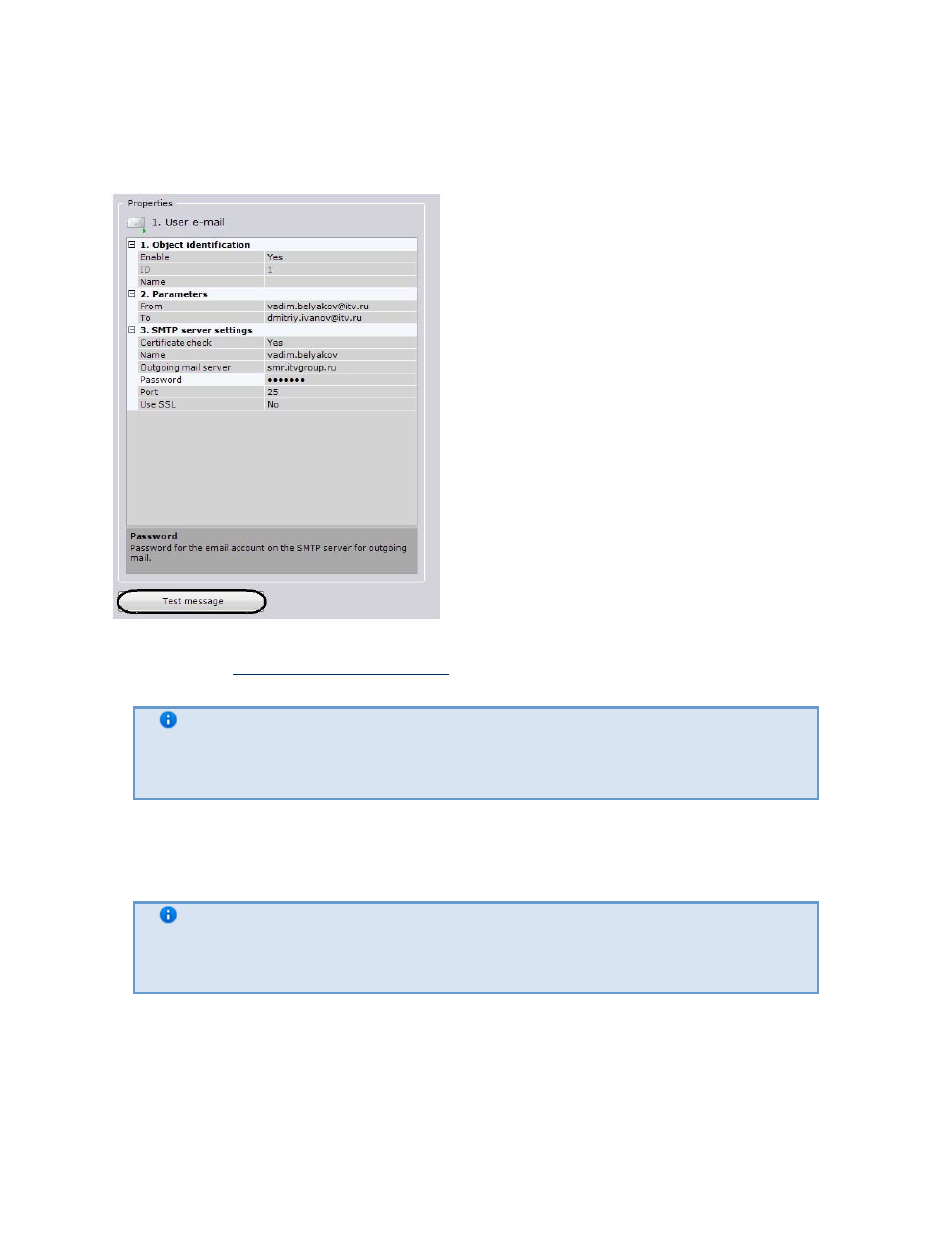
83
Configuration of the E-mail object is now complete.
Checking E-mail Notification
To check e-mail notification from an E-mail object, send a test message by clicking the Test
message button.
When you do this, the following message is sent to the e-mail address indicated in the To field
(see the section
Configuring the E-mail Object
): "This is a test message to check EyStream
E- mail notification."
Note
If the recipient does not receive the message, make sure that the settings of the
E-mail object have been properly configured
The SMS Object
The SMS object is used to configure SMS messages which can then be sent to users as an
automatic response when a detection tool is triggered.
Note
If a USB modem is used to send SMS messages, use the modem utility from the
modem software bundle. It will unlock the modem for correct operation
Procedure of configuring SMS notifications
To configure SMS notifications:
1. Stop the Server.
2. Connect a modem and, in the utility supplied with the modem, wait for the signal level to be
determined.
3. Make sure that the number of the SMS center is shown. Do not connect to the Internet.
eLineTechnology.com
303.938.8062
