The ip server object – eLine Technology EYS-VMS eyStream User Manual Part1 User Manual
Page 72
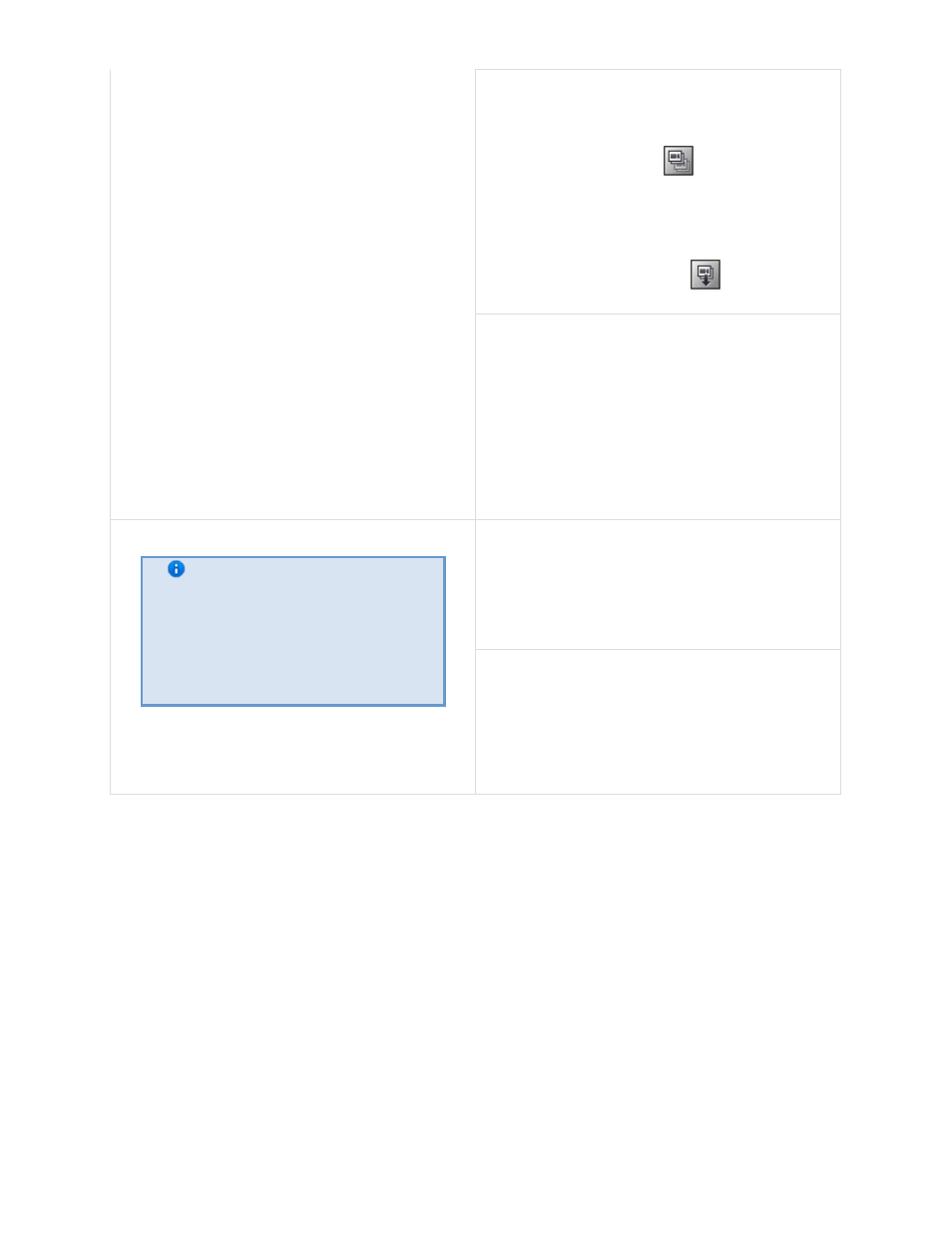
72
Using the toolbar:
1. Left-click the Video camera/Group object
that you want to copy.
2. On the toolbar, click
.
3. Left-click the Group object (or the All
groups object if you want to copy one of
the Group objects) to which you want to
copy the Video camera/Group object..
4. On the toolbar, click
.
Using the keyboard:
1. Left-click the Video camera/Group object
that you want to copy.
2. Press the key combination Ctrl+С.
3. Left-click the Group object (or the All
groups object if you want to copy one of
the Group objects) to which you want to
copy the Video camera/Group object..
4. Press the key combination Ctrl+V.
Deletion
Note
You can delete a Video
camera object only from a G
roup object. You cannot
delete a Video camera objec
t from the All groups object
Using the context menu:
1. Open the context menu by right-clicking
the Video camera/Group object that you
want to delete.
2. Select Delete.
Using the keyboard:
1. Left-click the Video camera/Group object
that you want to delete. .
2. Press the Delete key.
The IP Server Object
Every channel between an analog video camera and an IP server corresponds to a child Camera o
f the IP server object. Configuration of these objects represents the configuration of the IP
server's channels.
To configure the IP server parent object, perform the following:
1. Select the IP server object in the objects tree (1).
eLineTechnology.com
303.938.8062
