eLine Technology EYS-VMS eyStream User Manual Part1 User Manual
Page 25
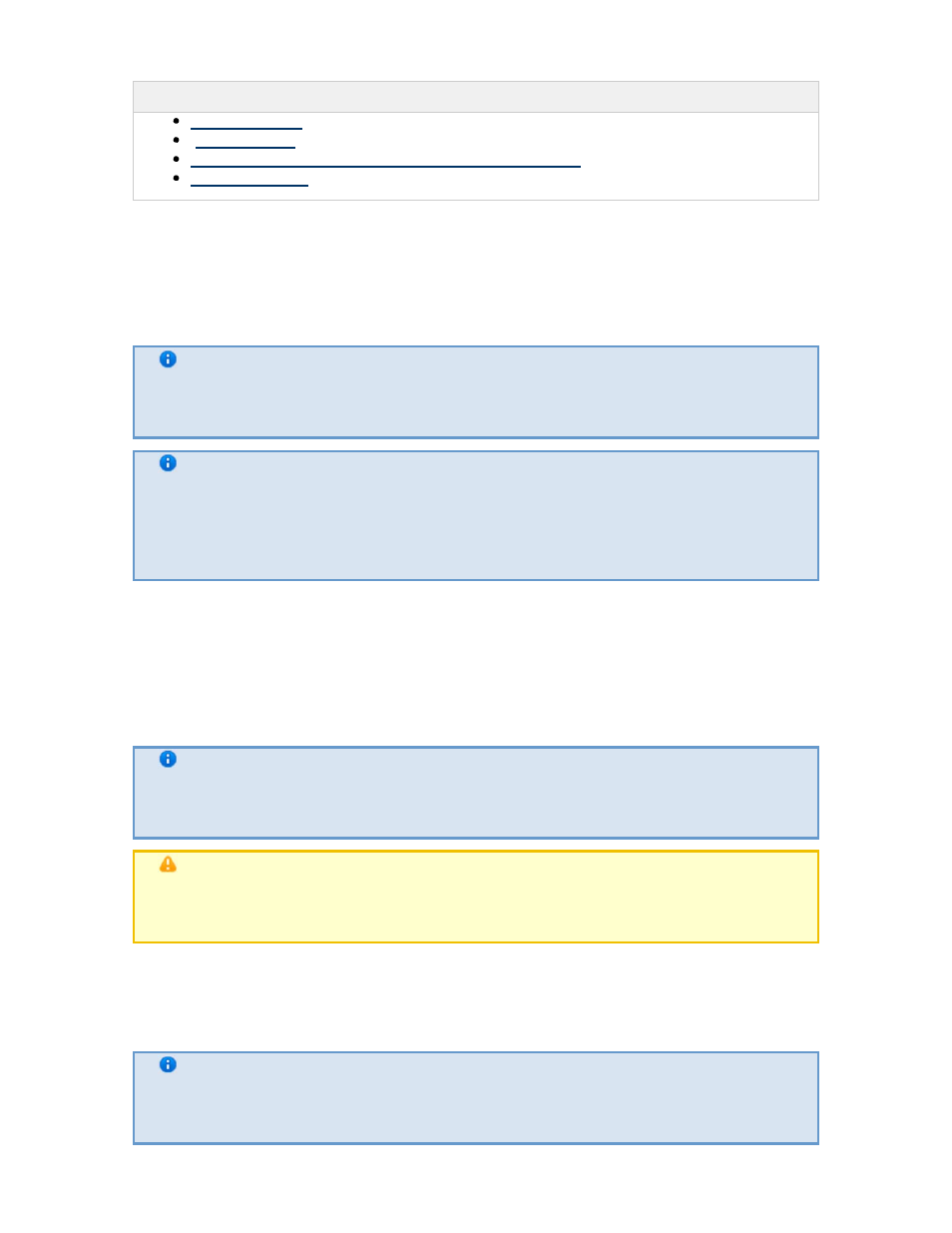
25
Axis IP Devices
Stretch Cards
On page:
IP devices which partially support the ONVIF protocol
Sony IP Devices
Axis IP Devices
For Axis IP devices on which the Bonjour function is supported and enabled, changing the default
value of the Friendly name parameter is strongly discouraged. If an arbitrary Friendly name val
ue is set for an Axis IP device, a search for connected equipment in the EyStream software
package will give incorrect results for this IP device.
Note
The Friendly name parameter is configured through the Web interface of the IP
device: Setup -> System options -> Network -> Bonjour
Note
The default value of the Friendly name parameter is as follows: AXIS
device and
00408C7D2610
Stretch Cards
Only video cameras that support the same television standard can be simultaneously connected to
VRC6004, VRC6008,VRC6404HD, VRC6416, VRC7008L and VRC7016LX Stretch cards: they must
support either PAL or NTSC. The TV standard used in video cameras connected through a Stretch
card is set automatically during launch of the EyStream software package. Changes in the TV
standard parameter are invalid.
Note
The TV standard parameter is located in the Video stream settings group, in
the properties of the Camera object, which is a child of the Stretch card object
Attention!
For video cameras connected through Stretch cards, it is impossible to display
object tracking from embedded detection units in the viewing tile in EyStream
IP devices which partially support the ONVIF protocol
To connect IP devices which only partially support ONVIF functions to the EyStream software
package, you must use an ONVIF driver (1) with compatibility mode enabled.
Note
Such video cameras include Hikvision models and early versions of firmware from
Sony, Samsung, and others.
eLineTechnology.com
303.938.8062
