eLine Technology EYS-VMS eyStream User Manual Part1 User Manual
Page 63
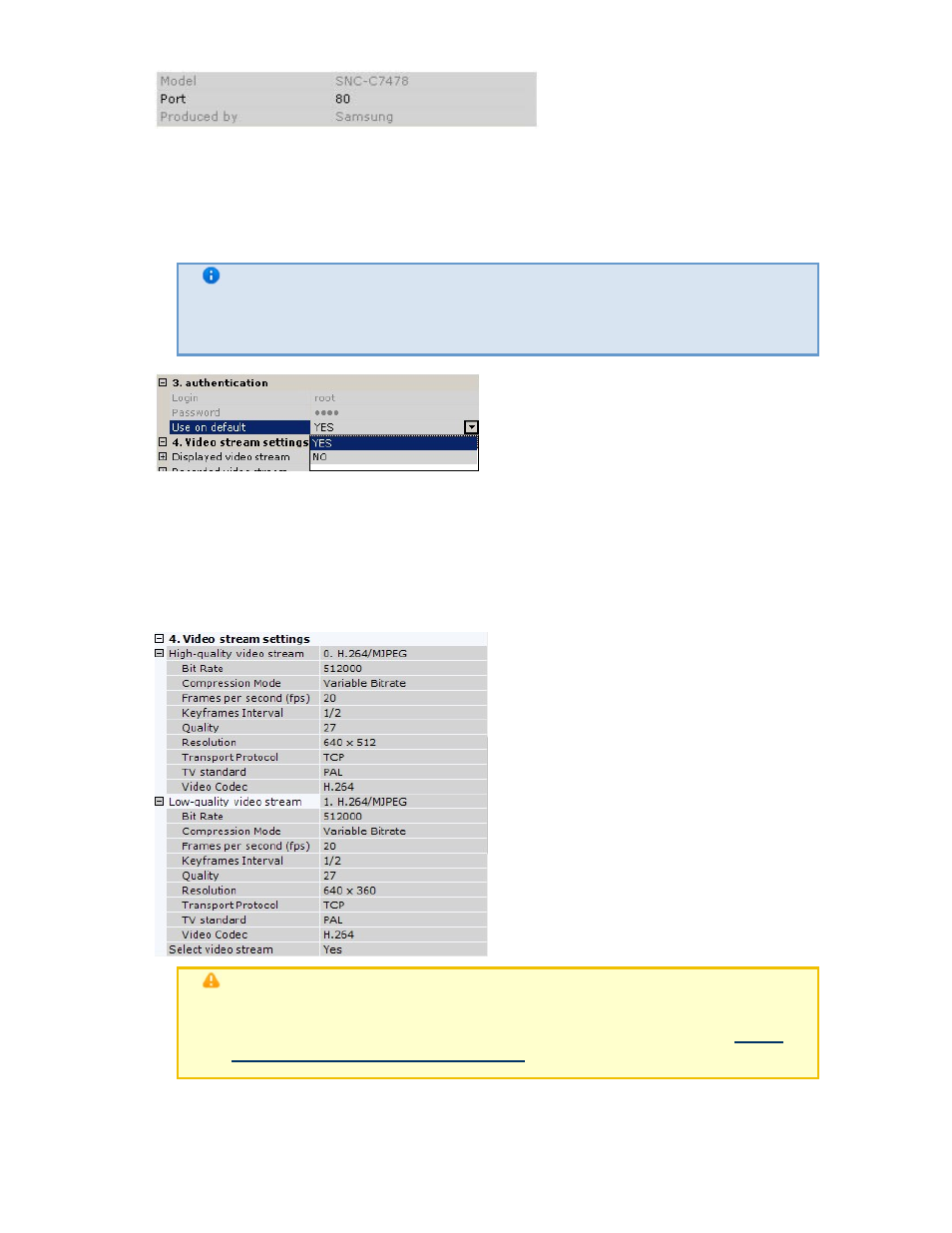
63
5. If the user name and/or password for connecting to the video camera are different from the
factory settings, select No in the Use by default field within the Authentication paramete
r group and define the connection parameters.
Note
The user name and password can be changed in the video camera's web
interface
When this method of authentication is selected, the software package will connect to the
video camera with the indicated user name and password.
6. If a video camera supports multistreaming, you can configure two video streams separately:
high quality and low quality. To do so, in the Video stream selectionlist, select Yes. If
this function is not supported by the video camera, the value of this parameter will not be
active.
Important
The high-quality video stream is used to write video to the video archive.
Either video stream can be selected for display in a viewing tile (see
Selecti
ng video stream quality in a viewing tile
).
If a video camera does not support multistreaming, the parameters of the video streams are
identical. In this case only the parameters of the low-quality video stream are editable (the
parameters of the high-quality video stream are adjusted automatically).
eLineTechnology.com
303.938.8062
