eLine Technology EYS-VMS eyStream User Manual Part1 User Manual
Page 60
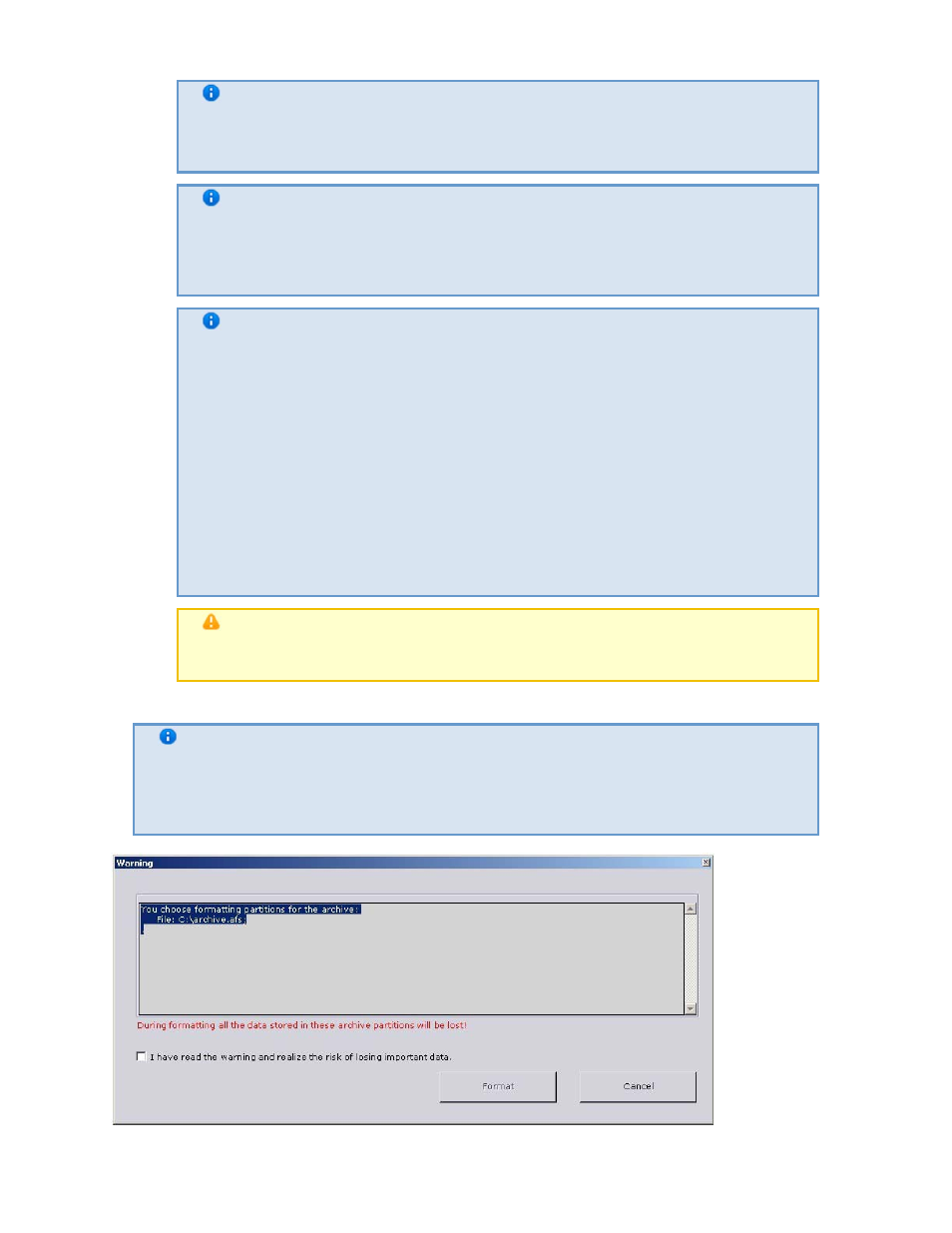
60
Note
The archive size assignment field and slider are dynamically linked; the
values in the fields change as the slider moves, and vice versa
Note
The diagram over the slider serves as a graphic representation of the disk
space used: gray represents used space, and orange represents the space
allotted for the archive being created
Note
To allot an entire volume for an archive, you must first manually delete the
file system on the disk. To do this, follow the steps below:
a. Launch the Windows Disk Management (5).
b. Delete the required volume.
c. Create a new volume in the resulting unformatted area.
d. Assign a letter to the volume, but do not format it.
Note that you cannot delete a partition on a removable disk in Disk
Manager.
Attention!
The system disk cannot be completely allocated for an archive
4. Click Apply (4).
Note
If an archive is configured to a disk containing an old volume that is unused, a
dialog box warns you that the partition containing the archive volume will be
formatted
Read through the list of partitions that will be formatted. If the list is correct, select I have read
eLineTechnology.com
303.938.8062
