eLine Technology EYS-VMS eyStream User Manual Part1 User Manual
Page 68
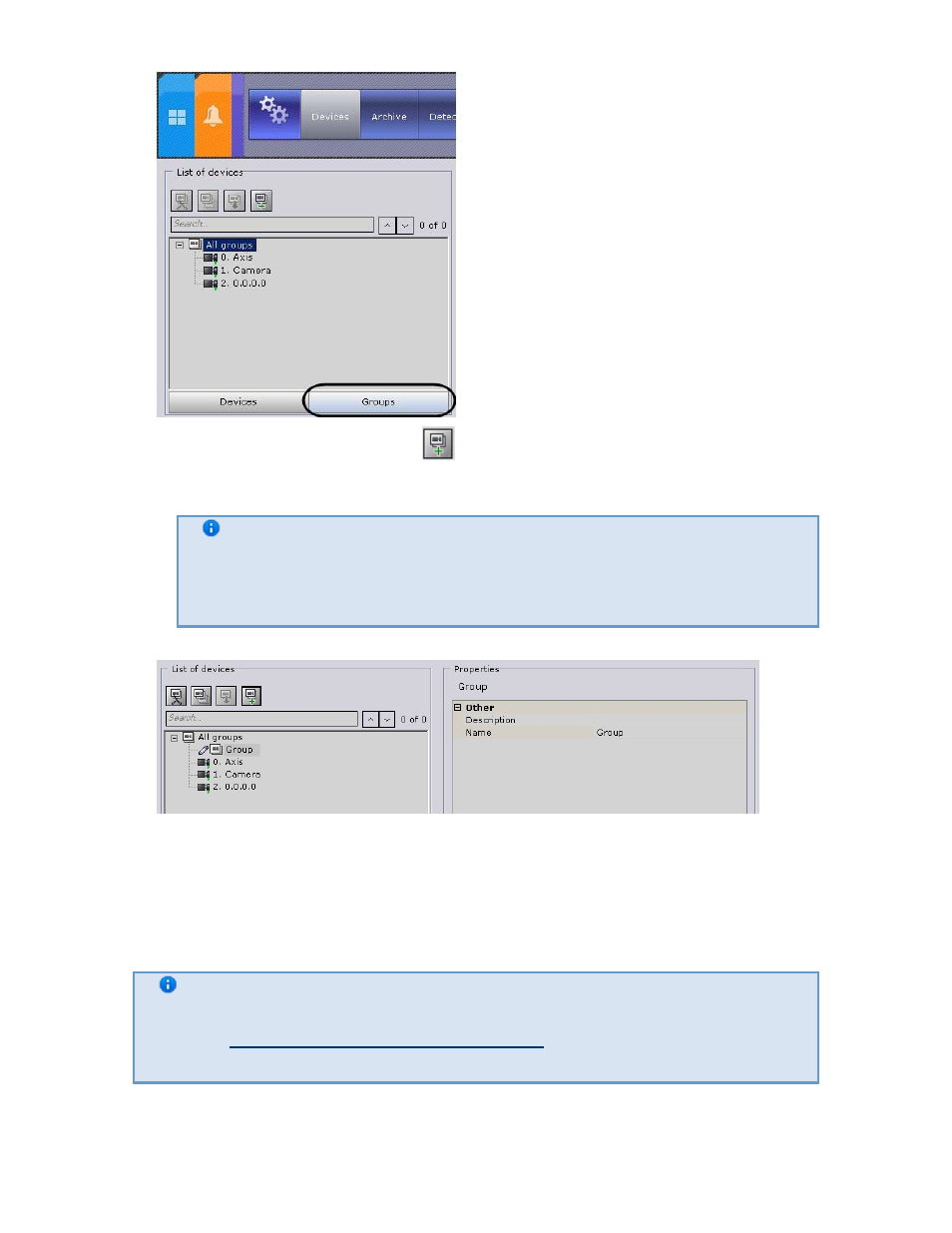
68
2. To create a Group object, click the
button or select Add group in the context menu
of the All groups object.
Note
The All groups object, which includes all video cameras created in the
system, is accessible by default. It is impossible to delete this object. It is
also impossible to delete video cameras from this group
3. Specify the group name in the Name field.
4. Enter a description of the group in the appropriate field.
5. Click the Apply button.
The Group object has now been created.
Adding video cameras created in the system to Group objects
To add video cameras to groups, complete the following steps:
Note
Video cameras are added to groups via management operations (see the section
titled
Managing Group and Video camera objects
). The standard method for
adding video cameras to groups is presented below
1. In the All groups group, select a video camera to add to the selected group.
eLineTechnology.com
303.938.8062
