Analog Way Smart MatriX User Manual
Page 44
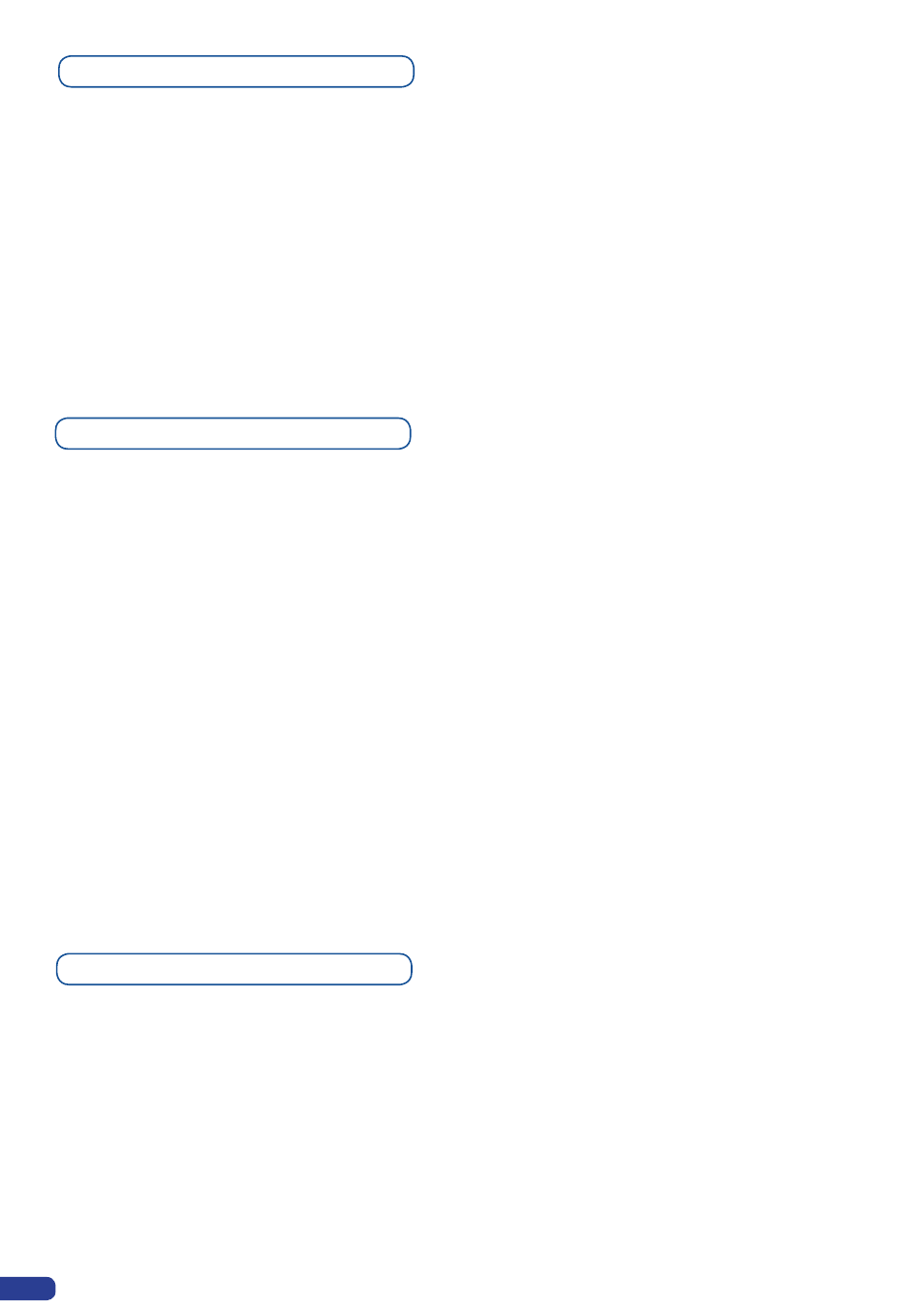
Frames as Layer
The background frame is considered as a layer and has some settings available:
Transparency, Opening/Closing effect, Smooth move and Status.
Those settings have to be used as Layer settings.
Press background frame button to have access to the Layer menu settings.
You can change frame or delete frame on the preview screen using the same way the layers do:
Delete: Press background frame button → Press Black
Change: Press background frame button → Press another Frame #
Press Take to view the result on the main screen.
The
SMX200 offers a wide variety of transitions between the scenes you create for your shows and
events. It allows for live recall of 4 user presets, each of which you can edit at any given time.
1. Whether catering for complex event setups, or putting together intricate shows, your
SMX200
will also deliver some of what you could expect from a dedicated mixer, along with its switcher
and scaler capabilities.
Layer transitions & effects
2. In the Layer Selection section, press the PIP1 button. The button will start blinking. On your Preview
screen, PIP1 will appear as a color rectangle. The parameters of the layer will automatically
appear on your
SMX200 VFD menu screen.
3. In the Layer Menu, make the position, size, border and transparency settings you like, then
select Opening Effect in the layer options, press the ENTER button and select Type. Select Slide
Left - Right for example, and press the ENTER button to confirm. Navigate to Duration in the
Opening Effect sub-menu, and set the duration of your effect by rotating the SCROLL knob and
pressing ENTER.
Repeat the procedure in the Closing Effect sub-menu to determine the way your layer will close. Try
Slide From Left - Right for the closing type with a duration of 1.5 seconds for example.
Mixer functions
In Multi Layer Mixer Mode, the
SMX200 offers a variety of mixer type transitions, including wipes, fades, and
cuts. The transitions, transition times and fade/wipe effects can all be setup through the
SMX200 Layer menu.
42
