Analog Way Smart MatriX User Manual
Page 36
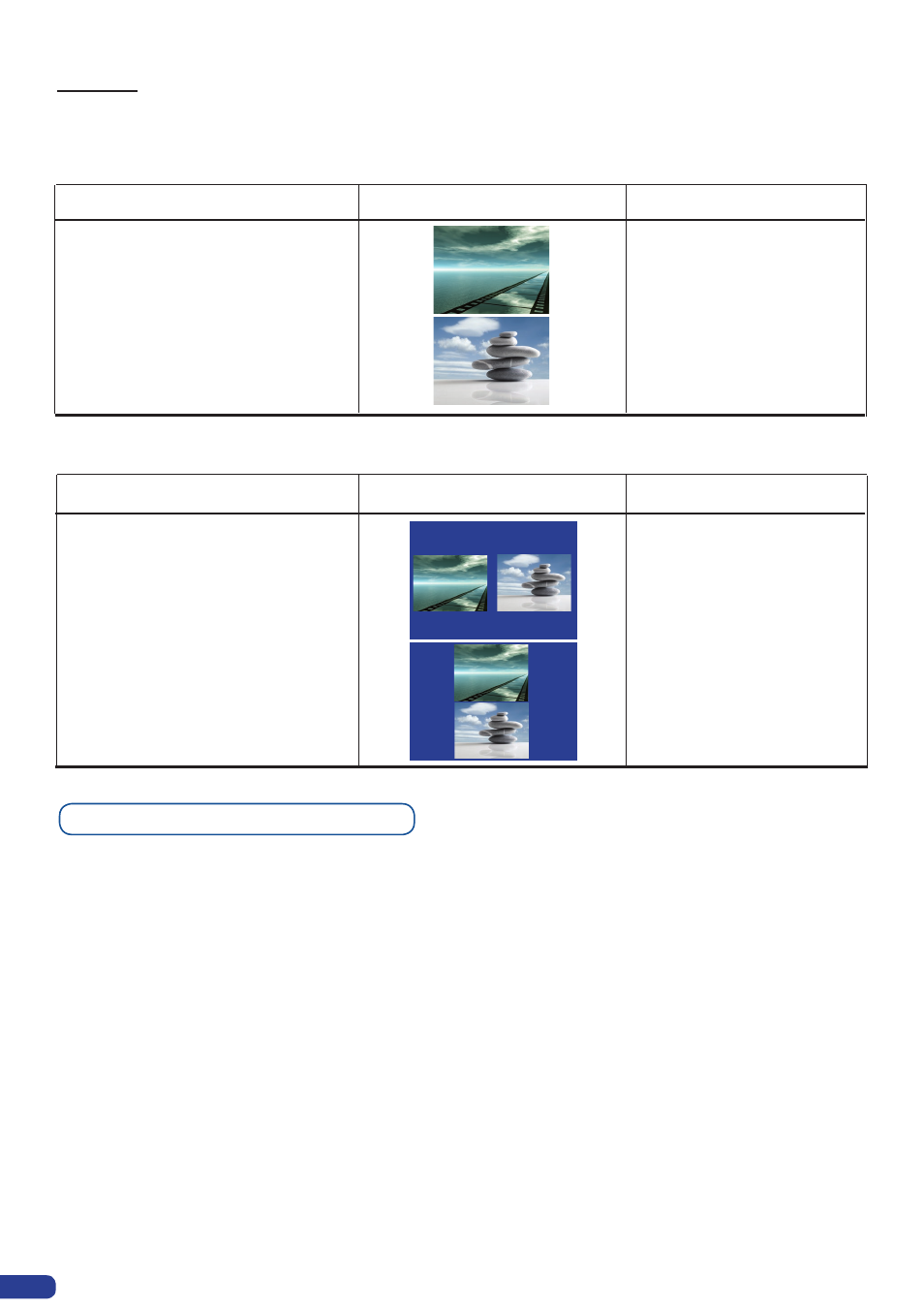
Working with Native Matrix Mode
T
o activate the Native Matrix Mode:
Mode Menu → Native Matrix Mode Menu
You’ll find all menus from the Mixer Mode in the Main menu except some specific matrix functions added.
To work with native matrix mode, you have to use the Matrix # buttons first.
For instance, if you want to put the Frame #1 on the Output #1 and the Live source #3 on the Output #2:
Press Matrix #1 button → Press Background Frame button → Press input #1
Press Matrix #2 button → Press background Live button → Press input #3
Press Take to view the result on both screens
Don’t forget to press the correct Matrix # button before pressing the Layer selection button, in order to be sure
doing the manipulation on the correct output.
Video Out
In Matrix Mode, the menu “
Connection Mode” appears. It allows you to choose recording Output
#
1 or
Output
#
2.
Display Mode
Display Mode
Presentation
Presentation
Availability
Availability
YES
Matrix Mode only
YES
Matrix Mode only
OUT #1
OUT #1
OUT #1
OUT #2
OUT #2
OUT #2
34
Output #1
Output #2
Output #1 & #2 side by side
Output #1 & #2 Top and Bottom
Menu→ Video Out → Connection →
Output Titled Horizontally
Menu→ Video Out → Connection →
Output Titled Vertically
