Goldeye xy-008... models, Goldeye xy-032... models, Goldeye xy-008... models goldeye xy-032... models – ALLIED Vision Technologies Goldeye P-032 SWIR User Manual
Page 32: Times) in chapter
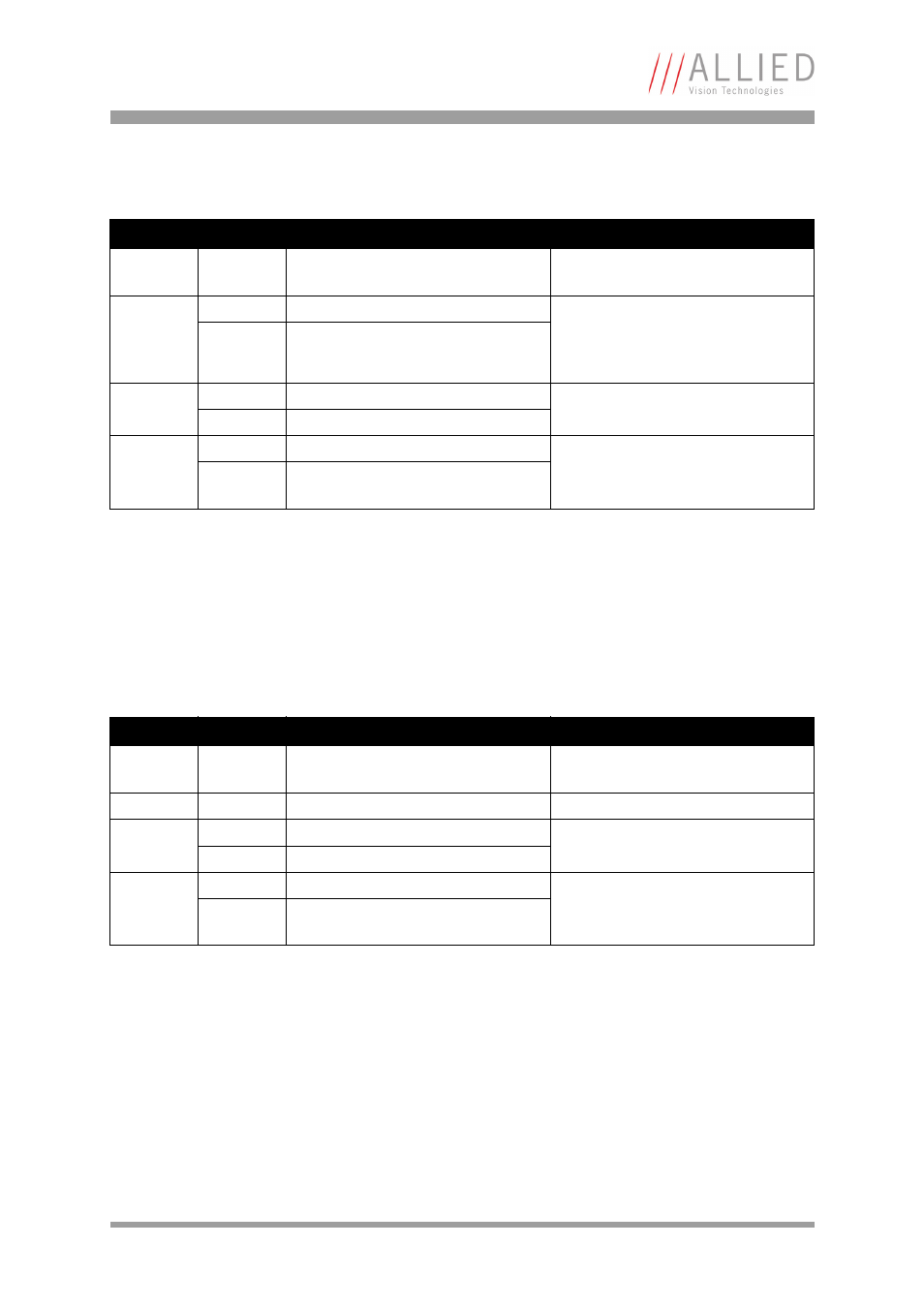
Start-up
Goldeye Technical Manual V2.5.0
32
Goldeye xy-008... models
(*) Goldeye CL-008 variants only: The DVAL or Data Valid signal has to be evalu-
ated by the frame grabber, otherwise the resolution is 640 x 160 (or 640 x 256
respectively) at any time, independent of CC2 (each pixel is output horizontally
two times).
Goldeye xy-032... models
Signal
State
Description
More information
CC1
0
Trigger input (rising edge)
CC2
0
320 x 160 pixels (*)
See Chapter
1
320 x 256 pixels
CC3
0
Gain x10
See Chapter
1
Gain x1
CC4
0
IOD: Image on Demand On
See Chapter
1
IOD: Image on Demand Off (continu-
ous mode)
Table 15: CC signals (Goldeye xy-008...)
Signal
State
Description
More information
CC1
0
Trigger input (rising edge)
CC2
-
Reserved
CC3
0
Gain x20
See Chapter
1
Gain x1
CC4
0
IOD: Image on Demand On
See Chapter
1
IOD: Image on Demand Off
(continuous mode)
Table 16: CC signals (Goldeye xy-032...)
