Safety warnings – ALLIED Vision Technologies Goldeye P-032 SWIR User Manual
Page 11
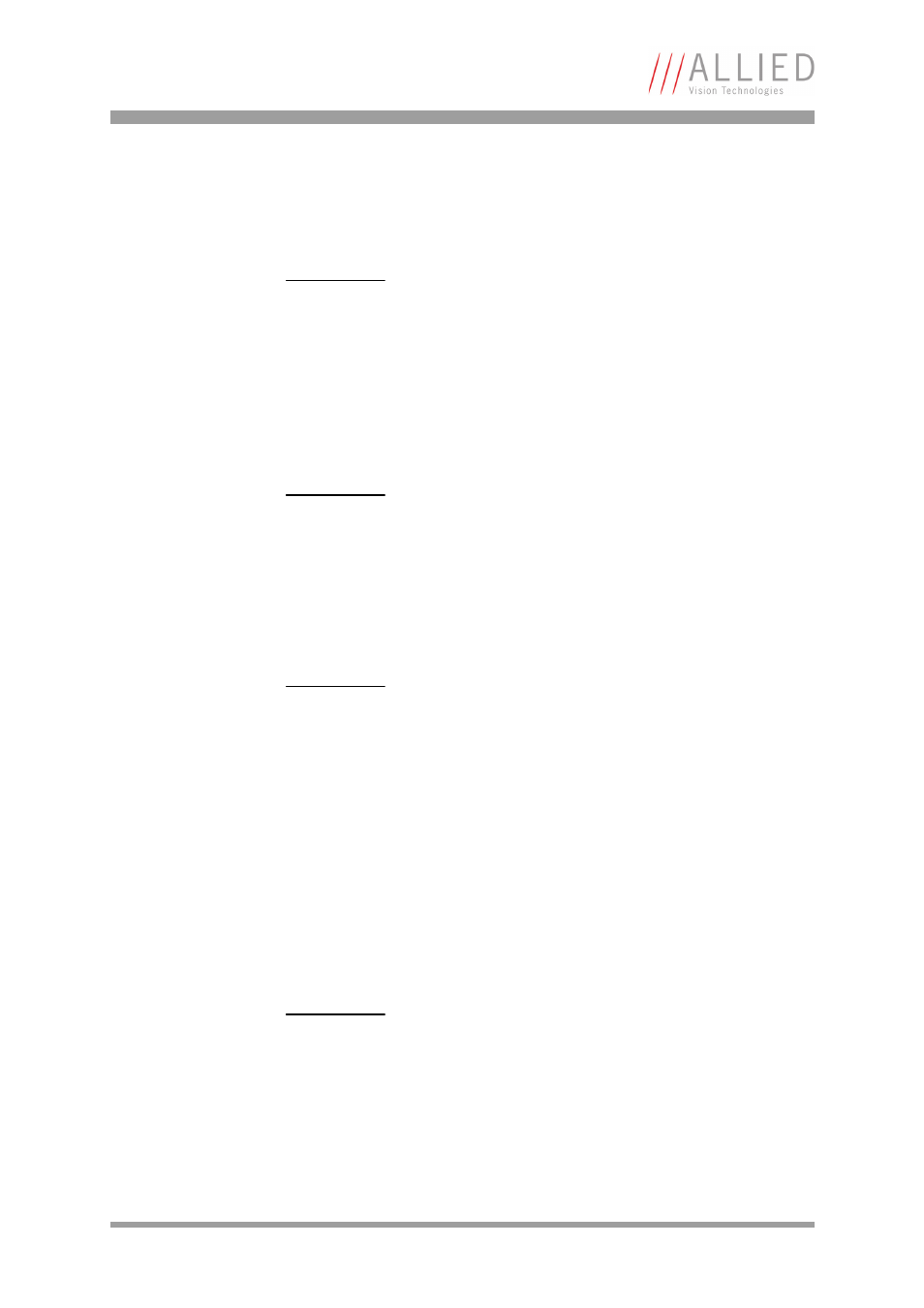
Goldeye Technical Manual V2.5.0
11
Getting started
For a quick guide how to get started read: How to install a GigE camera
(Bigeye/Pearleye/Goldeye). For Goldeye CL-... cameras refer to the documen-
tation of the frame grabber manufacturer.
Safety warnings
Note
Please read through this manual carefully before operating
the camera.
Caution
Electrostatic discharge
The camera contains sensitive electronic components that can
be destroyed by electrostatic discharge.
Use sufficient grounding to minimize the risk of damage.
Models with Camera Link interface (Goldeye CL-...): First
connect CL camera and frame grabber with Camera Link data
cable, then supply power to the CL camera.
Caution
Environmental conditions
Operate the camera in dry and dust free environment.
Regarding the signal quality of the camera it is an advantage to
operate the camera under constant ambient air temperature
(~20 °C).
Beneath or above 20 °C ambient temperature a sufficient
heating or cooling may be necessary.
Cooled camera models (Goldeye xy- ... Cool)
The red LED L3 at the backside examinates the sensor peltier
cooling state. Also register
T has this function. If L3
permanently lights up or rather the lowest bit of
T is set, the
sensor’s temperature is beyond the optimum range. In this
case an additional heating or cooling has to be provided.
Caution
Vacuum
Do not loosen the two hexagon socket screws (M 5) in the front
plate.
The vacuum area may get leaky (Cool models only).
