Exit utility menu, Saving and exiting, Exiting without saving – B&K Precision 879B - Manual User Manual
Page 49
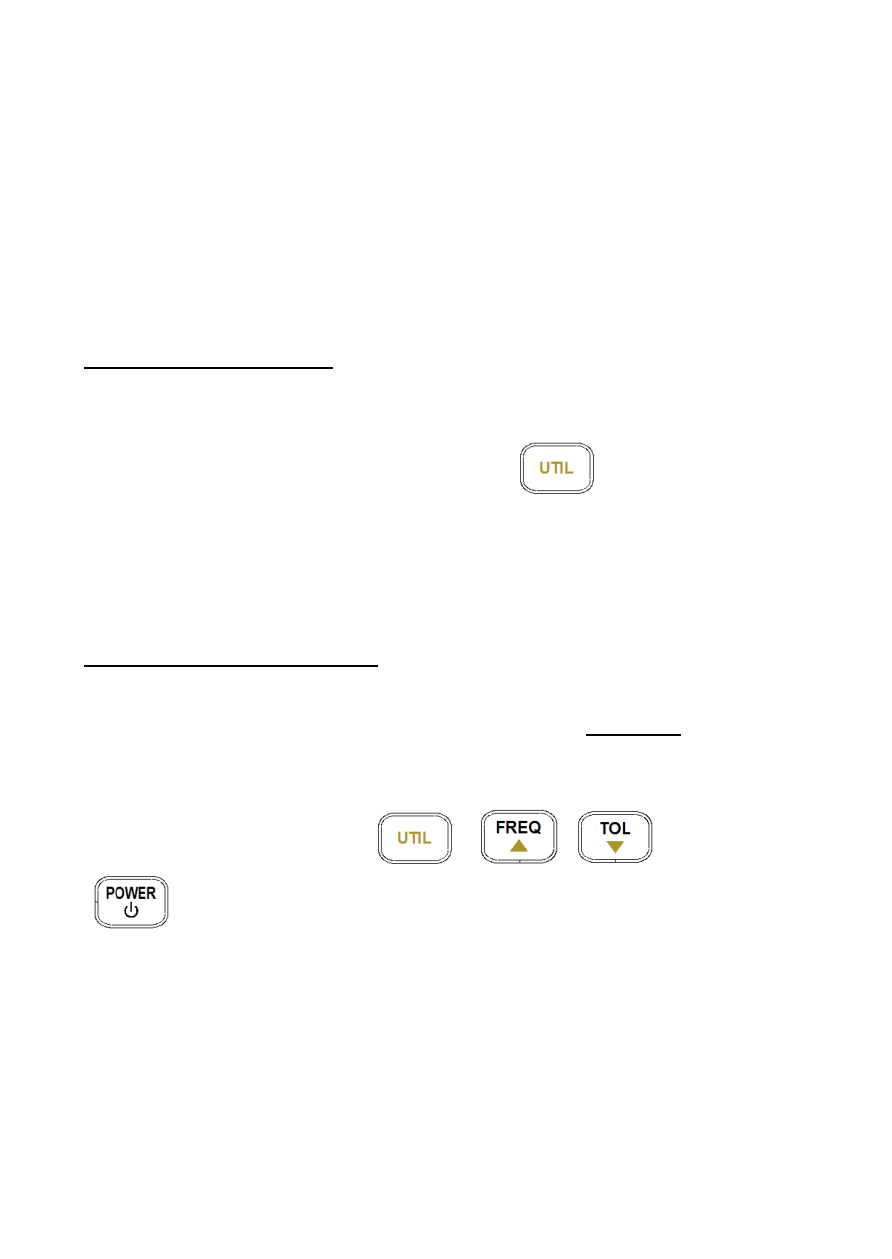
47
Exit Utility Menu
There are two methods for exiting the utility menu.
One saves all the changed settings before exiting, and
the other exits the menu without saving any changes.
Saving and Exiting
To save all utility menu option settings and to exit the
menu, press and hold down the
button for 2
seconds. After this, the meter will exit the menu, and
all settings will be saved.
Exiting without Saving
If user decides to exit the utility menu without making
any changes or saving any changes to “
PuP” or
“
dEF”, it can be done by simply pressing any front
panel buttons except
,
,
, and
. Note that settings that are changed under
“
bEEP” and “AoFF” options are still temporarily set
until the next power-up of the instrument.
This manual is related to the following products:
