B&K Precision 879B - Manual User Manual
Page 46
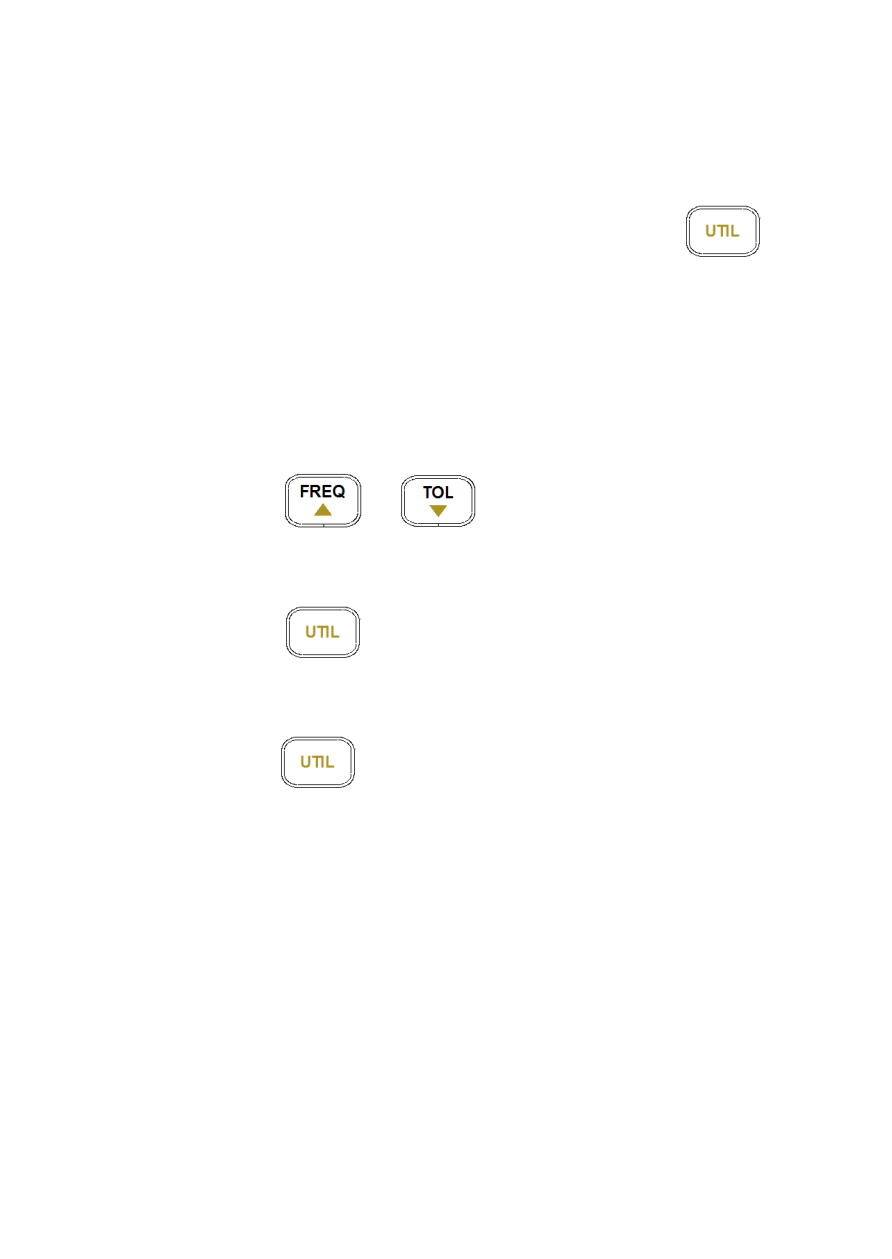
44
settings for recalling at power-up. (see “Exit
Utility Menu” for details)
2. Once settings are configured, enter/re-enter
the utility menu by holding down the
button for 2 seconds.
3. Traverse through the utility menu until you see
“
PuP” on the primary display. The secondary
display should also show “
PrE”.
4. In order to save the current meter settings for
power-up state into internal memory, use
either
or
button to change the
settings so that the secondary display shows
“
SEt”.
5. Press
button to select the next menu
option. Once all other utility options are
configured, exit the utility menu by holding
down
button for 2 seconds.
6. The meter has now saved all current settings
into internal memory. At next power-up, the
meter will turn on and recall the saved
settings.
Note: The meter allows one set of settings to be
stored into memory. Therefore, the same
