Managing your phone book – Avision AM7100NF User Manual User Manual
Page 93
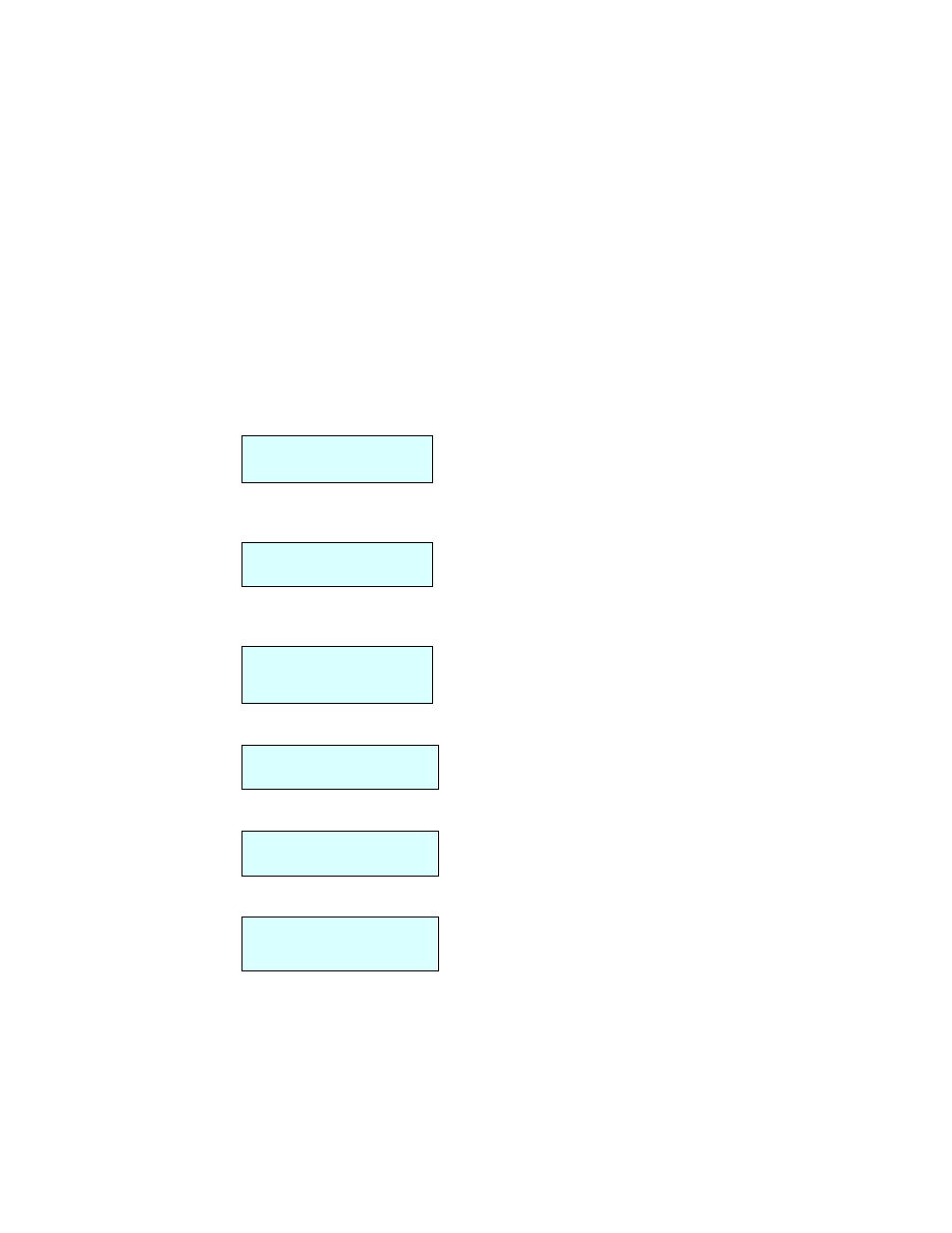
86
Managing Your Phone Book
The phone book is a directory of one-touch entries (1~10), speed dial entries
(0~99) , and group dial entries (1~10). Basically, you can edit your phone book
on the control panel. Yet, to be effective, it is recommended to create your phone
book from the embedded webpage of the MFP.
Adding a New Fax Number (speed dial) on the Control Panel
1.
Press the Menu button on the control panel. The LCD-display shows the
following Menu screen.
Menu/to select
Press WX, Num
2.
Press the Right-arrow button repeatedly until “8. Phone Book” appears on
the display.
8. Phone Book
Press WX, Set
3.
Press the Set button and then press the Right-arrow button until “82. Speed
Dial” appears on the LCD-display.
82. Speed Dial
Press WX, Set
4.
Press the Set button. The LCD-display shows the following information.
Select Speed
5.
Enter your speed dial number. For example, 01.
Select Speed
01
6.
Press the Set button and LCD-display asks you to enter your fax number.
01: Number
