Avision AM7100NF User Manual User Manual
Page 50
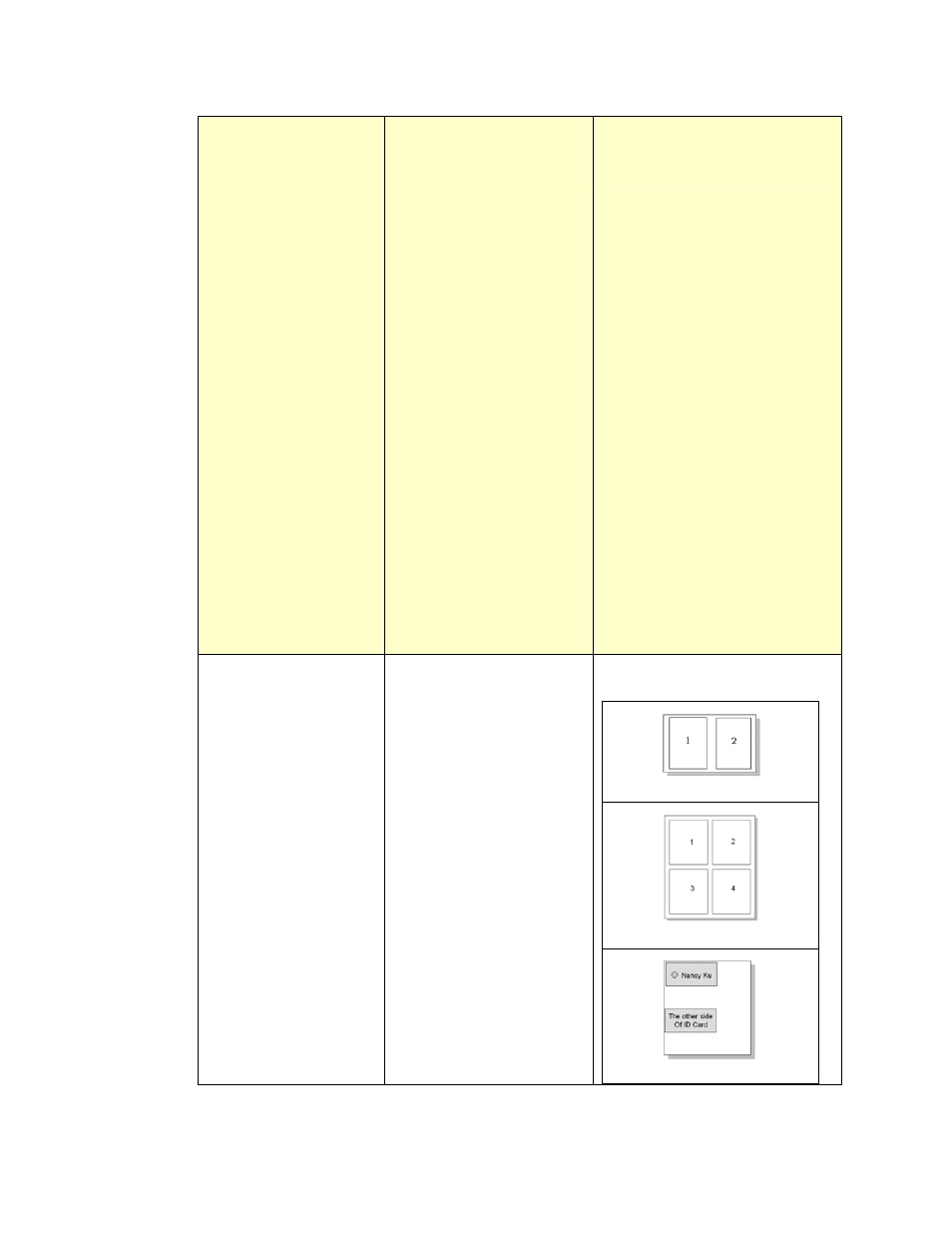
43
25. Zoom
Choose to rescale your
document.
Full Page:
Automatically reduce
your document to copy
the entire page on the
output paper.
Source to Target:
A conveniently way to
zoom your original to
match your paper size
in the input tray.
Source means the paper
size of your original.
Choice: DLT, PT, LT, A5,
B5, A4, B4, LG, A3, 8K,
16K, LG.
Target which means
your current paper size
of your input tray will
be automatically shown
if you have previously
set.
*100%, Full Page, Source to
Target: A3 to A4,
Custom(25~400):100%
26. Paper Saver
Choose to rescale and
combine your document
in 2-Up (copy 2 pages
in a single sheet) or
4-Up (copy 4 pages in a
single sheet).
ID Card: Copy the
front and rear side of
your card in the same
side of a single sheet.
*None, 2-Up, 4-Up, ID Card
2-Up
4-Up
ID Card
