Avision AM7100NF User Manual User Manual
Page 58
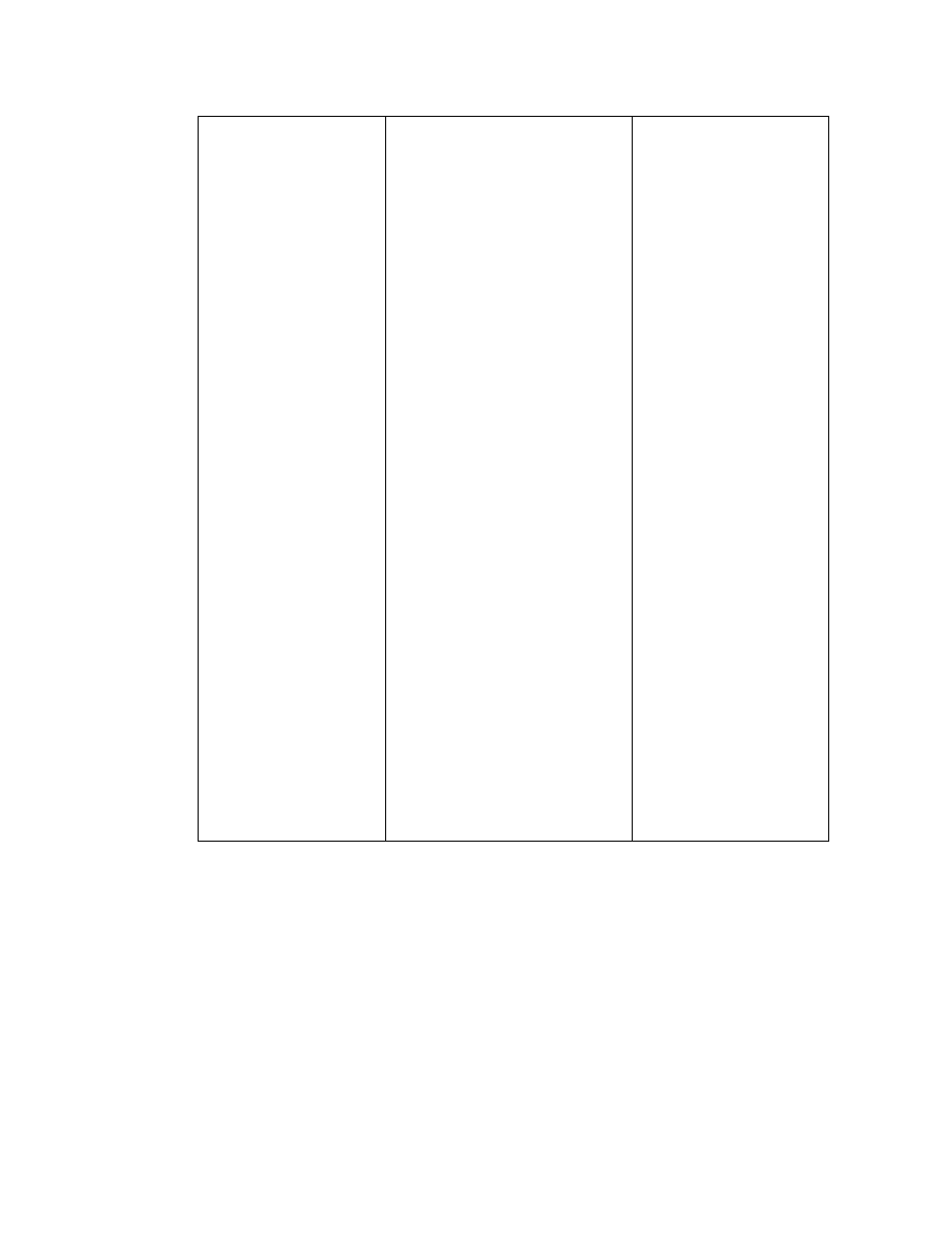
51
718. Maintenance
This item includes the
following settings:
Connect Time: Set your
connection time after dialing
and before receiving signal.
Tx Level: The level of
transmission signal.
ECM: Choose ON if you wish
to enable the Error
Correction Mode to correct
errors in transmission due to
bad lines.
Tx Speed: Choose your
transmission speed.
Rx Speed: Choose your
receiving speed.
Speed Display: Choose
OFF if you do not wish to
show speed information
during transmission.
Codec Disable: Disable Fax
Codec mode.
Protocol Report: Print the
protocol information.
Install Location: Choose if
your location has changed.
File Clear: Erase current
faxes stored in memory such
as “delay send” or incoming
faxes which has yet to be
printed due to out of paper.
Connect Time: 30,
*60, 70, 80, 190
(seconds)
Tx Level:
ECM: *ON, OFF
Tx Speed: *33.6,
31.2, 28.8, 26.4,
24.0, 21.6, 19.2,
16.8, 14.4, 12, 9.6,
7.2, 4.8, 2.4
Rx Speed: *33.6,
14.4, 9.6, 4.8
Speed Display: *ON,
OFF
Codec Disable: *OFF,
MMR, MR
Protocol Report:
*OFF, ON, Error
Install Location: USA,
Europe, China,
*Taiwan, Indonesia,
Korea
