Dialing from extension telephones – Avision AM7100NF User Manual User Manual
Page 116
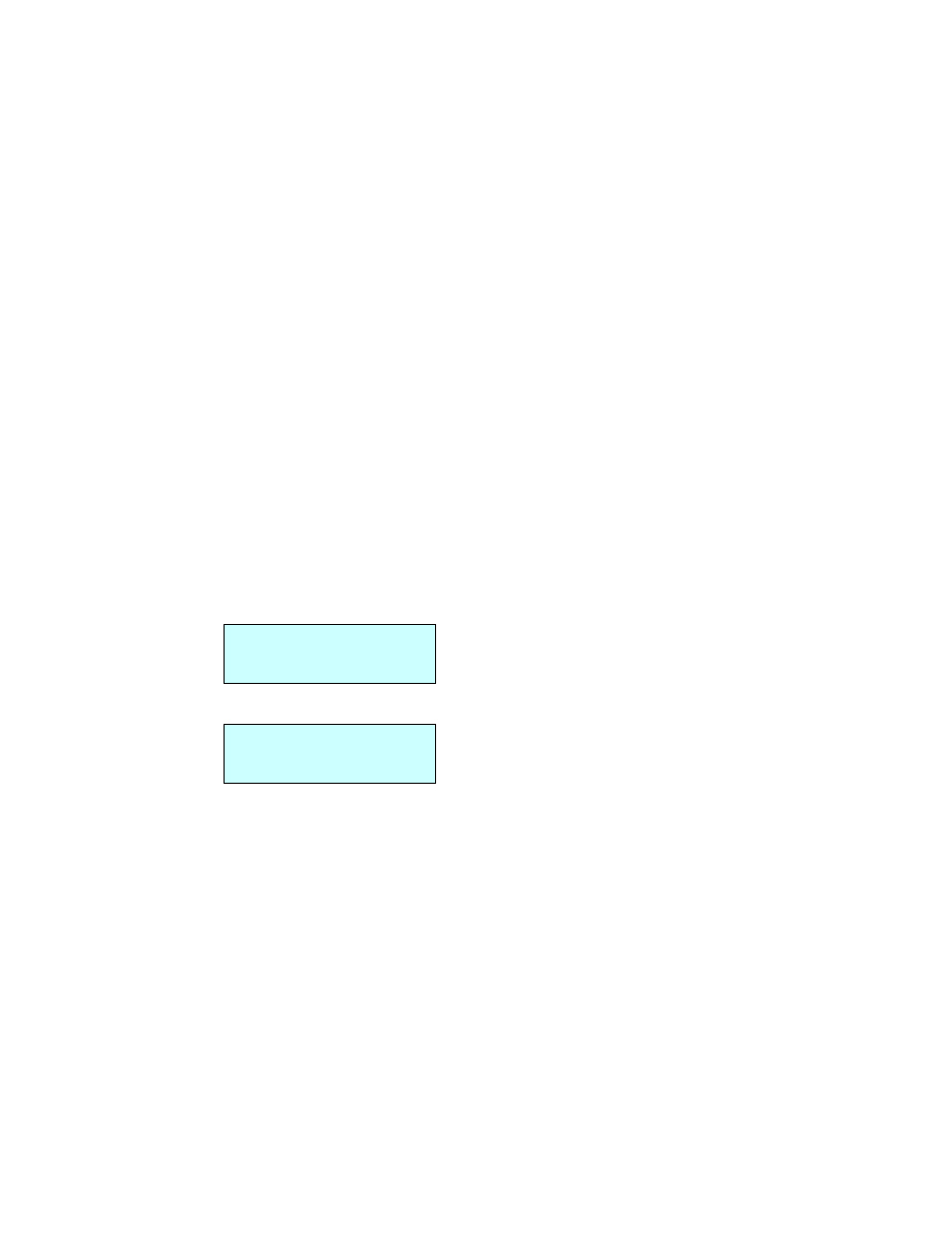
109
Dialing From Extension Telephones
To send fax when the MFP is connected to the extension jack of a telephone
exchange system,
1.
Enter the representative outside connection number of your telephone
exchange, for example, 9 or 0, then the ',' code, and then the destination
fax number. For example: 0,5777017
2.
Press the Start button.
For some telephone exchange systems, pressing the Flash button on the control
panel means dialing the representative outside connection number of your
telephone exchange system. If you use this type of telephone exchange system,
do the following steps to send a fax via the extension jack of your telephone
exchange system:
1.
Press the Flash button on the control panel, and the LCD-display shows:
Normal STD.
!
2.
Dial the destination fax number. For example, 5777017.
Normal STD.
!
5777017
3.
Press the Start button.
