Enabling fax header – Avision AM7100NF User Manual User Manual
Page 69
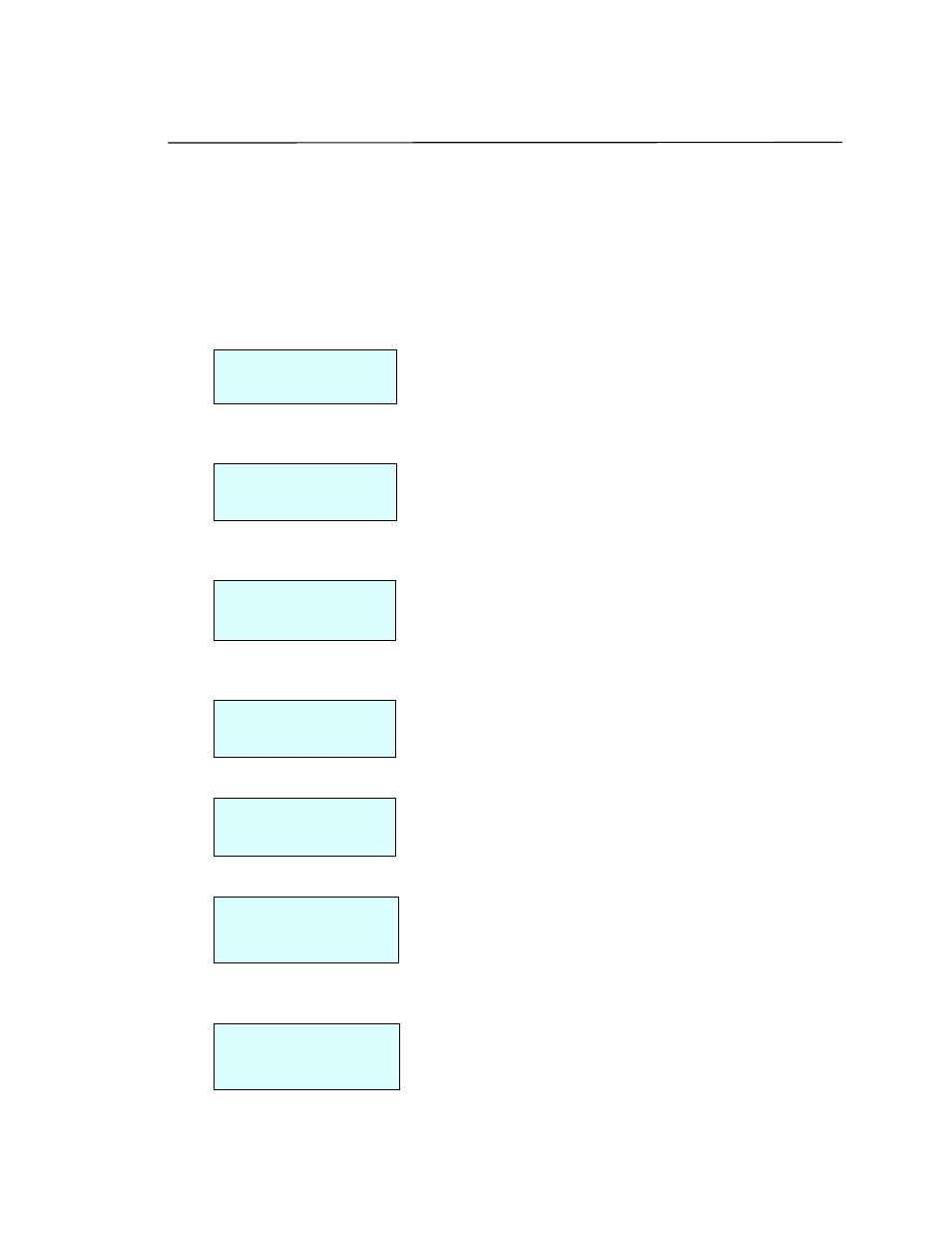
62
Enabling Fax Header
To show header information on all outgoing faxes, you need to enable fax header
after the header information has been setup.
To enable fax header,
1.
Press the Menu button on the control panel. The LCD-display shows the
following Menu screen.
Menu/to select
Press WX, Num
2.
Press the Set button, the Left-arrow or the Right-arrow button. The
LCD-display shows “1. Common Setup”.
1. Common Setup
Press WX, Set
3.
Press the Left-arrow or the Right-arrow button repeatedly until “7. FAX Setup”
appears on the display.
7. FAX Setup
Press WX, Set
4.
Press the Set button and then press the Right-arrow button until “76. Header”
appears on the LCD-display.
76. Header
Press WX, Set
5.
Press the Set button. The LCD-display shows the following information.
OFF
Press Num, Set
6.
Press the Right-arrow button until “ON” appears on the LCD-display.
ON
Press Num, Set
7.
Press the Set button to save the setting. The LCD-display shows “Setting OK”.
This means the header information will be shown on all outgoing faxes.
Header
Setting OK
