Onitor, 6 o2 monitor test – Autel MaxiTPMS TS601 User Manual
Page 56
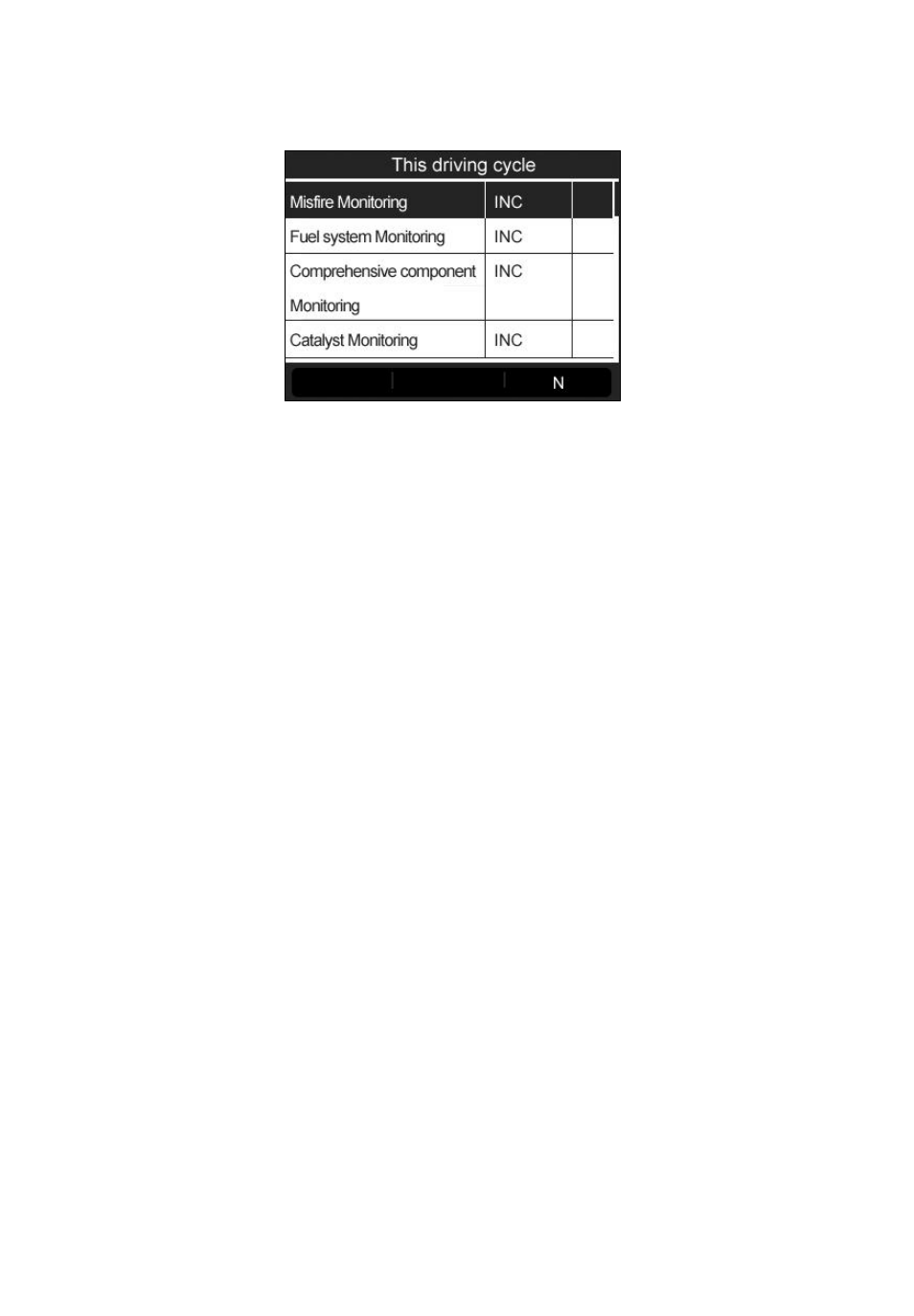
54
5) If the vehicle supports readiness test of ―This Drive Cycle‖, a
screen of the following displays: (Figure 6.16)
Figure 6.16
6) Use the UP/DOWN scroll button for more PIDs if additional
information is available for more than one page. Or use the
LEFT/RIGHT scroll button to view PIDs in the previous/next
page.
7) Press the N button to return to previous menu.
6.6 O2 Monitor Test
1) Use the UP/DOWN scroll button to select O2 Monitor Test
from Diagnostic Menu and press the Y button. (Figure 6.3)
2) Wait a few seconds while the scan tool validates the PID MAP.
3) Use the UP/DOWN scroll button to select O2 sensor from O2
Monitor Test menu and press the Y button. (Figure 6.17)
