B. read ids from vehicle – Autel MaxiTPMS TS601 User Manual
Page 34
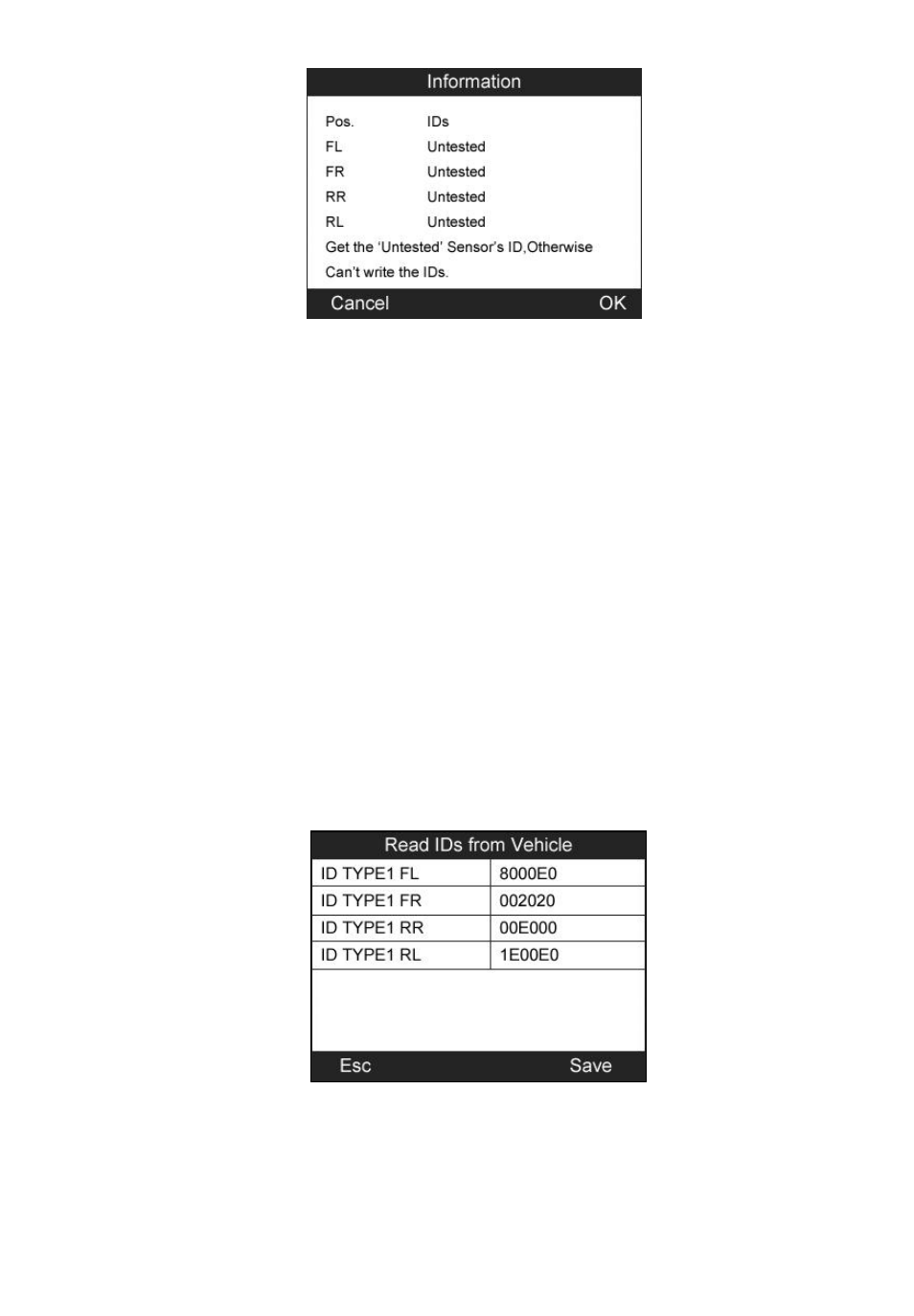
32
Figure 4.25
IMPORTANT: Make sure to turn the ignition off before
connecting /disconnecting the OBDII Cable to/from the TPMS tool;
otherwise it may cause the Malfunction Indicator Light (MIL) to
turn on.
B. Read IDs from Vehicle
1)
From the TPMS Diagnosis Menu, use the UP/DOWN scroll
button to select the Read IDs from Vehicle, and press Y button.
(Figure 4.22)
2)
The tool will display the sensor IDs and positions for your
viewing. Select ―Save‖ to store data for future review, or ―Esc‖
to exit without saving. (Figure 4.26).
Figure 4.26
