Etrieving, Eadiness, Tatus – Autel MaxiTPMS TS601 User Manual
Page 54: 5 retrieving i/m readiness status
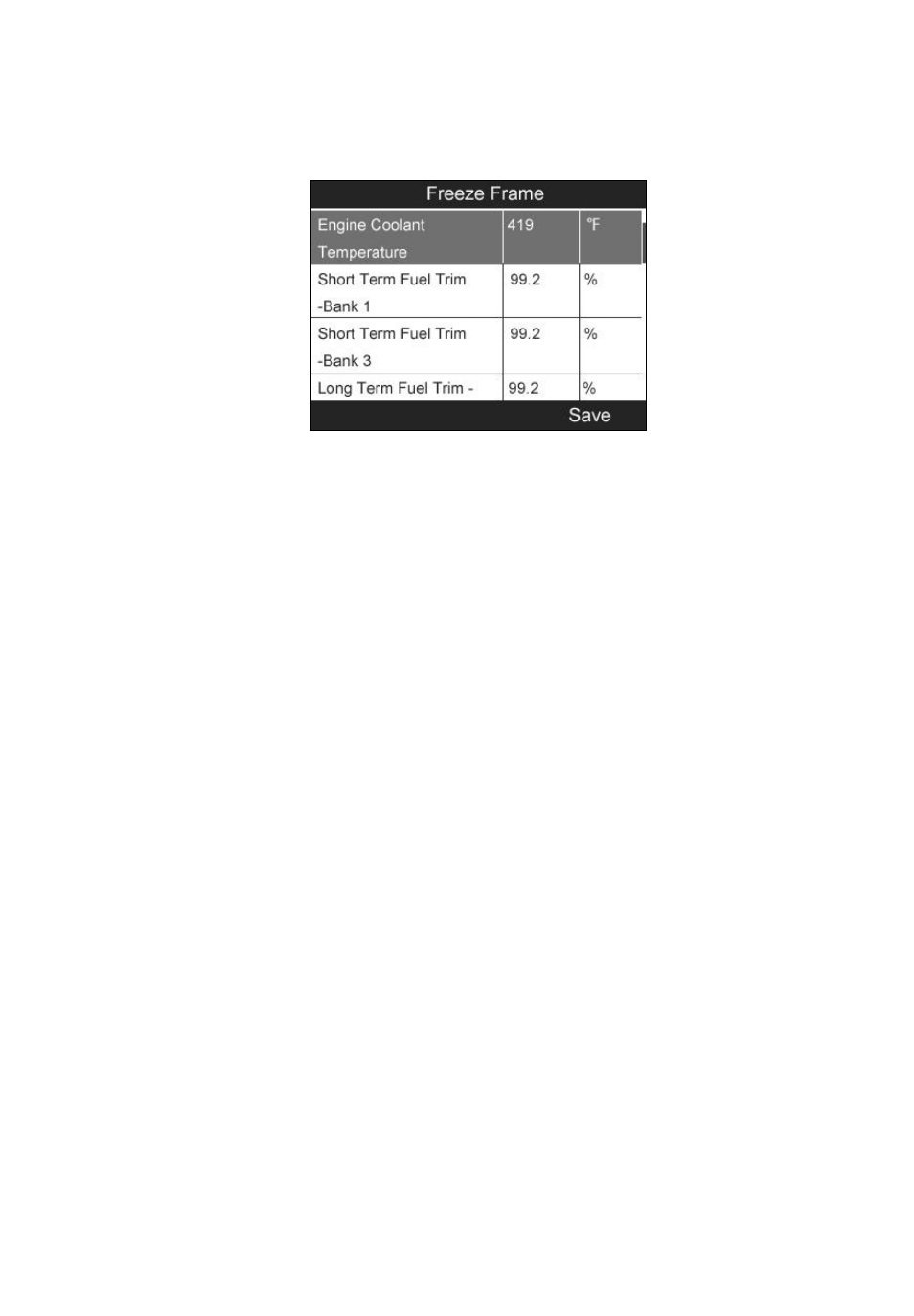
52
3) Use the UP/DOWN scroll button to select a specific item or use
the LEFT/RIGHT scroll button to turn to next page. (Figure
6.13)
Figure 6.13
4) If there is no available freeze frame data, an advisory message
―No freeze frame data stored!‖ shows on the display.
5) Press the corresponding FUNCTION BUTTON ‗Save‘ to
record freeze frame to Review Data for later playback or
printing. A confirming message ―Save success!‖ shows on the
screen and press any key to continue.
6.5 Retrieving I/M Readiness Status
Some latest vehicle models may support two types of I/M
Readiness tests:
A. Since DTCs Cleared - indicates status of the monitors since the
DTCs are erased.
B.
This Drive Cycle - indicates status of monitors since the
beginning of the current drive cycle.
An I/M Readiness Status result of ―NO‖ does not necessarily indicate
that the vehicle being tested will fail the state I/M inspection. For
some states, one or more such monitors may be allowed to be ―Not
Ready‖ to pass the emissions inspection.
