Determining a test pattern – Alpha Technologies Celltron Essential CTE-1200 AT; CTE-2200 AT; CTE-3200 AT User Manual
Page 28
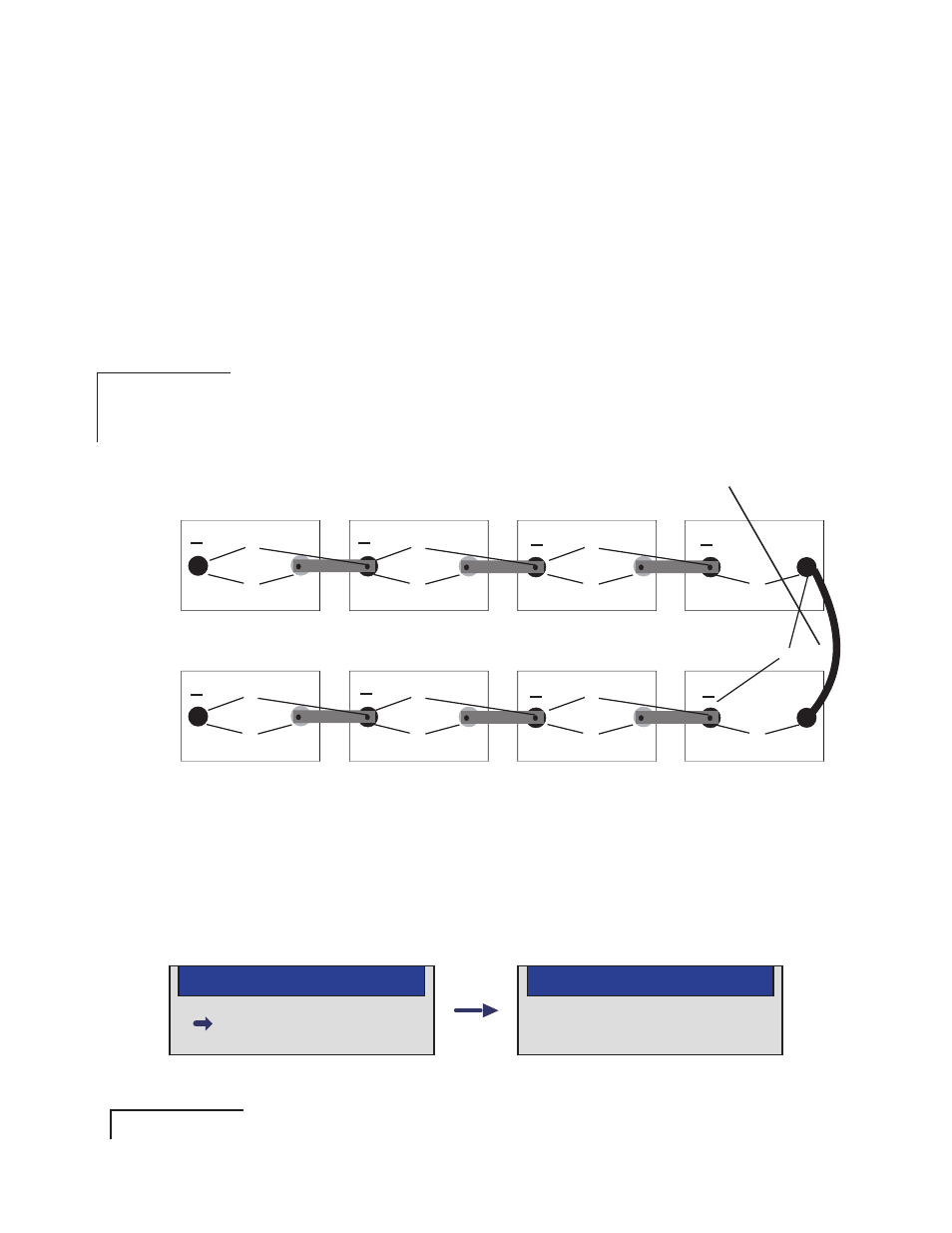
22
Determining a test pattern
Introduction
Before you attach the cable to the jar, you should determine a testing pattern to make testing a
consistent and fluid process.
Step 1 in Figure 4 shows a connection between the positive and negative posts. Step 2 of the first jar
of string A shows a connection between the negative post and the strap end attached to the next jar.
This connection ensures that you test the entire strap and its connections.
Steps 3 through 15 repeat steps 1 and 2.
Note:
Each time you disconnect after a test, the analyzer will power off. When
you reconnect to the next jar post or strap, the analyzer will power up and be
ready to test the next jar or string in the sequence.
1
2
3
4
5
6
7
11
12
15
13
14
9
10
—
+
—
+
—
+
—
+
—
+
—
+
—
+
—
+
8
Jar cables
Figure 4. Connection between positive and negative posts
STRING B
STRING A
J01A
S01A
J01B
S01B
J03B
J02B
S02B
S03B
J04B
J02A
J03A
S02A
S03A
J04A
S04A
Setting the 2. TEST BATTERY option
After you determine a test pattern, you need to set the analyzer to test the site.
To set the
TEST BATTERY
option:
1. If the analyzer has timed out, press the
MENU
button for the
MAIN
menu.
1. SET PARAMETERS
2. TEST BATTERY
3. VIEW PARAMETERS
MENU
CONNECT TO BATTERY
J01A TO TEST
READY TO TEST
2. Press
or
to scroll to
2. TEST BATTERY
and press
ENTER
.
Note:
You can also start a test by connecting to a jar when the analyzer is turned off.
