N-x144_iom_16 – Cla-Val X144 Technical Manual User Manual
Page 16
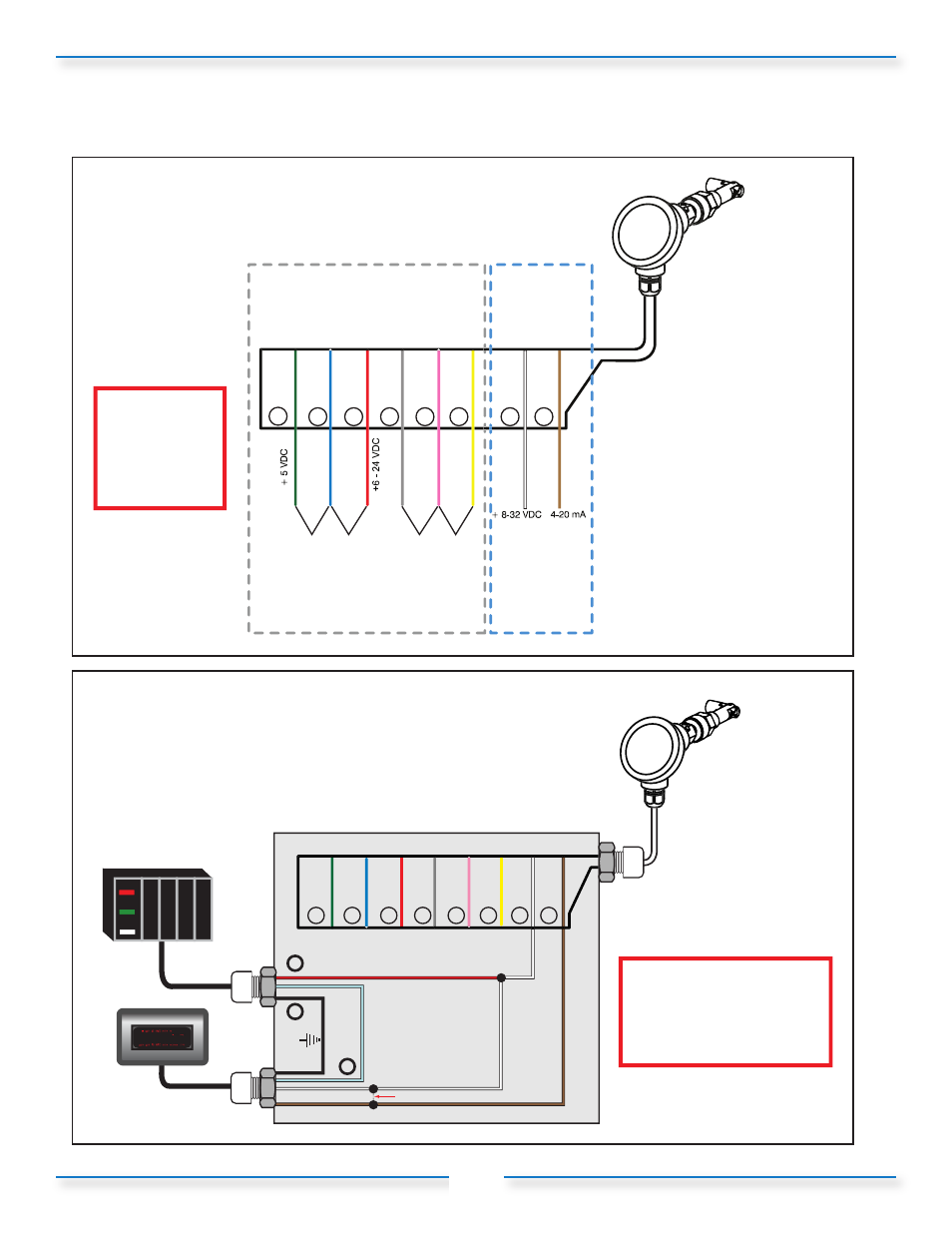
Section 2: Installation of the X144 e-FlowMeter (continued)
13
Digi
ta
l
P
u
lse
or
T
ransistor
(NPN
)
Pulse
X144
e-Flow Meter
gree
n
b
lu
e
red
gre
y
p
in
k
y
e
llo
w
w
hi
te
b
rown
1
2
3
4
5
6
7
8
+ 5VDC 1.0
A
mi
n
P
ower Suppl
y
-0V (com)
or
6
- 24 VD
C,
1
.0
A
min.
P
ower Supply
CAUTION:
Do not connect
Pulse Output Circuit
and 4-20mA Loop
Power Circuit
Wiring simultaneously.
Damage will occur.
Pulse Output
Circuit Wiring
4-20mA Loop
Power
Circuit Wiring
Figure 2-13:
X144 e-FlowMeter Wiring Diagram
+
-
SCADA Power
brown
X144 e-Flow Meter
green
b
lue
red
g
re
y
pi
n
k
y
ellow
w
hi
te
b
row
n
1
2
3
4
5
6
7
8
001250.0
signal out
signal return
bypass if no display
white
+
Junction Box
SCADA
SCADA
analog output
CAUTION:
Do not connect 4-20mA
(white) wire simultaneously
with pulsed circuitry.
Damage will occur
Figure 2-14:
X144 e-FlowMeter Wiring Diagram
for SCADA using 4-20mA Output
2.6 - Wiring Installation
- 136-01/636-01 Solenoid Control Valve Quick Manual (2 pages)
- 136-03/636-03 Valve Quick Manual (2 pages)
- 136-01/636-01 Technical Manual (36 pages)
- 136-03/636-03 Technical Manual (36 pages)
- X52E Orifice Plate Assembly (4 pages)
- 49-01/649-01 Quick Manual (2 pages)
- 49-01/649-01 Technical Manual (33 pages)
- 40-01/640-01 Quick Manual (2 pages)
- 40-01/640-01 Technical Manual (28 pages)
- 90-01/690-01 Quick Manual (2 pages)
- 90-01/690-01 Technical Manual (29 pages)
- 90-48/690-48 Quick Manual (2 pages)
- 90-48/690-48 Technical Manual (34 pages)
- 92-01/692-01 Quick Manual (2 pages)
- 92-01/692-01 Technical Manual (28 pages)
- 93-01/693-01 Quick Manual (2 pages)
- 93-01/693-01 Technical Manual (42 pages)
- 590-01/6590-01 Quick Manual (2 pages)
- 590-01/6590-01 Technical Manual (21 pages)
- 60-11/660-11 Quick Manual (1 page)
- 60-11/660-11 Technical Manual (27 pages)
- 61-02/661-02 Technical Manual (34 pages)
- 60-73/660-73 Technical Manual (36 pages)
- 581 Series Quick Manual (2 pages)
- 581 Series Technical Manual (7 pages)
- 81-02/681-02 Quick Manual (2 pages)
- 81-02/681-02 Technical Manual (24 pages)
- 81-01/681-01 Quick Manual (2 pages)
- 81-01/681-01 Technical Manual (24 pages)
- 98-06/698-06 Quick Manual (4 pages)
- 98-06/698-06 Technical Manual (36 pages)
- 43-01/643-01 (35 pages)
- 390-07/3690-07 (40 pages)
- 585 Series (4 pages)
- 584 (2 pages)
- 501A Series (2 pages)
- 501A Series (4 pages)
- 583 (1 page)
- 81-12 (2 pages)
- 582 Series (4 pages)
- 38VB/AR Series (4 pages)
- PC-1 (8 pages)
- 60-32/660-32 (4 pages)
- 60-31/660-31 (4 pages)
- 61-02KO/661-02KO Valve (4 pages)
