5 usp 405 • installation and operation, A buffered loop-through bnc connector, A buffered loop-through mini-din connector – Extron Electronics USP 405 User Guide User Manual
Page 21: Output the same signal simultaneously
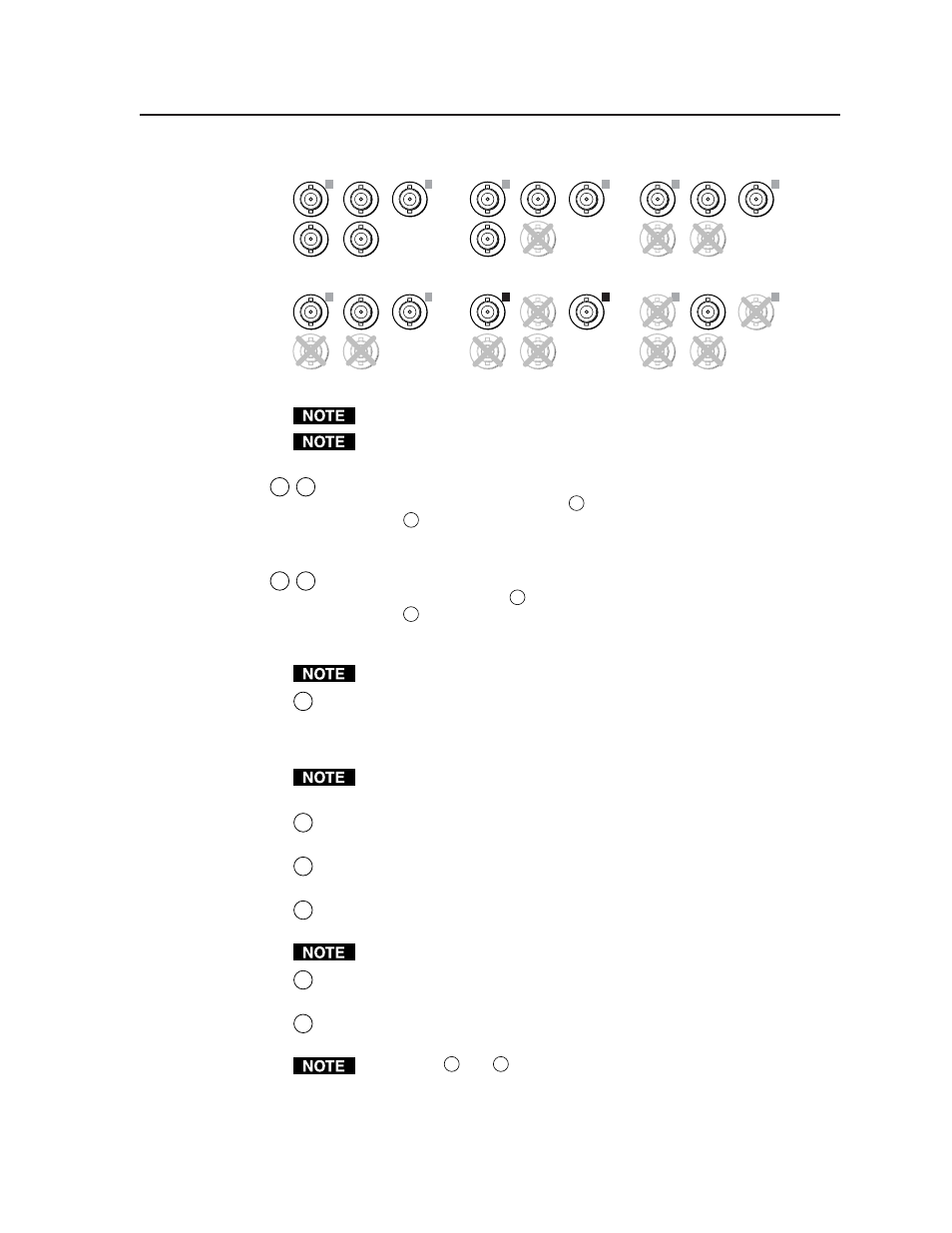
2-5
USP 405 • Installation and Operation
2
VID
R
/R-Y
G
/Y
B
/B-Y
V
Y
C
2
VID
R
/R-Y
G
/Y
B
/B-Y
H
/HV
V
Y
C
2
VID
R
/R-Y
G
/Y
B
/B-Y
H
/HV
V
Y
C
2
VID
R
/R-Y
G
/Y
B
/B-Y
H
/HV
V
Y
C
2
VID
R
/R-Y
G
/Y
B
/B-Y
H
/HV
V
Y
C
2
VID
R
/R-Y
G
/Y
B
/B-Y
H
/HV
V
Y
C
RGBHV
RGBS/RGBcvS
RGsB
Composite Video
HDTV Component Video
S-video
H
/HV
Output of the SDI signal requires the SDI output card option.
Equipment following the SCART interconnection standard may be
connected to the RGBS input cabling configuration.
5
6
Video input 3: Composite video —
A composite video signal is input
through the female BNC connector (
5
). A buffered loop-through BNC
connector (
6
) outputs the unprocessed composite input signal. The input
can be scan converted for YUV, YC, composite video, or SDI output. The
output can be scaled to 35 different output resolutions.
7
8
Video input 4: S-video —
An S-video signal is input through the female
4-pin mini-DIN connector (
7
). A buffered loop-through mini-DIN
connector (
8
) outputs the unprocessed S-video input signal. The input
can be scan converted for YUV, YC, composite video, or SDI output. The
output can be scaled to 35 different output resolutions.
Output of the SDI signal requires the SDI output card option.
9
Video input 5: SDI (serial digital interface)
— Connect an SDI signal to
this female BNC input connector. The input can be scan converted for YUV,
YC, composite video, or SDI output. The output can be scaled to 35 different
output resolutions.
Input and output of the SDI signal requires the SDI input card option and
the SDI output card option.
10
Composite video output
— Using a coaxial cable, connect a composite
video display device to this female BNC connector.
11
Component video output
— Connect coaxial cables from these 3 female
BNC connectors to a component video device for R-Y, B-Y, Y output.
12
SDI (serial digital interface) output
— Connect a coaxial cable from this
female BNC connector to an SDI output device.
Output of the SDI signal requires the SDI output card option.
13
S-video output
— Connect an S-video output device to this 4-pin mini-DIN
connector.
14
RGB or component video output
— Connect an RGB or component video
(R-Y, B-Y, Y) device to this female 15-pin VGA-style connector.
Connectors
14
and
15
output the same signal simultaneously.
