Installation and operation, Mounting the scaler, Tabletop use – Extron Electronics USP 405 User Guide User Manual
Page 18: Rack mounting, Application diagrams
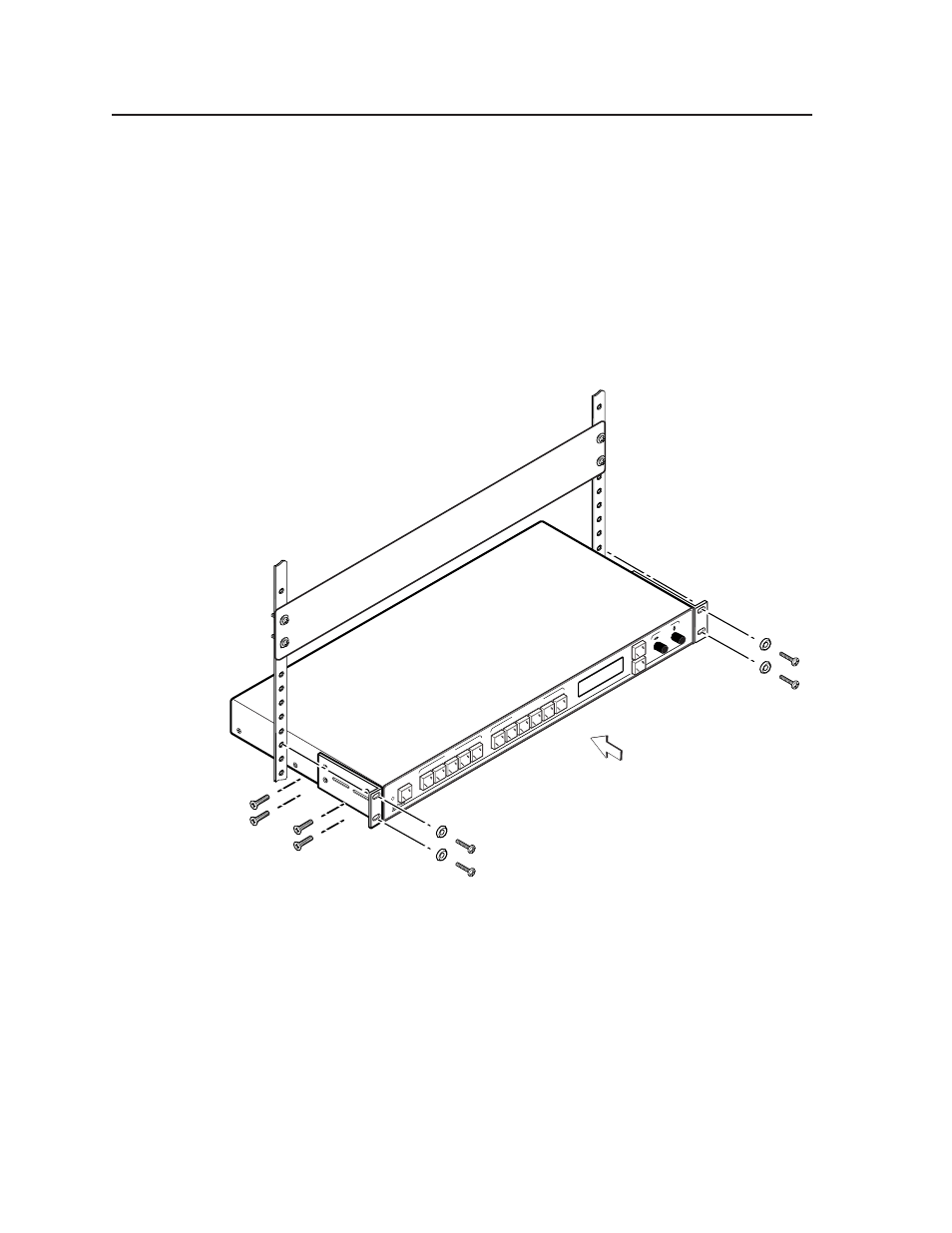
Installation and Operation
USP 405 • Installation and Operation
2-2
Mounting the Scaler
Tabletop use
The USP 405 signal processor comes with rack mounting brackets and rubber
feet. For tabletop use, attach a self-adhesive rubber foot to each corner of the
bottom of the unit.
Rack mounting
For rack mounting, do not install the rubber feet. Attach the provided rack
mounting brackets to the USP 405 with machine screws, as shown below, then
fasten the USP to the rack using the supplied machine screws.
Rack mounting the USP 405
Application diagrams
The diagrams on the next page show examples of typical USP 405 applications
and cable connections. The two examples show the USP 405 being used as a
scan converter and as a scaler.
US
P
40
5
UN
IV
ER
SA
L S
IG
NA
L P
RO
CE
SS
OR
AD
JU
ST
ME
NU
NE
XT
PI
CT
UR
E
AD
JU
ST
ME
NT
S
CE
NT
ER
SIZ
E
BR
T/C
ON
T
CO
L/T
NT
ZO
OM
DE
TA
IL
IN
PU
TS
RG
B
UN
IVE
RS
AL
FR
EE
ZE
CO
MP
OS
ITE
S-V
ID
EO
SD
I
- FOX Matrix 3200 (132 pages)
- ADA 2-4-6 Series (3 pages)
- ADA 6 Component (2 pages)
- AVT 100 (37 pages)
- AVT 200HD Setup Guide (4 pages)
- AVT 200HD User Guide (118 pages)
- AVTrac (482) User Guide (28 pages)
- CAT 5 Receivers (15 pages)
- CAT 5 Transmitters (15 pages)
- CD 400 (3 pages)
- CD 800 (15 pages)
- CD 900 (19 pages)
- CD 100 (18 pages)
- CSVEQ 100 D (2 pages)
- CSVEQ 100 D (38 pages)
- DA RGB_YUV Series (17 pages)
- CVEQ1, CVEQ1 WM, CVEQ1 AAP (17 pages)
- CVEQ_SVEQ 100 Series Setup Guide (2 pages)
- CVDA 6 EQ MX (3 pages)
- CVDA 6 EQ MX (2 pages)
- CVC 300 (8 pages)
- CVC 200 (4 pages)
- CVC 100 (2 pages)
- DDS 402 (54 pages)
- DDS 100 (54 pages)
- DA AV EQ Series (2 pages)
- DVC 501 SD User Guide (38 pages)
- DVC 501 SD Setup Guide (2 pages)
- DTP T USW 333 User Guide (26 pages)
- DTP T USW 333 Setup Guide (4 pages)
- DTP T USW 233 User Guide (26 pages)
- DTP T USW 233 Setup Guide (4 pages)
- DTP HDMI 330 User Guide (19 pages)
- DTP HDMI 330 Setup Guide (2 pages)
- DTP HDMI 301 User Guide (23 pages)
- DTP HDMI 301 Setup Guide (2 pages)
- DTP HDMI 230 User Guide (19 pages)
- DTP HDMI 230 Setup Guide (2 pages)
- DTP HDMI 230 D User Guide (22 pages)
- DTP DVI 330 User Guide (19 pages)
- DTP DVI 330 Setup Guide (2 pages)
- DTP DVI 301 User Guide (23 pages)
- DTP DVI 301 Setup Guide (2 pages)
- DTP DVI 230 User Guide (19 pages)
- DTP DVI 230 Setup Guide (2 pages)
