Outline of installation steps – Extron Electronics PoleVault Systems PVS 305SA User Manual
Page 46
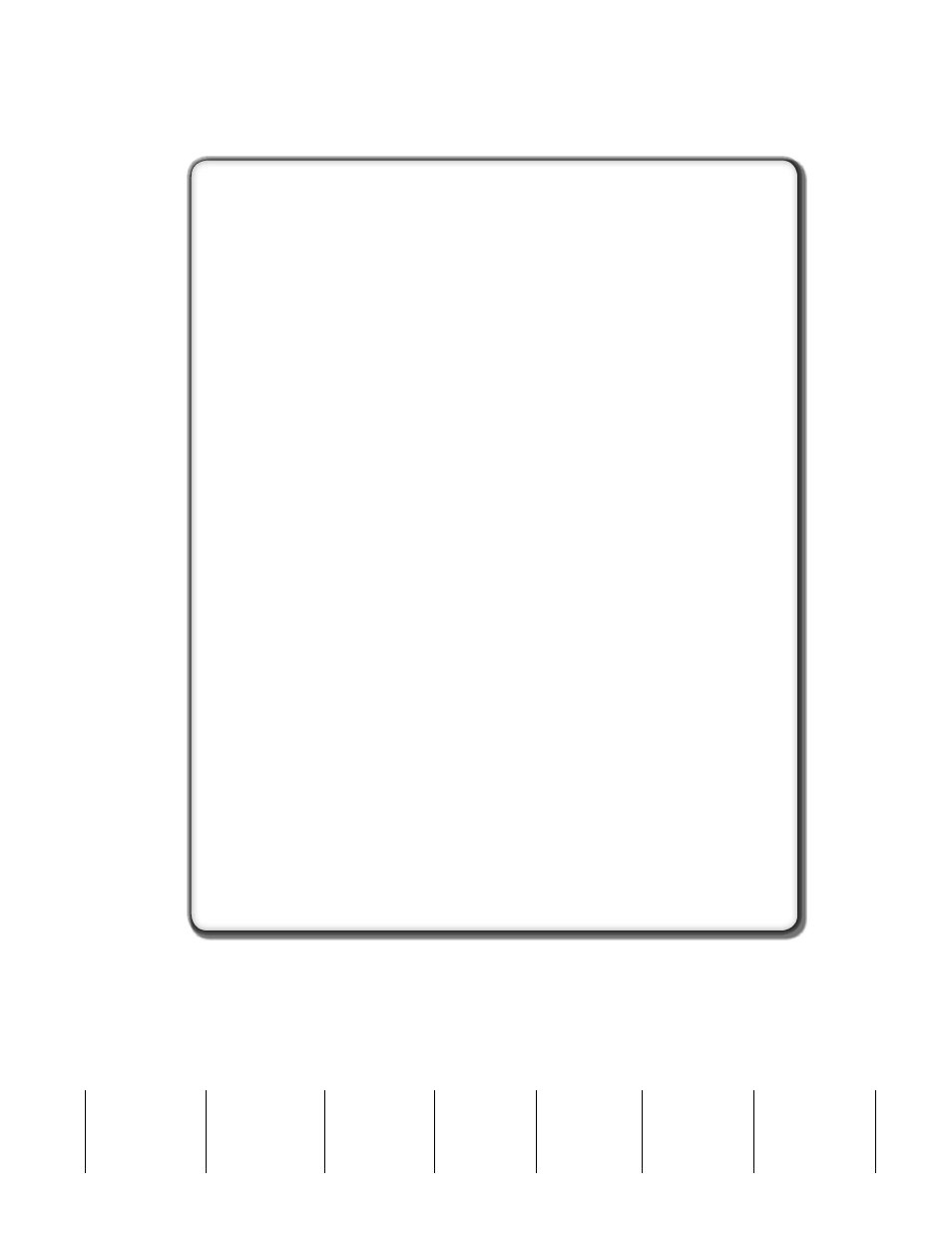
Outline of installation steps
Stage One — Install the Screen and Projector.
c
Mark the screen location (page 2-3).
c
Install projector to verify location (page 2-3).
c
Verify the image location (page 2-4).
c
Cut the ceiling tile (page 2-5).
c
Preliminary safety hardware installation (page 2-5).
c
Finish projector drop ceiling mount installation (page 2-6).
c
Secure the projector drop ceiling mount to the ceiling (page 2-6).
c
Install the electrical box (if required) (page 2-7).
c
Install the screen (page 2-7).
— Install the A/V Source Input Wall Plates and MLC 104 IP Plus.
c
Install the mud rings (page 2-10).
c
Pull cables (at the input locations) (page 2-11).
c
Install the wall plates (page 2-12).
c
Install the MediaLink Controller (page 2-13).
— Install the FF 120 Speakers.
c
Cut the ceiling tile (page 2-17).
c
Install the speaker on the drop ceiling (page 2-17 ).
c
Terminate the speaker cable for the PVS switcher (page 2-18).
— Install the PMK 550 and the PVS 305SA.
c
Install the PMK 550 base plate (page 2-20).
c
Pull the cables (at the switcher location) (page 2-21).
c
Finish installing the pole mount kit (page 2-22).
— Configure the switcher and the system.
c
Configure the switcher — MLS Switcher Configuration program (page 2-24).
c
Configure the system — Global Configurator (page 2-25).
c
c
